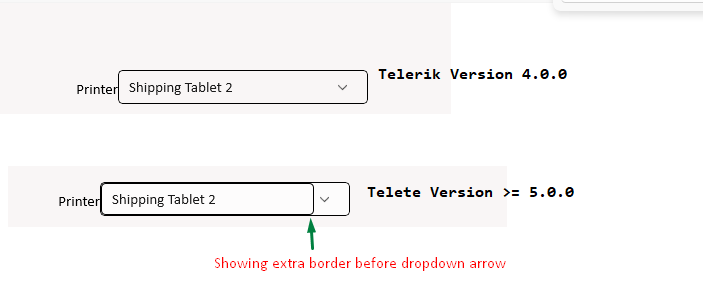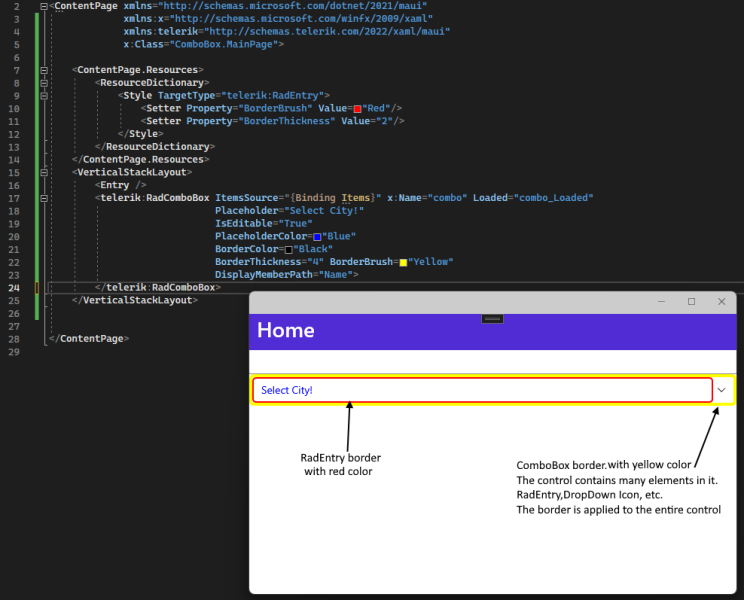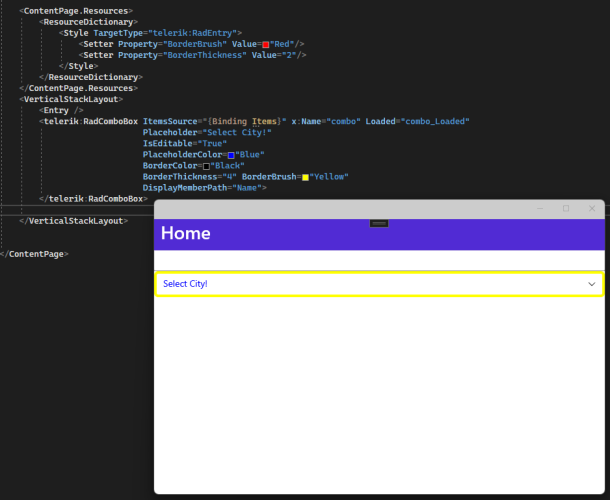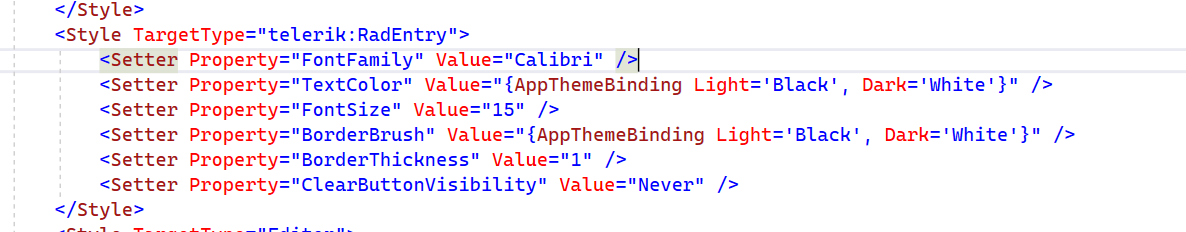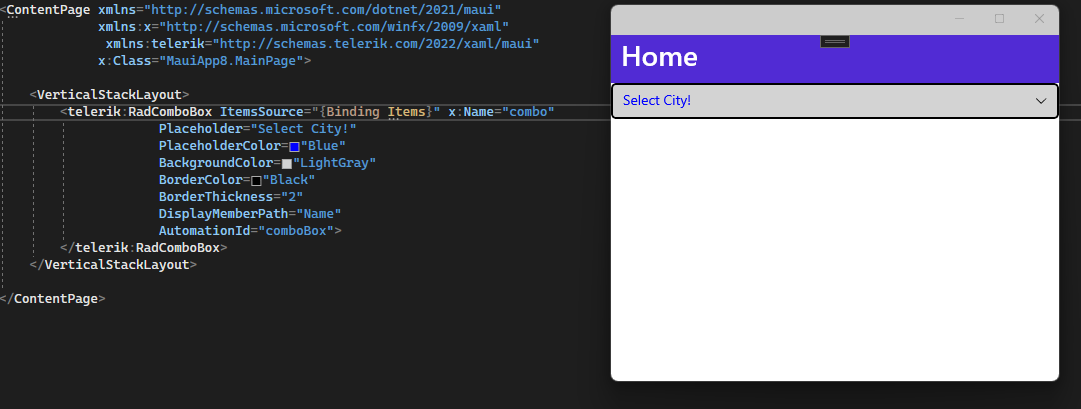showing extra border before dropdown arrow in version 5.0.0 and higher. see below image
Hello Ray,
Thank you for the additional information.
This behavior is expected and let me explain why: The RadComboBox control contains RadEntry inside. When you have an implicit Style for the RadEntry and having a BorderBrush and thickness set, this style is applied to all RadEntry controls. Including this in the RadComboBox. So the behavior in 4.0.0 version was wrong.
Here are the elements and the border applied:
To avoid that behavior I could suggest you use explicit style to the RadEntry(x:Key) or inside the ComboBox Loaded Event set the BorderThickness of the inner RadEntry to 0:
private void combo_Loaded(object sender, EventArgs e)
{
var combo = sender as RadComboBox;
var entry = VisualTreeElementExtensions.GetVisualTreeDescendants(combo).First(x => x is RadEntry) as RadEntry;
entry.BorderThickness = new Thickness(0);
}Here is the result:
I hope I was able to explain the situation. I changed the item status to "Declined" as this is not an issue in the control.
Regards,
Maria
Progress Telerik
Virtual Classroom, the free self-paced technical training that gets you up to speed with Telerik and Kendo UI products quickly just got a fresh new look + new and improved content including a brand new Blazor course! Check it out at https://learn.telerik.com/.
I have default style for RadEntry to have border around control that causing issue for ComboBox in new version. it looking correctly for version version 4.0.0. Trying adding below style for your example that will give border to ComboBox.
So now I am not able to
Hi,
I have tested the behavior of RadComboBox on Visual Studio 2022 official (17.4.4) with .NET 7, on Windows 11 and I cannot reproduce the extra border behavior.
Here is the result:
Could you please share whether the behavior happens only when Visual Studio preview is used? Have you tried the official version? Also for the test, I used the latest Telerik .NET MAUI version 5.0.1.
I am looking forward to your answer.
Regards,
Maria
Progress Telerik
Love the Telerik and Kendo UI products and believe more people should try them? Invite a fellow developer to become a Progress customer and each of you can get a $50 Amazon gift voucher.
- All
- Completed (427)
- Declined (76)
- Duplicated (34)
- In Development (3)
- Under Review (2)
- Unplanned (514)
- Won't Fix (13)
- All
- UI for .NET MAUI
- Accordion
- AI Coding Assistant
- AIPrompt
- AutoComplete
- BadgeView
- Barcode
- Border
- BottomSheet
- BusyIndicator
- Button
- Calendar
- Chart
- Chat (Conversational UI)
- CheckBox
- CollectionView
- ComboBox
- DataForm
- DataGrid
- DataPager
- DatePicker
- DateTimePicker
- DockLayout
- Editor
- Entry
- Expander
- Gauge
- GridSplitter
- ImageEditor
- Installer and VS Extensions
- ItemsControl
- Licensing
- ListPicker
- ListView
- Map
- MaskedEntry
- NavigationView
- NumericInput
- Path
- PDFViewer
- Popup
- ProgressBar
- RangeSlider
- Rating
- RichTextEditor
- Scheduler
- SegmentedControl
- SideDrawer
- SignaturePad
- Skeleton
- Slider
- SlideView
- SpeechToTextButton
- TabView
- TemplatedButton
- TemplatedPicker
- TimePicker
- TimeSpanPicker
- ToggleButton
- Toolbar
- TreeDataGrid
- TreeView
- VS Code Extension
- WrapLayout