Declined
Last Updated:
28 Feb 2022 14:35
by Daniel
Daniel
Created on:
28 Feb 2022 09:09
Category:
UI for .NET MAUI
Type:
Bug Report
CryptoTracker app is not working
Hi,
I'm using this link to download and install MAUI controls.
I did it but I can't run the solution:CryptoTracker
I have this error
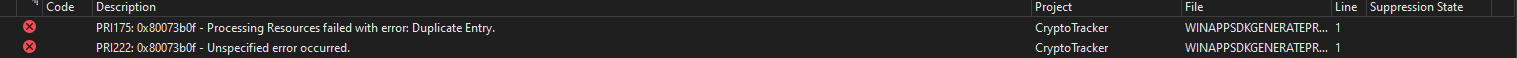
<configuration>
<packageSources>
<clear />
<add key="nuget" value="https://api.nuget.org/v3/index.json" />
<add key="dotnet6" value="https://aka.ms/dotnet6/nuget/index.json" />
<add key="skiasharp" value="https://aka.ms/skiasharp-eap/index.json" />
<add key="local" value ="../../Packages" />
</packageSources>
<activePackageSource>
<add key="All" value="(Aggregate source)" />
</activePackageSource>
<disabledPackageSources />
</configuration>
4 comments
Daniel
Posted on:
28 Feb 2022 14:35
ADMIN
Yana
Posted on:
28 Feb 2022 14:10
Daniel
Posted on:
28 Feb 2022 13:36
Daniel
Posted on:
28 Feb 2022 10:10
