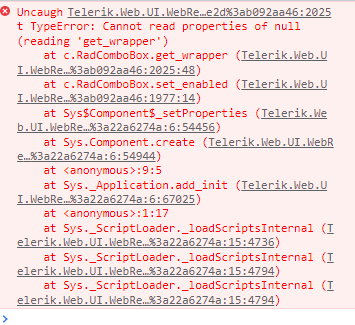Completed
Last Updated:
23 Mar 2023 16:47
by ADMIN
Release R1 2023 SP2
Marco Piumi
Created on:
15 Mar 2023 09:43
Category:
UI for ASP.NET AJAX
Type:
Bug Report
Uncaught TypeError: Cannot read properties of null (reading 'get_wrapper') - ComboBox
I just installed the latest release (Telerik_UI_for_ASP.NET_AJAX_2023_1_314) and the program gives me an error.
This is the error :
14 comments
ADMIN
Rumen
Posted on:
23 Mar 2023 16:47
Jorge
Posted on:
23 Mar 2023 15:59
ADMIN
Attila Antal
Posted on:
22 Mar 2023 12:42
Jochen
Posted on:
22 Mar 2023 08:18
ADMIN
Attila Antal
Posted on:
21 Mar 2023 08:56
Stein
Posted on:
21 Mar 2023 08:48
ADMIN
Attila Antal
Posted on:
21 Mar 2023 08:24
Stein
Posted on:
21 Mar 2023 08:18
ADMIN
Attila Antal
Posted on:
21 Mar 2023 08:11
Jochen
Posted on:
21 Mar 2023 08:03
ADMIN
Attila Antal
Posted on:
21 Mar 2023 07:50
Sze Huai
Posted on:
20 Mar 2023 23:51
Stein
Posted on:
20 Mar 2023 08:49
ADMIN
Attila Antal
Posted on:
16 Mar 2023 12:02