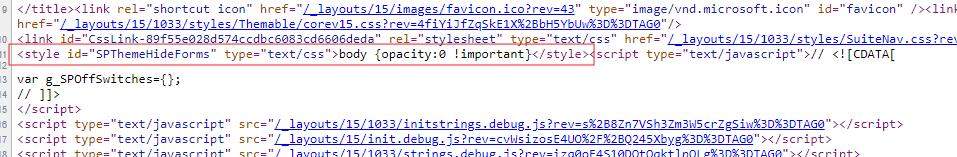Hi Karunanithi,
This issue has been fixed in version 2020 R3 SP1. If you haven't upgraded yet to this version or higher, please do so, and you will benefit from the Fix we released. With that version, no workaround is needed.
Regards,
Attila Antal
Progress Telerik
Virtual Classroom, the free self-paced technical training that gets you up to speed with Telerik and Kendo UI products quickly just got a fresh new look + new and improved content including a brand new Blazor course! Check it out at https://learn.telerik.com/.
Hi Kyle,
As this issue stems from SharePoint itself, we have not decided whether this fix will be implemented in our Control or we suggest using the workaround. The case is under discussion and that will tell later our next move.
The workaround will work for everyone having this issue, and that is the only solution we can offer at the moment.
Regards,
Attila Antal
Progress Telerik
Five days of Blazor, Angular, React, and Xamarin experts live-coding on twitch.tv/CodeItLive, special prizes, and more, for FREE?! Register now for DevReach 2.0(20).
Hi,
Thank you for your patience while waiting for a solution to this issue.
Temporary Workaround
We have investigated the problem and learned about it which helped us come up with a temporary workaround. That is to attach the OnResponseEnd event to the RadAjaxManager, and when this is called, inject a style into the Head of the page that will overrule any other opacity styling and uncover the body.
<telerik:RadScriptBlock ID="RadScriptBlock1" runat="server">
<script>
function OnResponseEnd(sender, args) {
// Inject a style that will overrule the SharePoint style and sets back the body's opacity to 1
$telerik.$(document.head).append('<style>body{opacity: 1 !important }</style>');
}
</script>
</telerik:RadScriptBlock>
Problem Description
During the investigation we found that SharePoint 2019 injects a style "<style id="SPThemeHideForms" type="text/css">body { opacity: 0 !important; }</style>" into the header and then removes it automatically once the Page scripts/styles are all loaded.
However, if using AJAX to perform Partial PostBacks, this style is never removed thus keeping the body hidden even after all scripts finished loading.
The style injected in the Header has to do with the Default themes, and perhaps it can be turned of from the SharePoint Management Console, see Set-SPOHideDefaultThemes.
This case is still under investigation, we're working on it to find out whether we can implement an easy fix in the RadAjaxManager, or we will be limited by the Microsoft SharePoint Application. Since the problem originates from the SharePoint itself we will not have control over it to overwrite their code and possibly the only solution we could offer would be to overrule the SharePoint's style and keep the document's body opacity at 1.
Regards,
Attila Antal
Progress Telerik
Five days of Blazor, Angular, React, and Xamarin experts live-coding on twitch.tv/CodeItLive, special prizes, and more, for FREE?! Register now for DevReach 2.0(20).
- All
- Completed (3241)
- Declined (915)
- Duplicated (31)
- In Development (1)
- Pending Review (1)
- Under Review (1)
- Unplanned (965)
- Won't Fix (312)
- All
- UI for ASP.NET AJAX
- AIPrompt
- Ajax
- AjaxLoadingPanel
- AjaxPanel
- AsyncUpload
- AutoCompleteBox
- Avatar
- Badge
- Barcode
- BinaryImage
- Breadcrumb
- Button
- Calendar
- Captcha
- Card
- Chat
- CheckBox
- Chip
- ChipList
- ClientDataSource
- ClientExportManager
- CloudUpload
- ColorPicker
- ComboBox
- Compression
- DataForm
- DataPager
- DateInput
- DatePicker
- DateRangePicker
- DateTimePicker
- DeviceDetectionFramework
- Diagram
- Dock
- DragDropManager
- Drawer
- DropDownList
- DropDownTree
- Editor
- FileExplorer
- Filter
- FloatingActionButton
- FormDecorator
- Gantt
- Gauge
- Grid
- HtmlChart
- ImageButton
- ImageEditor
- ImageGallery
- Input
- InputManager
- Installer and VS Extensions
- Label
- Licensing
- LightBox
- LinkButton
- ListBox
- ListView
- Map
- MaskedTextBox
- MediaPlayer
- Menu
- MonthYearPicker
- MultiColumnComboBox
- MultiSelect
- Navigation
- Notification
- NuGet feed
- NumericTextBox
- ODataDataSource
- OrgChart
- OTPInput
- PageLayout
- PanelBar
- PdfViewer
- PersistenceFramework
- PivotGrid
- ProgressArea
- ProgressBar
- PushButton
- Rating
- RibbonBar
- Rotator
- Scheduler
- ScriptManager
- SearchBox
- Signature
- SiteMap
- SkinManager
- Slider
- SocialShare
- SpeechToTextButton
- Spell
- SplitButton
- Splitter
- Spreadsheet
- Stepper
- StyleSheetManager
- Switch
- TabStrip
- TagCloud
- Theme Builder
- Ticker
- TileList
- TimeLine
- TimePicker
- ToggleButton
- ToolBar
- ToolTip
- TreeList
- TreeMap
- TreeView
- Visual Style Builder
- Window
- Wizard
- XmlHttpPanel