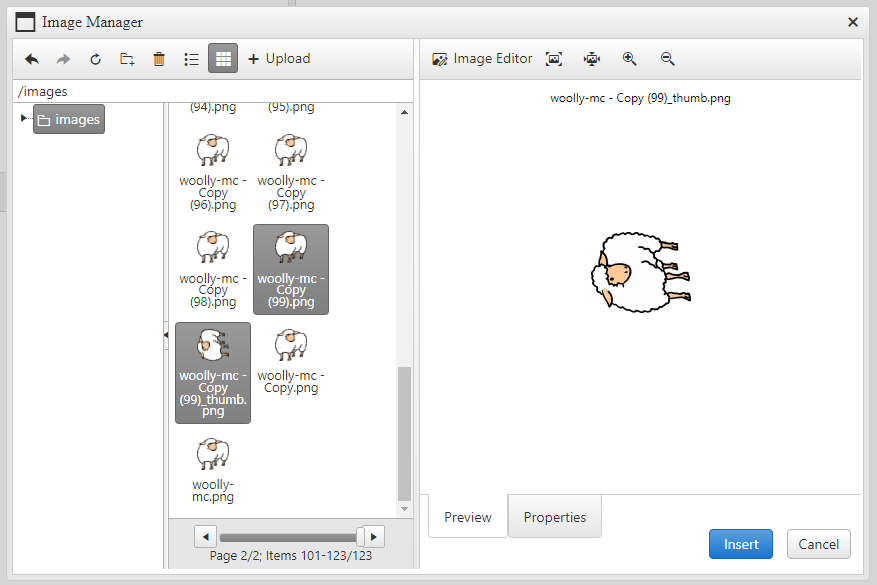Completed
Last Updated:
17 Jan 2022 11:57
by ADMIN
ADMIN
Vessy
Created on:
28 Feb 2014 13:51
Category:
Editor
Type:
Bug Report
ImageManager loses the selection of an edited image
ImageManager loses the selection after an image has been edited into the ImageEditor and saved with new file name. video: http://screencast.com/t/rZIp4iioehE
4 comments
ADMIN
Rumen
Posted on:
17 Jan 2022 11:57
Hi everybody,
Actually, the selection of the new image created by editing an existent image is there and you should just click Insert to drop it in the editor.
You can also see the newly created image by going on page 2, if it is not located in the first page. You'll see that it is selected:
ADMIN
Stanimir
Posted on:
27 Jan 2016 09:26
Currently the behavior is fixed only if the edited image is in the first page. However if the user chooses to edit an image, which is not on the first page the selection and the paging is lost.
Bill
Posted on:
26 Feb 2015 17:49
Please fix this bug. It's having a large impact on our users. We modified the image manager to add an image cropper. All is working well except that when the cropper saves the new image, it can't be selected for the user (same issue as using the standard ImageEditor. I reported the issue on 11/26/14 and was referred here (we up-voted it) and was hoping this would be in the latest release...???
Elena
Posted on:
19 Nov 2014 08:22
Type
Status
- All
- Completed (3249)
- Declined (930)
- Duplicated (31)
- In Development (1)
- Pending Review (1)
- Under Review (1)
- Unplanned (965)
- Won't Fix (297)
Category
- All
- UI for ASP.NET AJAX
- AIPrompt
- Ajax
- AjaxLoadingPanel
- AjaxPanel
- AsyncUpload
- AutoCompleteBox
- Avatar
- Badge
- Barcode
- BinaryImage
- Breadcrumb
- Button
- Calendar
- Captcha
- Card
- Chat
- CheckBox
- Chip
- ChipList
- ClientDataSource
- ClientExportManager
- CloudUpload
- ColorPicker
- ComboBox
- Compression
- DataForm
- DataPager
- DateInput
- DatePicker
- DateRangePicker
- DateTimePicker
- DeviceDetectionFramework
- Diagram
- Dock
- DragDropManager
- Drawer
- DropDownList
- DropDownTree
- Editor
- FileExplorer
- Filter
- FloatingActionButton
- FormDecorator
- Gantt
- Gauge
- Grid
- HtmlChart
- ImageButton
- ImageEditor
- ImageGallery
- Input
- InputManager
- Installer and VS Extensions
- Label
- Licensing
- LightBox
- LinkButton
- ListBox
- ListView
- Map
- MaskedTextBox
- MediaPlayer
- Menu
- MonthYearPicker
- MultiColumnComboBox
- MultiSelect
- Navigation
- Notification
- NuGet feed
- NumericTextBox
- ODataDataSource
- OrgChart
- OTPInput
- PageLayout
- PanelBar
- PdfViewer
- PersistenceFramework
- PivotGrid
- ProgressArea
- ProgressBar
- PushButton
- Rating
- RibbonBar
- Rotator
- Scheduler
- ScriptManager
- SearchBox
- Signature
- SiteMap
- SkinManager
- Slider
- SmartPasteButton
- SocialShare
- SpeechToTextButton
- Spell
- SplitButton
- Splitter
- Spreadsheet
- Stepper
- StyleSheetManager
- Switch
- TabStrip
- TagCloud
- Theme Builder
- Ticker
- TileList
- TimeLine
- TimePicker
- ToggleButton
- ToolBar
- ToolTip
- TreeList
- TreeMap
- TreeView
- Visual Style Builder
- Window
- Wizard
- XmlHttpPanel