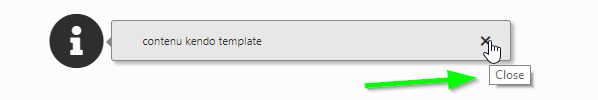Hi
in the file kendo\2019.1.220\kendo.tooltip.min.js, the title is hardcode.
{# <div class="k-tooltip-button"><a href="\\#" class="k-icon k-i-close" title="Close"></a></div> #}
So everytime we use a tooltips that need the x to be closed, we can see a tooltip showing.
We found three way to remove it,
the first one, on the show event of a tooltips, we target the element and removed the title attribute, but that mean that we have to do this for all the tooltips we already use.
The second one, bind an event on click on the document and target the tooltips to remove it. Meaning that we have to listen to all the click on the page.
The third one would be to edit the js file, and not forget to do it every time we update Kendo.
All the above would work, but It means that we have to take an extra step every time. Could It be removed from the original code or at least work with the culture that we use(kendo.culture.fr-CA.min in our case) ?
It cause problems because the web app that we are developing is in french.
Thank
Currently the kendo.culture files do not translate the close button's tooltip. This is valid not only for the Tooltip, but also for other widgets that have close buttons, for example AutoComplete, ComboBox, MultiSelect.
I converted this thread to feature request and made it visible in our Feedback Portal. Based on the support it gets by the community it could get approved by the team and implemented in a future release. Until then, you could modify the js file and remove the title attribute or change its value so that it is displayed in french.
Regards,
Ivan Danchev
Progress Telerik
- All
- Completed (339)
- Declined (140)
- Duplicated (10)
- In Development (5)
- Need More Info (8)
- Planned (2)
- Under Review (1)
- Unplanned (315)
- All
- UI for ASP.NET MVC
- ActionSheet
- ActionSheet (Mobile)
- AICodingAssistant
- AIPrompt
- AppBar
- Application (Mobile)
- ArcGauge
- AutoComplete
- Avatar
- Badge
- Barcode
- BottomNavigation
- Breadcrumb
- BulletChart
- Button
- Button (Mobile)
- ButtonGroup
- ButtonGroup (Mobile)
- Calendar
- Captcha
- Card
- Chart
- ChartWizard
- Chat
- Checkbox
- CheckBoxGroup
- Chip
- ChipList
- CircularGauge
- CircularProgressBar
- Collapsible
- ColorGradient
- ColorPalette
- ColorPicker
- ComboBox
- ContextMenu
- DateInput
- DatePicker
- DateRangePicker
- DateTimePicker
- Diagram
- Dialog
- DockManager
- Drawer
- Drawer (Mobile)
- DropDownButton
- DropDownList
- DropDownTree
- Editor
- ExpansionPanel
- FileManager
- Filter
- FlatColorPicker
- FloatingActionButton
- Form
- Gantt
- Grid
- GridLayout
- HeatMap
- ImageEditor
- InlineAIPrompt
- Installer and VS Extensions
- Licensing
- LinearGauge
- ListBox
- ListView
- ListView (Mobile)
- Loader
- Map
- MaskedTextBox
- MediaPlayer
- Menu
- ModalView (Mobile)
- MultiColumnComboBox
- MultiSelect
- MultiViewCalendar
- NavBar (Mobile)
- Notification
- NumericTextBox
- OrgChart
- OTPInput
- Pager
- PanelBar
- PDFViewer
- PivotGrid
- PivotGridV2
- Popover
- PopOver (Mobile)
- ProgressBar
- PropertyGrid
- QRCode
- RadialGauge
- RadioButton
- RadioGroup
- Rating
- ResponsivePanel
- Ripple
- Sankey
- Scheduler
- Scroller (Mobile)
- ScrollView
- ScrollView (Mobile)
- Signature
- SkeletonContainer
- Slider
- Sortable
- Sparkline
- SpeechToTextButton
- SplitButton
- Splitter
- SplitView (Mobile)
- Spreadsheet
- StackLayout
- Stepper
- StockChart
- Switch
- Switch (Mobile)
- TabStrip
- TabStrip (Mobile)
- TaskBoard
- Template
- TextArea
- TextBox
- TileLayout
- TimeDurationPicker
- Timeline
- TimePicker
- ToggleButton
- Toolbar
- ToolTip
- TreeList
- TreeMap
- TreeView
- Upload
- View (Mobile)
- Window
- Wizard