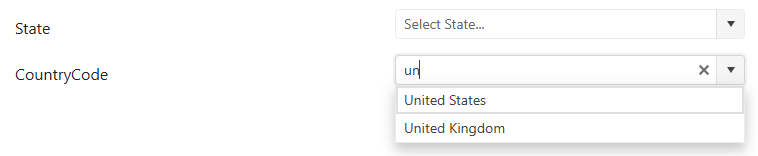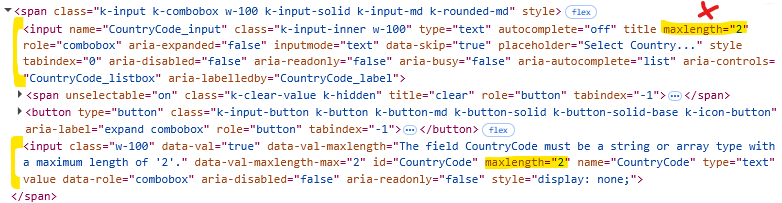I have a Kendo ComboBox() on CountryCode property that has [MaxLength(2)] data annotation on the property in the ViewModel. This is limiting the filtering on the ComboBox and I can't type more than 2 characters in the component. Please see the sample project for the reproduceable issue.
Upon inspecting the markup generated by the Kendo ComboBox(), I'm seeing that there are 2 inputs being generated and maxlength HTML attribute is applied to both.
- The first input tag is displayed to the user and used for filtering. This should NOT have maxlength HTML attribute since it incorrectly limits the number of characters the user can filter by.
- The second input tag is a hidden input that passes the selected data value for form submission. This correctly has the maxlength HTML attribute to still enforce validation.
When I manually removed the maxlength HTML attribute from the first input tag, this fixed the filtering of the ComboBox while still retaining the validation on the second input tag.
Please review the markup generated by the Kendo ComboBox() and see if it can be fixed to remove maxlength from the first input tag.
Expected behavior:
If [MaxLength] is applied to a property, it should generate a markup that allows the user to filter without character limitation while still validating against the selected data value.
Bug report
Regression introduced in R2 2020. Possibly related to #5467
Reproduction of the problem
- Set up a ComboBox that uses virtualization:
<input id="orders" style="width: 100%" />
<script>
$(document).ready(function() {
$("#orders").kendoComboBox({
dataTextField: "ProductName",
dataValueField: "ProductID",
virtual: {
itemHeight: 26,
valueMapper: function(options) {
$.ajax({
url: "Home/Orders_ValueMapper",
type: "GET",
dataType: "json",
data: convertValues(options.value),
success: function (data) {
options.success(data);
}
})
}
},
height: 520,
dataSource: {
transport: {
read: {
url: "Home/Virtualization_Read",
dataType: "json"
}
},
schema: {
model: {
fields: {
ProductID: { type: "number" },
ProductName: { type: "string" },
}
},
data: "Data",
total: "Total"
},
pageSize: 80,
serverPaging: true,
serverFiltering: true
}
});
});
function convertValues(value) {
var data = {};
value = $.isArray(value) ? value : [value];
for (var idx = 0; idx < value.length; idx++) {
data["values[" + idx + "]"] = value[idx];
}
return data;
}
</script>
- Return an empty collection:
public ActionResult Virtualization_Read([DataSourceRequest] DataSourceRequest request)
{
return Json(GetProducts().ToDataSourceResult(request), JsonRequestBehavior.AllowGet);
}
public IEnumerable<Product> GetProducts()
{
var products = Enumerable.Range(0, 0).Select(i => new Product
{
ProductID = i,
ProductName = "ProductName" + i
});
return products;
}
- Focus the ComboBox input and press Down Arrow
Current behavior
A request to the Read action is sent with the following parameters:
http://localhost:54962/Home/Virtualization_Read?take=0&skip=NaN&page=NaN&pageSize=0&filter%5Blogic%5D=and
The NaN value of the parameters: skip=NaN&page=NaN causes a server error:
Input string was not in a correct format.
...
[Exception: NaN is not a valid value for Int32.]
Expected/desired behavior
No exception should be thrown. In versions prior to R2 2020 a request is not sent to the server on pressing Down arrow key.
Environment
- Kendo UI version: 2021.2.511
- jQuery version: x.y
- Browser: [all]
Bug report
The input field of the Combobox is being shifted when a "position: absolute" style is set on its initial element.
Reproduction of the problem
- Open this Dojo example
- Run it and see the floating "Rib Knit" text which is the input field of the Combobox
Current behavior
The input field of the Combobox is shifted when "position: absolute" style is set on its initial element.
Expected/desired behavior
When setting "position: absolute" style on ComboBox initial element the whole component should be shifted according to the set "top, bottom, left, right" parameters.
A possible workaround that could be applied in the above linked Dojo is the following one:
$("#comboboxA").getKendoComboBox().input.css("position", "static");
Here is the modified Dojo with correctly working Combobox with "position: absolute" style is set on its initial element.
Environment
- Kendo UI version: 2019.3.917
- jQuery version: x.y
- Browser: [all]
Bug report
The ComboBox doesn't reset its default state when removing the selected items with Ctrl+A && pressing the Delete/Backspace button.
This bug is a regression from the 2018 R3 version.
Reproduction of the problem
- Open this Dojo project
- Select the ComboBox and enter "Hanari Carnes", then select the first element
- Clear the value of a field in one step (press Ctrl+A then Delete/Backspace button). The dropdown of the ComboBox will open.
- Select the first element in the list - "Vins et alcools Chevalier".
- The dropdown closes and no item is selected
Current behavior
When selecting the first element in the list, the Combobox closes without adding a value to the ComboBox input.
Expected/desired behavior
When the "Vins et alcools Chevalier" value is selected , the value should be added in the ComboBox input and the dropdown should close.
Here is a Dojo demonstrating the correct behavior.
Environment
- Kendo UI version: 2019.3.1023
- jQuery version: x.y
- Browser: [all]
Bug report
ComboBox with filtering option set to "contains".
Search for the last element in ComboBox dropdown and select it. Delete the selected item with mouse selection and "Delete" button. The dropdown will open again. Select the first element in the dropdown. It will close and no data will be selected. If we repeat the scenario and instead of selecting the first element, we select another one, everything is working properly.
This is regression introduced in 2018 R1 SP1
Reproduction of the problem
- Open this Dojo and run it
- Select the ComboBox and enter "rib", then select "Rib Knit"
- Unfocus the ComboBox and then focus it again
- Using the mouse select the "Rib Knit" text and delete it. The dropdown of the ComboBox will open.
- Select the first element "Cotton".
- The dropdown closes and no item is selected
Current behavior
Please check this demo video.
Expected/desired behavior
Please check this demo video
Environment
- Kendo UI version: 2019.2.514
- jQuery version: x.y
- Browser: [all]
Bug report
Reproduction of the problem
Setup:
Grid PageSize is set to 100 or more (e.g. 200)
Column with virtualized ComboBox editor
Clicking on the cells consecutively causes some of the cells to lose their value. Screencast.
A sample project, in which the issue can be observed can be found in ticket: 1408425.
Current behavior
Cells lose value
Expected/desired behavior
Cells do not lose value
Environment
- Kendo UI version: 2019.1.220
- jQuery version: x.y
- Browser: [all]