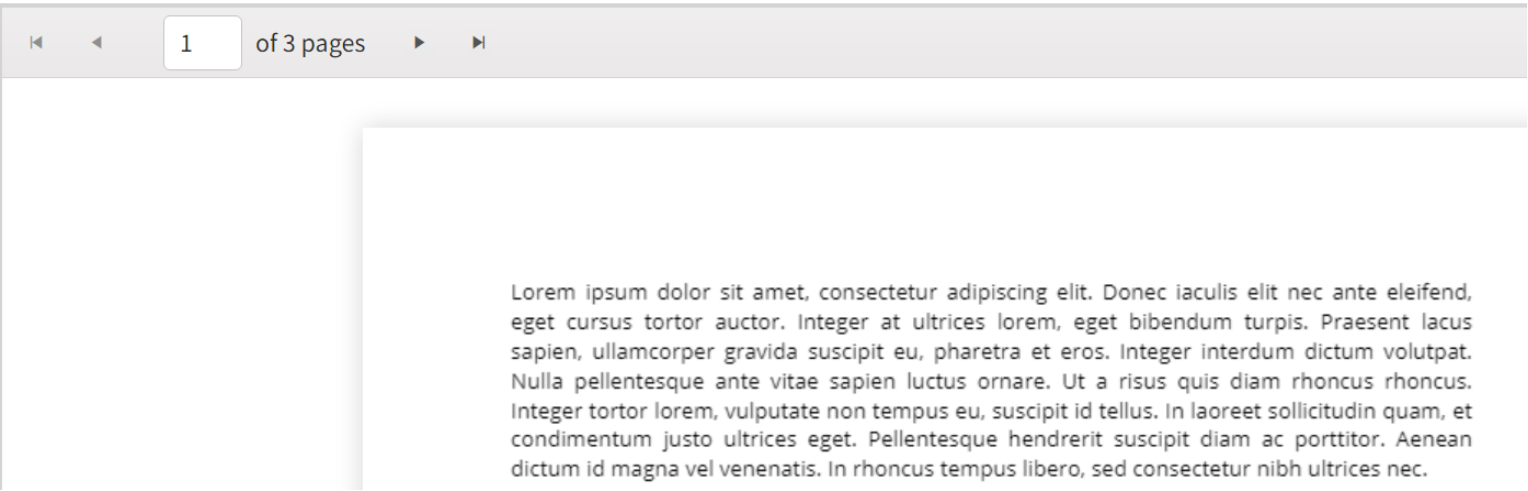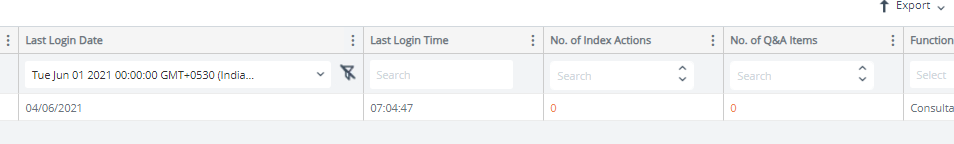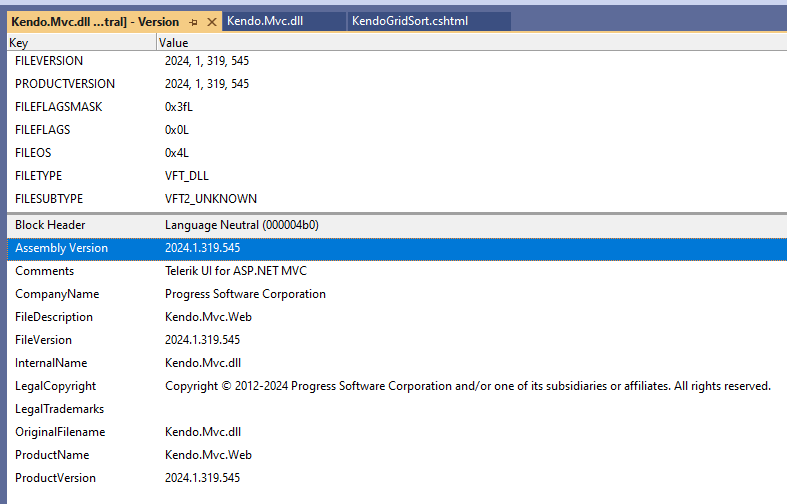I use the ASP.NET MVC widget code to add a ButtonGroup to a view. The ButtonGroup configuration has 2 buttons, has selection = many, and one of the buttons is selected.
@(Html.Kendo().ButtonGroup()
.Name("select-data-source-filters")
.HtmlAttributes(new { @class = "", @style = "text-align: center; flex-flow: row;"})
.Selection("multiple")
.Items(t =>
{
t.Add().Text("Include Default Product Scenarios").Selected(false).HtmlAttributes(new { @id = "databaseItems", @class= "mb-2 k-ml-2.5" });
t.Add().Text("Include User Defined Product Scenarios").Selected(true).HtmlAttributes(new { @id = "userDefinedItems", @class = "mb-2 ml-2" });
})
)
In an event handler for a different widget (e.g., Grid), I programmatically select the button that is not yet selected. This should cause both buttons to now be selected. However, the act of getting a reference to the button group widget object causes the selection property to be reset to "single". The workaround is to manually reset the selection option to "multiple".
let buttonGroupWidget = $("#select-data-source-filters").kendoButtonGroup().data("kendoButtonGroup");
if (debugLevel > 0) {
console.log(".... buttonGroupWidget = " + buttonGroupWidget + " : ", buttonGroupWidget);
console.log(".... (initial) buttonGroupWidget.selectedIndices = " + buttonGroupWidget.selectedIndices + " : ", buttonGroupWidget.selectedIndices);
}
if (buttonGroupWidget !== null && buttonGroupWidget !== undefined) {
buttonGroupWidget.options.selection = "multiple";//workaround for a bug in 2024Q3 that resets selection to single when get reference to the kendo widget
buttonGroupWidget.select(0);
buttonGroupWidget.trigger("select");
console.log(".... (updated) buttonGroupWidget.selectedIndices = " + buttonGroupWidget.selectedIndices + " : ", buttonGroupWidget.selectedIndices);
}
I'm trying to modify the filter ui with a custom function that i passed to the kendo UI fuction.
here's my code :
@using Alstom_penali.Models.database;
@{
ViewBag.Title = "Tutte le penali";
Layout = "~/Views/Shared/_Layout.cshtml";
}
<div class="container-fluid">
<div class="row">
<h3>@ViewBag.Title</h3>
@*sotto permessi*@
@if (ViewBag.CanUploadFilePenali == string.Empty)
{
@(Html.Kendo().Upload()
.Name("up_supplychain")
.Messages(y => y.Select("Upload excel penali").UploadSelectedFiles("Avvia"))
.HtmlAttributes(new { accept = "application/vnd.openxmlformats-officedocument.spreadsheetml.sheet,application/vnd.ms-excel" })
.Multiple(false)
.ShowFileList(false)
.Events(e => e.Success("onUploadSuccess"))
.Async(a => a
.Save("SuppChainExcelRead", "Summary", new { operation = "save" })
.Remove("SuppChainExcelRead", "Summary", new { operation = "remove" })
.AutoUpload(false)
)
)
<br />
}
@if (ViewBag.CanViewSummaryAll == string.Empty)
{
@(Html.Kendo().Grid<PenaliModel>
()
.Name("grid")
.Events(e => e.ExcelExport("excelExport"))
.Columns(
columns =>
{
columns.Bound(c => c.PO_Number).Title("PO Number").Width(125).Locked(true);
columns.Bound(c => c.Pos).Width(100).Locked(true);
columns.Bound(c => c.ddl_stato).Title("STATO").Width(180).Filterable(false).Sortable(false).Locked(true).ClientTemplate("#=ddl_stato.Text#").EditorTemplateName("DropDownEditor");
columns.Bound(c => c.ddl_Responsabilita).Title("Responsabilità").Width(200).Filterable(false).Sortable(false).Locked(false).ClientTemplate("#=descriptionTemplate(data) #").EditorTemplateName("DropDownEditorResponsabilita");
columns.Bound(c => c.isConQ).Title("Tipo").Width(125)
.Filterable(filter=> filter.UI("isConQRadioFilter"))
.Sortable(false)
.Locked(false)
.ClientTemplate("#=typeTemplate(data) #");
columns.Command(command => { command.Edit().Text("Modifica"); }).Width(100);
columns.Bound(c => c.Progressivo_Conferma).Width(150).Title("CONQ Report");
columns.Bound(c => c.DataInvioConferma).Title("Data Invio CONQ").Width(200).Format("{0:dd/MM/yyyy HH:mm}");
columns.Bound(c => c.NCR).Width(100);
columns.Bound(c => c.SupplierName).Title("Supplier Name").Width(200).Format("{0:n2}");
columns.Bound(c => c.ProgettoSito).Title("MBTO").Width(150);
columns.Bound(c => c.ImportoDaAddebitare).Title("Importo").Width(100).Format("{0:n2}");
columns.Bound(c => c.Importo_Negoziato).Title("Importo Negoziato").Width(150).Format("{0:n2}");
columns.Bound(c => c.Quality_Owner).Title("Quality Owner").Width(200);
columns.Bound(c => c.Progressivo_Avviso).Width(150).Title("ID_CLAIM");
columns.Bound(c => c.DataInvioAvviso).Title("Data Invio CLAIM ").Width(150).Format("{0:dd/MM/yyyy HH:mm}");
columns.Bound(c => c.DataInvioPenale).Title("Data Invio penale").Width(150).Format("{0:dd/MM/yyyy HH:mm}");
columns.Bound(c => c.NotaDebitoNr).Title("Nota debito").Width(125);
columns.Bound(c => c.DataInvioStorno).Title("Data Invio storno").Width(150).Format("{0:dd/MM/yyyy HH:mm}");
columns.Bound(c => c.NotaCreditoNr).Title("Nota credito").Width(125);
columns.Bound(c => c.Id);
columns.Bound(c => c.WBS).Width(200);
columns.Bound(c => c.Progressivo).Width(150);
columns.Bound(c => c.YearMonth).Width(150);
columns.Bound(c => c.Material).Width(200);
columns.Bound(c => c.Description).Width(300).ClientTemplate("<span class='ellipsis'>#:Description#</span>");
columns.Bound(c => c.Del_Note_Nr).Width(150);
columns.Bound(c => c.EmailProcurement).Title("Material planner").Width(200);
columns.Bound(c => c.TotalOrderQty).Width(150);
columns.Bound(c => c.ReceivedQtyInDelay).Width(150);
columns.Bound(c => c.OrderValue).Width(150).Format("{0:n2}");
columns.Bound(c => c.Stat_Del_Date).Width(150).Format("{0:dd/MM/yyyy HH:mm}");
columns.Bound(c => c.Del_Date).Width(150).Format("{0:dd/MM/yyyy HH:mm}");
columns.Bound(c => c.WeeksOfDelay).Width(150);
columns.Bound(c => c.ReceivedValue).Width(150);
columns.Bound(c => c.DataCreazione).Width(150).Format("{0:dd/MM/yyyy HH:mm}");
columns.Bound(c => c.DataModifica).Width(150).Format("{0:dd/MM/yyyy HH:mm}");
columns.Command(command => { command.Destroy().Text("Elimina"); }).Width(100);
})
.HtmlAttributes(new { style = "height: 500px;" })
.ToolBar(tools => tools.Excel().Text("Esporta excel"))
.Excel(excel => excel.AllPages(true).FileName("Penali.xlsx"))
.Editable(editable =>
{
editable.Mode(GridEditMode.InLine);
editable.ConfirmDelete("Sei sicuro?");
})
.Scrollable()
.Groupable()
.Filterable(filterable => filterable
.Operators(operators => operators
.ForString(str => str.Clear()
.IsEqualTo("E' uguale a").StartsWith("Inizia con").EndsWith("Finisce con")
.Contains("Contiene").DoesNotContain("Non contiene"))
.ForDate(dt => dt.Clear()
.IsGreaterThanOrEqualTo("Dopo o uguale al").IsLessThanOrEqualTo("Prima o uguale del"))
))
.Sortable()
.Selectable()
.Pageable(pageable => pageable
.Refresh(true)
.PageSizes(true)
)
.DataSource(dataSource => dataSource
.Ajax()
.Model(model =>
{
model.Id(p => p.Id);
model.Field(p => p.DataInvioAvviso).Editable(false);
model.Field(p => p.DataInvioPenale).Editable(false);
model.Field(p => p.DataInvioStorno).Editable(false);
model.Field(p => p.DataCreazione).Editable(false);
model.Field(p => p.DataModifica).Editable(false);
model.Field(p => p.Del_Date).Editable(false);
model.Field(p => p.Del_Note_Nr).Editable(false);
model.Field(p => p.Description).Editable(false);
model.Field(p => p.Det_Selected).Editable(false);
model.Field(p => p.EmailProcurement).Editable(false);
model.Field(p => p.ImportoDaAddebitare).Editable(false);
model.Field(p => p.Importo_Negoziato).Editable(false);
model.Field(p => p.Material).Editable(false);
model.Field(p => p.NotaCreditoNr).Editable(false);
model.Field(p => p.NotaDebitoNr).Editable(false);
model.Field(p => p.OrderValue).Editable(false);
model.Field(p => p.PO_Number).Editable(false);
model.Field(p => p.Pos).Editable(false);
model.Field(p => p.ProgettoSito).Editable(false);
model.Field(p => p.Progressivo).Editable(false);
model.Field(p => p.ReceivedQtyInDelay).Editable(false);
model.Field(p => p.ReceivedValue).Editable(false);
model.Field(p => p.Stat_Del_Date).Editable(false);
model.Field(p => p.SupplierName).Editable(false);
model.Field(p => p.TotalOrderQty).Editable(false);
model.Field(p => p.WBS).Editable(false);
model.Field(p => p.WeeksOfDelay).Editable(false);
model.Field(p => p.YearMonth).Editable(false);
model.Field(p => p.NCR).Editable(false);
model.Field(p => p.Progressivo_Avviso).Editable(false);
model.Field(p => p.Progressivo_Conferma).Editable(false);
model.Field(p => p.Quality_Owner).Editable(false);
model.Field(p => p.ddl_stato).DefaultValue(new SelectListItem() { }); //unico editabile
model.Field(p => p.ddl_Responsabilita).DefaultValue(new SelectListItem() { });
model.Field(p => p.isConQ).Editable(false);
model.Field(p => p.DataInvioConferma).Editable(false);
})
.Events(events =>
{
events.RequestEnd("onRequestEnd");
events.Error("onGridError");
})
.Read(read => read.Action("Penali_List", "Summary"))
.Update(update => update.Action("Penali_Update", "Summary"))
.Destroy(update => update.Action("Penali_Destroy", "Summary"))
.PageSize(10)
)
)
}
else
{
<p style="font-size:16px;color:red">@ViewBag.CanViewSummaryAll</p>
}
</div>
</div>
<div id="Pop_up" style="display:none">
<p>Seleziona di chi sarà la responsabilità di questa penale</p>
</div>
@section scripts {
<script type="text/javascript">
function isConQRadioFilter(element) {
// Create radio buttons for filtering boolean values
var html = `
<label>
<input type="radio" name="isConQFilter" value="true" /> CONQ
</label>
<label>
<input type="radio" name="isConQFilter" value="false" /> Ritardo
</label>
`;
// Append the radio button HTML to the filter container
element.append(html);
// Trigger filtering when a radio button is clicked
element.find("input[type=radio]").change(function () {
var filterValue = $(this).val();
var grid = $("#grid").data("kendoGrid");
grid.dataSource.filter({
field: "isConQ",
operator: "eq",
value: filterValue === "true" // Convert the value to a boolean
});
});
}
function onEdit(e) {
}
function excelExport(e) {
var sheet = e.workbook.sheets[0];
var template2 = kendo.template(e.sender.columns[2].template);
var template3 = kendo.template(e.sender.columns[3].template);
var data = e.data;
for (var i = 0; i < data.length; i++) {
sheet.rows[i + 1].cells[2].value = template2(data[i]);
sheet.rows[i + 1].cells[3].value = template3(data[i]);
if (data[i].isConQ) {
sheet.rows[i + 1].cells[4].value = "CONQ";
} else {
sheet.rows[i + 1].cells[4].value = "Ritardo";
}
}
}
function descriptionTemplate(data) {
if ((data.ddl_stato.Text == "INLAVORAZIONE" || data.ddl_stato.Text == "NEGOZIATA") && data.ddl_Responsabilita.Text != null) {
return data.ddl_Responsabilita.Text;
}
else {
return "";
}
}
function typeTemplate(data) {
var html;
if (data.isConQ) {
html = kendo.format(
"<a class=\"k-button\" href='" + '@Url.Action("Create_Penale_CONQ", "Summary")' + "/" + data.Id + " '>CONQ</a> ",
);
} else {
html = kendo.format(
"Ritardo ",
);
}
return html;
}
//(function () {
// isConQFilter("ciao");
//})();
function isConQFilter(element)
{
console.log("isConQFilter called");
element.kendoDropDownList({
dataSource: [
{ text: "CONQ", value: true },
{ text: "Ritardo", value: false }
],
dataTextField: "text",
dataValueField: "value",
optionLabel: "-- Seleziona Tipo --",
valuePrimitive: true
});
}
//function isConQFilter(element) {
// debugger;
// console.log("isConQFilter called");
//}
</script>
}
<style>
.ellipsis {
overflow: hidden;
text-overflow: ellipsis;
display: -webkit-box;
-webkit-line-clamp: 2;
-webkit-box-orient: vertical;
}
.k-grid-header .k-header {
height: 20px;
padding: 0;
}
.k-grid tbody tr {
line-height: 14px;
}
.k-grid tbody td {
padding: 1px;
}
</style>
the coulm i'm talking about is the "isConq" one, i would like to show "Conq" or "Ritardo" instead of "è vero" or "è falso".
Following the doc, i'm calling the "isConQFilter" js function, but it is never triggered by the kendo.
Where am i wronged?
If you need something else, please, tell me.
I'm using kendo mvc grid version 2016.
We are using Kendo MVC version: 2021.3.1109.545
When we tried to open the PDF file from the application using PDF viewer, we can see the fonts getting blurred and fuzzy as shown below.
After i upgrade my ASP.NET MVC project to Telrik UI version 2024.2.514, many component in my web app in smaller than before upgrade. Some form are broken and unable to use. Do you have any idea causes this issue?
I'm looking forward to your answser. Thanks for your support.
Hi Team,
1. Date column filter value shown full date instead of dd/MM/yyyy format. If I change the format filter not working.
Sample screenshot:
2. When I click on grid or some other area on the page selected filter text value like('Last month', 'Last week', 'Today', 'Yesterday') from custom date filter dropdown
Grid:
@(Html.Kendo().Grid<InteractiveReports.Model.ViewModel.UserReportResult>()
.Name("userreport")
.HtmlAttributes(new { @class = "reportgrid" })
//.ToolBar(toolBar => toolBar.Template(
//"<a id='exportpdfdata' class='k-button k-button-icontext k-grid' href='#'><span class='k-icon k-i-pdf'></span>Export to PDF</a>" +
//"<a class='k-button k-button-icontext k-grid-excel' href='#'><span class='k-icon k-i-excel'></span>Export to Excel</a>" +
//"<a id='exportcsvdata' class='k-button k-button-icontext k-grid-csv' href='#'><span class='k-icon k-i-csv'></span>Export to CSV</a>"
//))
.Excel(excel => excel
.AllPages(true)
.FileName("User Report.xlsx")
.Filterable(true)
)
.Columns(columns =>
{
columns.Bound(c => c.Team).Title("Team Name").Filterable(ftb => ftb.Multi(true).Cell(cell => cell.ShowOperators(false).Template("TeamDropDownList")))
.Locked(true)
.ClientTemplate("<a class = 'link-button' title='Team Report' href='\\#' onclick=" + " onteamClick('#=escape(Team)#');>" + "#= Team != null && Team != '(Blanks)' ? Team : '' #" + "</a>")
.Width(200);
//columns.Bound(c => c.Team_type).Title("Team type").Filterable(ftb => ftb.Multi(true)).Width(200);
columns.Bound(c => c.Team_type).Title("Team type").Filterable(ftb => ftb.Multi(true).Cell(cell => cell.ShowOperators(false).Template("Team_typeDropDownList")))
.Width(200).ClientTemplate("#= (Team_type == '(Blanks)') ? '' : Team_type #");
columns.Bound(c => c.Username).Title("Username")
.Width(200).ClientTemplate("#= (Username == '(Blanks)') ? '' : Username #");
columns.Bound(c => c.Title).Title("Title").Width(200).ClientTemplate("#= (Title == '(Blanks)')? '' : Title #");
columns.Bound(c => c.First_name).Title("First Name").Width(200).ClientTemplate("#= (First_name == '(Blanks)') ? '' : First_name #");
columns.Bound(c => c.Last_name).Title("Last Name").Width(200).ClientTemplate("#= (Last_name == '(Blanks)') ? '' : Last_name #");
columns.Bound(c => c.Email_address).Title("Email Address")
.Width(200).ClientTemplate("#= (Email_address == '(Blanks)') ? '' : Email_address #");
columns.Bound(c => c.Company).Title("Company").Filterable(ftb => ftb.Multi(true).Cell(cell => cell.ShowOperators(false).Template("CompanyDropDownList")))
.Width(200).ClientTemplate("#= (Company == '(Blanks)') ? '' : Company #");
columns.Bound(c => c.User_status).Title("User Status").Filterable(ftb => ftb.Multi(true).Cell(cell => cell.ShowOperators(false).Template("User_statusDropDownList")))
.Width(200).ClientTemplate("#= (User_status == '(Blanks)') ? '' : User_status #");
columns.Bound(c => c.Total_time_logged_in).Title("Total Time Logged In").Width(200)
.ClientTemplate("#= (Total_time_logged_in == '(Blanks)') ? '' : Total_time_logged_in #");
columns.Bound(c => c.Last_login_date).Title("Last Login Date").Width(200)
//.ClientTemplate("#= Last_login_date != null ? Last_login_date : '' #")
.ClientTemplate("#= Last_login_date != null ? kendo.toString(Last_login_date, 'dd/MM/yyyy') : '' #")
.Format("{0:dd/MM/yyyy}")
//.Filterable(ftb => ftb.Cell(cell => cell.Template("datePickerFilter")));
.Filterable(f => f.Cell(c => c.ShowOperators(false).Template("dateFilterCustomization")));
columns.Bound(c => c.Last_login_time).Title("Last Login Time").Width(200)
.ClientTemplate("#= (Last_login_time == '(Blanks)') ? '' : Last_login_time #");
//.Filterable(f => f.Cell(c => c.ShowOperators(false).Template("timeFilterCustomization")));
columns.Bound(c => c.No_of_Index_Actions).Title("No. of Index Actions").Width(200)
.ClientTemplate("<a class = 'link-button' title='Index Report' href='\\#' onclick=" + " onidxActionClick('#=escape(UserId)#');>" + "#= No_of_Index_Actions != null ? No_of_Index_Actions : '' #" + "</a>")
.Filterable(ftb => ftb
.Cell(cell => cell
.Operator("eq")
.ShowOperators(false)
.Template("integerFilter_nodecimal")
)); })
.NoRecords(n => n.Template("NO DATA TO DISPLAY"))
.Events(events => events.Filter("onFiltering"))
.Resizable(resize => resize.Columns(true))
.Reorderable(reorder => reorder.Columns(true))
.ColumnMenu()
.Sortable()
.Scrollable()
.Filterable(ftb => ftb.Mode(GridFilterMode.Row))
.Events(events => events.Filter("onFilter"))
.Pageable(pageable => pageable
.Refresh(true)
.PageSizes(true)
.PageSizes(new[] { 50, 100, 150 })
)
.DataSource(dataSource => dataSource
.Ajax()
.ServerOperation(false)
.Read(read => read.Action("GetUserReportData", "UserReport").Data("passParameter"))
.PageSize(50).Events(x => x.Error("onGridError"))
)
)
Customized Dropdown filter for date column:
var field = {};
var filter = true;
var dateformate = "DD/MM/YYYY";
const formatter = new Intl.DateTimeFormat(['ban', 'id'], { day: '2-digit', month: '2-digit', year: 'numeric' });
function dateFilterCustomization(args) {
var date = new Date();
var yesterday = new Date(date);
yesterday.setDate(date.getDate() - 1);
args.element.kendoComboBox({
dataSource: [
{ text: "Today", value: "1" },
{ text: "Yesterday", value: "2" },
{ text: "This Week", value: "3" },
{ text: "Last Week", value: "4" },
{ text: "Last Month", value: "5" },
{ text: "Since Live", value: "6" },
{ text: "Custom Date range", value: "7" },
],
placeholder: "Select",
dataTextField: "text",
dataValueField: "value",
dataTypeField: "",
valuePrimitive: true,
value: 7,
open: function (e) {
var grid = $('.reportgrid').data("kendoGrid");
var colname = e.sender.element[0].title;
field = getColName(grid.columns, colname);
if (grid.dataSource.filter() != undefined) {
var filters = checkForExistingDates(grid);
if (filters != undefined && filters.length > 0) {
var result = jQuery.grep(filters, function (item) { return item.operator == "gte" })
if (result != undefined && result.length > 0) {
$("#startDate").val(formatter.format(result[0].value));
}
else {
$("#startDate").val('');
}
result = jQuery.grep(filters, function (item) { return item.operator == "lte" })
if (result != undefined && result.length > 0) {
$("#endDate").val(formatter.format(result[0].value));
} else {
$("#endDate").val('');
}
}
else {
$("#startDate").val('');
$("#endDate").val('');
}
} else {
$("#startDate").val('');
$("#endDate").val('');
}
},
select: function (e) {
e.preventDefault();
var dataItem = e.dataItem;
var grid = $('.reportgrid').data("kendoGrid");
var colname = e.sender.element[0].title;
field = getColName(grid.columns, colname);
var vm = this;
var text = dataItem.text;
flag = parseInt(dataItem.value);
if (flag == 1) {
filterSingleDate(date);
} else if (flag == 2) {
filterSingleDate(yesterday);
} else if (flag == 3) {
getThisWeekData();
} else if (flag == 4) {
getPastWeekData();
} else if (flag == 5) {
getPastMonthData();
} else if (flag == 6) {
removeFilter(grid);
}
else if (flag == 7) {
$(".daterangemodel").modal('toggle');
}
vm.text(text);
}
});
}
function startOfLastWeek() {
var today = moment();
var daystoLastMonday = 0 - (1 - today.isoWeekday()) + 7;
var lastMonday = today.subtract('days', daystoLastMonday);
return lastMonday;
}
function EndOfLastWeek() {
var lastMonday = startOfLastWeek();
var lastSunday = lastMonday.add('days', 6);
return lastSunday;
}
function getPastWeekData() {
var startDate = startOfLastWeek();
var endDate = EndOfLastWeek();
filterData(startDate, endDate, field);
}
function getThisWeekData() {
var date = new Date();
var startDate = startOfThisWeek(date);
var endDate = endOfThisWeek(date);
filterData(startDate, endDate, field);
}
Script:
function onFilter(e) {
if (e.filter && e.filter.filters[0].field == "Last_login_date" || e.filter && e.filter.filters[0].field == "Creation_date" || e.filter && e.filter.filters[0].field == "Invitation_date" || e.filter && e.filter.filters[0].field == "Registration_date") {e.filter.filters[0].operator = function (item, value) {
var itemValue = new Date(item);
var userValue = new Date(value);
var condition = itemValue.getFullYear() == userValue.getFullYear()
&& itemValue.getMonth() == userValue.getMonth()
&& itemValue.getDate() == userValue.getDate();
return condition;
};
}
}
Model:
public class UserReportResult
{
public string Team { get; set; }
public string Team_type { get; set; }
public string Username { get; set; }
public string Title { get; set; }
public string First_name { get; set; }
public string Last_name { get; set; }
public DateTime ? Last_login_date { get; set; }
}
Can any admin tell me what is wrong??
Dear team,
Recently I've updated the kendo UI.
currently I'm using the this version.
Here I wrote the code for testing.
// cshtml code
@(Html.Kendo().Grid<Alliant.Controllers.ProductViewModel>()
.Name("mixedSort")
.Columns(columns => {
columns.Bound(o => o.ProductName).Width(300);
columns.Bound(p => p.UnitPrice).Width(300);
columns.Bound(p => p.UnitsInStock).Width(300);
columns.Bound(p => p.Discontinued).Width(300);
columns.Bound(p => p.Group).Width(300);
})
.Pageable(pageable => pageable.ButtonCount(5))
.Sortable(sortable => sortable
.AllowUnsort(true)
.SortMode(GridSortMode.Mixed)
.ShowIndexes(true))
.DataSource(dataSource => dataSource
.Ajax()
.PageSize(5)
.Read(read => read.Action("Sorting_Orders_Read", "Testing"))
)
)
// Controller code
public ActionResult Sorting_Orders_Read([DataSourceRequest] DataSourceRequest request)
{
List<ProductViewModel> lstData = new List<ProductViewModel>()
{
new ProductViewModel(){Group="A",ProductName="A1",UnitPrice=10,Discontinued=1,UnitsInStock=50},
new ProductViewModel(){Group="A",ProductName="B1",UnitPrice=20,Discontinued=2,UnitsInStock=60},
new ProductViewModel(){Group="B",ProductName="C1",UnitPrice=30,Discontinued=3,UnitsInStock=70},
new ProductViewModel(){Group="C",ProductName="D1",UnitPrice=40,Discontinued=4,UnitsInStock=80},
new ProductViewModel(){Group="C",ProductName="E1",UnitPrice=50,Discontinued=5,UnitsInStock=90},
};
return Json(lstData.ToDataSourceResult(request), JsonRequestBehavior.AllowGet);
}
// Modelpublic class ProductViewModel
{
public string ProductName { get; set; }
public decimal UnitPrice { get; set; }
public int UnitsInStock { get; set; }
public decimal Discontinued { get; set; }
public string Group { get; set; }
}
Could you please help me to figure out the issue?
I also checked the jquery code.
// Jquery code render by kendo
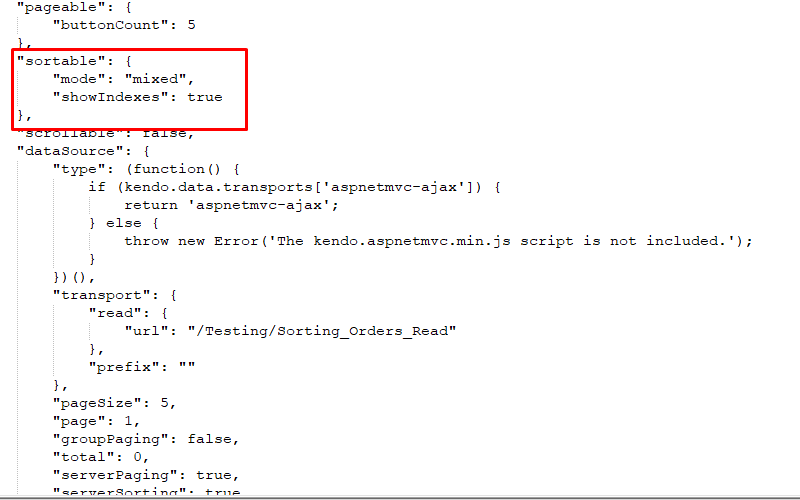
I have created this basic panelbar, in which expandall is set to false and one of the panelbars (i.e., General Info) is set to be expanded by default.
The problem is now with the second panelbar (Advanced Info), which is collapsed by default, but is not able to expand even after trying.
All that's changing is expand and collapse arrow.
The same was working properly in earlier versions.
Hoping for your earliest response.
@(Html.Kendo().PanelBar()
.Name("Panelbar").Events(e => e.Error("onError").Expand("OnExpand").Collapse("OnCollapse"))
.ExpandAll(false)
.Items(panelbar =>
{
panelbar.Add().Text("General Info")
.Expanded(true)
.Content(@<div class="container" style="margin:1%;width:auto"><p>HI</p></div>);
panelbar.Add().Text("Advanced Info")
.Content(@<div class="container" style="margin:1%;width:auto"><p>HI</p></div>);
})
)
</div>
Hi,
I noticed in the editor that when you click the "View HTML" button, the popup window isn't sized properly and you must scroll down to see the Update and Cancel buttons.
It can be seen on your demo page...
https://demos.telerik.com/aspnet-mvc/editor/all-tools
Thanks