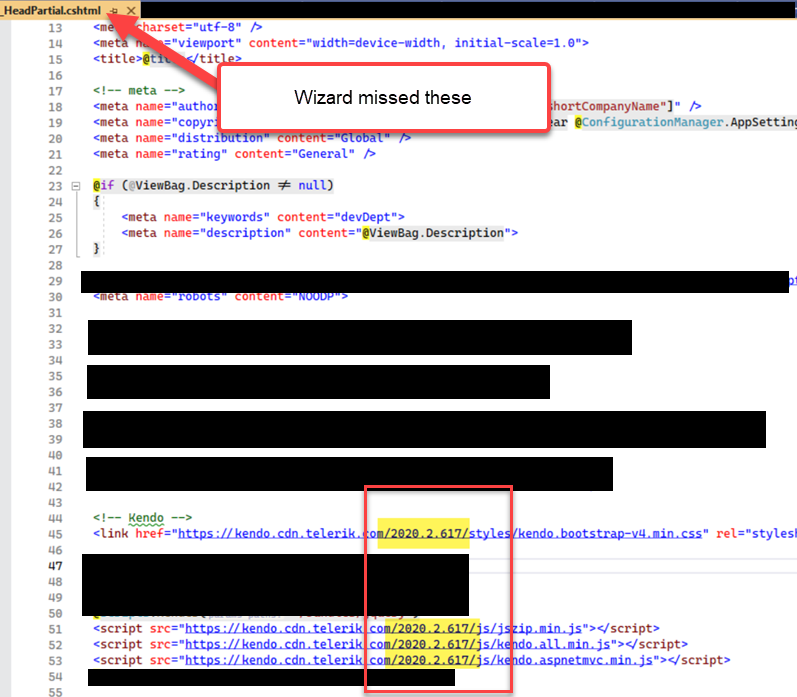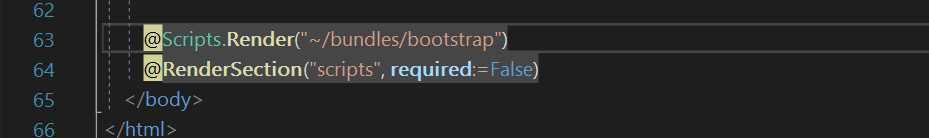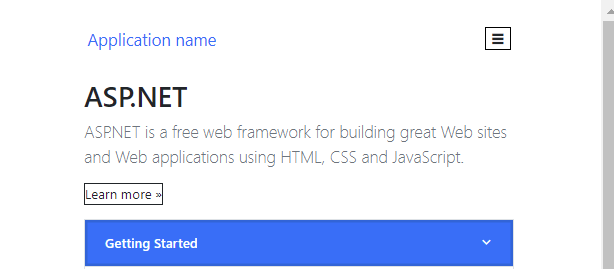The below exception is thrown when upgrading using latest Telerik UI for ASP.NET MVC extension.
Failed to execute command.
System.NotImplementedException: Not implemented (Exception from HRESULT: 0x80004001 (E_NOTIMPL))
at System.Runtime.InteropServices.Marshal.ThrowExceptionForHRInternal(Int32 errorCode, IntPtr errorInfo)
at Microsoft.VisualStudio.CommonIDE.Solutions.Dte.DteGenericProject.GetFileName()
at Telerik.VSX.Internal.VisualStudio.VisualStudioThreadHelper.<>c__DisplayClass1_0`1.<<RunInMainThread>b__0>d.MoveNext()
--- End of stack trace from previous location where exception was thrown ---
at System.Runtime.ExceptionServices.ExceptionDispatchInfo.Throw()
at System.Runtime.CompilerServices.TaskAwaiter.HandleNonSuccessAndDebuggerNotification(Task task)
at Microsoft.VisualStudio.Threading.JoinableTask.CompleteOnCurrentThread()
at Microsoft.VisualStudio.Threading.JoinableTask`1.CompleteOnCurrentThread()
at Telerik.VSX.NuGet.NuGetPackageService.GetInstalledPackage(Project project, String packageName, Boolean isPackageNamePartial, Boolean ignoreCapabilityMatchCheck)
at Telerik.VSX.Web.Helpers.ProjectWrap.GetMvcVersion()
at Telerik.VSX.Web.Helpers.ProjectWrap.CheckIsProjectSupported()
at Telerik.KendoUI.Mvc.VSX.Helpers.KendoUIMvcProjectWrap.CheckIsProjectSupported()
at Telerik.KendoUI.Mvc.VSX.Helpers.ProjectSearcher.FilterTelerikSupportedLanguageProjects(List`1 projectsList)
at Telerik.VSX.Internal.VisualStudio.VisualStudioThreadHelper.<>c__DisplayClass1_0`1.<<RunInMainThread>b__0>d.MoveNext()
--- End of stack trace from previous location where exception was thrown ---
at System.Runtime.ExceptionServices.ExceptionDispatchInfo.Throw()
at System.Runtime.CompilerServices.TaskAwaiter.HandleNonSuccessAndDebuggerNotification(Task task)
at Microsoft.VisualStudio.Threading.JoinableTask.CompleteOnCurrentThread()
at Microsoft.VisualStudio.Threading.JoinableTask`1.CompleteOnCurrentThread()
at Telerik.KendoUI.Mvc.VSX.Helpers.ProjectSearcher.GetTelerikEnabledProjectsByMainAssemblyMvcVersion(TargetMvcVersion mvcVersion)
at Telerik.KendoUI.Mvc.VSX.ProjectConfigurators.ProjectConfigurationTypeSelector.ShouldShowTargetMvcPage(TargetMvcVersion targetMvcVersion)
at Telerik.KendoUI.Mvc.VSX.ProjectConfigurators.ProjectConfigurationTypeSelector.GetProjectUpgradePreWizardData(IScenarioDef template)
at Telerik.KendoUI.Mvc.VSX.ProjectConfigurators.ProjectConfigurationTypeSelector.ProjectUpgrade(IPropertyDataDictionary additionalPreWizardData)
at Telerik.KendoUI.Mvc.VSX.ProjectConfigurators.StreamlinedProjectConfiguration.StartUpgradeWizard()
at Telerik.VSX.VSPackage.PackageBase.CommandCallback(Object sender, EventArgs e)
Upgrade wizard fails with error:
An error occurred while running the wizard. Error executing custom action Telerik.KendoUI.Mvc.VSX.Actions.MultiProjectUpdateMasterPageAction: System.IO.DirectoryNotFoundException: Could not find a part of the path 'C:\Users\chyejo\AppData\Roaming\Telerik\Updates\telerik.ui.for.aspnetmvc.hotfix.2023.3.1114.commercial\styles\kendo.common-font-icons'. at System.IO.__Error.WinIOError(Int32 errorCode, String maybeFullPath) at System.IO.FileSystemEnumerableIterator`1.CommonInit() at System.IO.FileSystemEnumerableIterator`1..ctor(String path, String originalUserPath, String searchPattern, SearchOption searchOption, SearchResultHandler`1 resultHandler, Boolean checkHost) at System.IO.Directory.GetFiles(String path, String searchPattern) at Telerik.VSX.Web.Actions.CommonStyleRetrievers.SpecificSkinRetriever.GetCommonStyleFilesRecursive(String name) at Telerik.VSX.Web.Actions.CommonStyleRetrievers.SpecificSkinRetriever.CheckSkinExists() at System.Linq.Enumerable.First[TSource](IEnumerable`1 source, Func`2 predicate) at Telerik.VSX.Web.Actions.CommonStyleRetrievers.KendoSkinRetriever.GetSkin() at Telerik.KendoUI.Mvc.VSX.Actions.UpdateMasterPageAction.GetSkin(String skinName) at Telerik.KendoUI.Mvc.VSX.Actions.AdvancedUpdateMasterPageAction.RetrieveMasterPageSettingsUpgradeInfo(IPropertyDataDictionary arguments, IProjectWrap project) at Telerik.KendoUI.Mvc.VSX.Actions.UpdateMasterPageAction.Execute(WizardContext wizardContext, IPropertyDataDictionary arguments, IProjectWrap projectWrap) at Telerik.VSX.Actions.MultiProjectActionBase`1.Execute(WizardContext wizardContext, IPropertyDataDictionary arguments) at Telerik.VSX.WizardEngine.ActionManager.ExecActions()
System.NullReferenceException: Object reference not set to an instance of an object.
at Telerik.KendoUI.Mvc.VSX.Wizards.ViewModels.MvcDistributionChooserUpgradeViewModel.GetProjectWithLowestTargetFramework(List`1 projects)
at Telerik.KendoUI.Mvc.VSX.Wizards.ViewModels.MvcDistributionChooserUpgradeViewModel.GetDistributions()
at Telerik.VSX.ViewModels.DistributionChooserViewModelBase`1.get_Distributions()
at Telerik.VSX.ViewModels.DistributionChooserViewModelBase`1.get_CurrentDistribution()
at Telerik.KendoUI.Mvc.VSX.Wizards.UpgradeProjectWizard.TryGetDistributionToken(TargetMvcVersion mvcVersion)
at Telerik.KendoUI.Mvc.VSX.Wizards.UpgradeProjectWizard.GetPropertyValue(String propertyName)
at Telerik.VSX.WizardEngine.Controls.WizardControlBase.PopulateCollectedValues(IPropertyDataDictionary gatheredData)
at Telerik.VSX.WizardFramework.Pages.DynamicPageController.GetData()
at Telerik.WizardFramework.Wizard.GetCurrentPageData()
at Telerik.WizardFramework.Wizard.UpdateNavigation()
at Telerik.WizardEngine.Helpers.EventHelper.CatchExceptionAndSendReport(Action action)
1. Create a solution with several Telerik UI for MVC projects
2. Perform a rename of a value that is present in multiple projects
Expected result: Rename is performed successfully.
Actual result: Visual Studio crashes.
Application: devenv.exeFramework Version: v4.0.30319
Description: The process was terminated due to an unhandled exception.
Exception Info: System.ArgumentException
at EnvDTE.Document.get_ProjectItem()
at Telerik.VSX.Web.Tracking.VSDocumentInfo.<CheckIsBlazorProject>b__9_0()
at Telerik.VSX.Internal.VisualStudio.VisualStudioThreadHelper+<>c__DisplayClass1_0`1+<<RunInMainThread>b__0>d[[System.Boolean, mscorlib, Version=4.0.0.0, Culture=neutral, PublicKeyToken=b77a5c561934e089]].MoveNext()
at System.Runtime.ExceptionServices.ExceptionDispatchInfo.Throw()
at System.Runtime.CompilerServices.TaskAwaiter.HandleNonSuccessAndDebuggerNotification(System.Threading.Tasks.Task)
at Microsoft.VisualStudio.Threading.JoinableTask.CompleteOnCurrentThread()
at Microsoft.VisualStudio.Threading.JoinableTask`1[[System.Boolean, mscorlib, Version=4.0.0.0, Culture=neutral, PublicKeyToken=b77a5c561934e089]].CompleteOnCurrentThread()
at Telerik.VSX.Internal.VisualStudio.VisualStudioThreadHelper.RunInMainThread[[System.Boolean, mscorlib, Version=4.0.0.0, Culture=neutral, PublicKeyToken=b77a5c561934e089]](System.Func`1<Boolean>)
at Telerik.VSX.Tracking.Web.KendoTrackedDocumentsManager.FindBlazorComponents(System.Collections.Generic.HashSet`1<Telerik.VSX.Tracking.Web.KendoWidgetComponent>, Telerik.VSX.Tracking.ProjectWrappers.DocumentInfo, System.String, System.String)
at Telerik.VSX.Tracking.Web.KendoTrackedDocumentsManager.FindComponents(Telerik.VSX.Tracking.ProjectWrappers.DocumentInfo)
at Telerik.KendoUI.Mvc.VSPackage.VsPackage+<>c__DisplayClass34_0+<<DocumentEvents_DocumentSaved>b__0>d.MoveNext()
at System.Runtime.ExceptionServices.ExceptionDispatchInfo.Throw()
at System.Runtime.CompilerServices.TaskAwaiter.HandleNonSuccessAndDebuggerNotification(System.Threading.Tasks.Task)
at Telerik.KendoUI.Mvc.VSPackage.VsPackage+<DocumentEvents_DocumentSaved>d__34.MoveNext()
at System.Runtime.ExceptionServices.ExceptionDispatchInfo.Throw()
at Microsoft.VisualStudio.Threading.JoinableTaskFactory+SingleExecuteProtector.TryExecute()
at System.Windows.Threading.ExceptionWrapper.InternalRealCall(System.Delegate, System.Object, Int32)
at System.Windows.Threading.ExceptionWrapper.TryCatchWhen(System.Object, System.Delegate, System.Object, Int32, System.Delegate)
at System.Windows.Threading.DispatcherOperation.InvokeImpl()
at MS.Internal.CulturePreservingExecutionContext.CallbackWrapper(System.Object)
at System.Threading.ExecutionContext.RunInternal(System.Threading.ExecutionContext, System.Threading.ContextCallback, System.Object, Boolean)
at System.Threading.ExecutionContext.Run(System.Threading.ExecutionContext, System.Threading.ContextCallback, System.Object, Boolean)
at System.Threading.ExecutionContext.Run(System.Threading.ExecutionContext, System.Threading.ContextCallback, System.Object)
at MS.Internal.CulturePreservingExecutionContext.Run(MS.Internal.CulturePreservingExecutionContext, System.Threading.ContextCallback, System.Object)
at System.Windows.Threading.DispatcherOperation.Invoke()
at System.Windows.Threading.Dispatcher.ProcessQueue()
at System.Windows.Threading.Dispatcher.WndProcHook(IntPtr, Int32, IntPtr, IntPtr, Boolean ByRef)
at MS.Win32.HwndWrapper.WndProc(IntPtr, Int32, IntPtr, IntPtr, Boolean ByRef)
at MS.Win32.HwndSubclass.DispatcherCallbackOperation(System.Object)
at System.Windows.Threading.ExceptionWrapper.InternalRealCall(System.Delegate, System.Object, Int32)
at System.Windows.Threading.ExceptionWrapper.TryCatchWhen(System.Object, System.Delegate, System.Object, Int32, System.Delegate)
at System.Windows.Threading.Dispatcher.LegacyInvokeImpl(System.Windows.Threading.DispatcherPriority, System.TimeSpan, System.Delegate, System.Object, Int32)
at MS.Win32.HwndSubclass.SubclassWndProc(IntPtr, Int32, IntPtr, IntPtr)
Hi Team,
When I use the Upgrade Wizard, it missed updating the Kendo CDN links in my "_HeadPartial.cshtml" file.
This feature request is to ask for a feature in the Upgrade Wizard that allows us to scan additional locations.
Thanks!
Alberto
In case it helps, here's a screenshot:
Creating a Telerik project for the "Standard" option is broken (VB.NET and C#):
1. The project fails building due to this error:
2. The rendered hamburger menu does not appear properly:
When installing new version to a solution, all themes and languages are included. I would like to be able to select which themes and languages are included. Also, since most developers are using source control, maybe the option "create backup" could remember the choice made.
I just upgraded to the latest Telerik version. First of all, congratulations on a job well done on the MVC Project Upgrade Wizard! With version 2017.3.1026 it was unreliable, took hours to run, and generally locked up Visual Studio; the new version runs cleanly and quickly.
One comment: The popup dialogs for the Upgrade Wizard do not adapt to different screen resolutions. I see this where my primary display is high resolution (3840 x 2160) and the secondary is lower res (1920 x 1080). The effect is that the popup dialogs are cropped if Visual Studio is running on the secondary display: the message ("file xxx exists; do you want to overwrite?") appears, but the Yes/No buttons and "apply to all files" checkbox do not. The only actionable option is to kill the dialog, at which point the next one pops up. The only way I found to stop the Wizard is to kill Visual Studio through the Task Manager.
The Wizard works perfectly on the primary high-res display.
Bob
When using the Telerik upgrade wizard I get a error while upgrading my web app:
An error occurred while running the wizard.
Error executing custom action Telerik.KendoUI.Mvc.VSX.Actions.MultiProjectUpdateReferencesAction: System.NullReferenceException: Object reference not set to an instance of an object.
at Telerik.VSX.Internal.ProjectManagement.ProjectAssemblyReferenceBase.Equals(AssemblyWrap assemblyReference)
at Telerik.VSX.ProjectConfiguration.ProjectReferenceManager.EnsureDifferentExistingReferenceRemoved(AssemblyWrap assemblyReference)
at Telerik.VSX.ProjectConfiguration.ProjectReferenceManager.AddAssemblyReference(AssemblyWrap assemblyReference)
at Telerik.VSX.ProjectConfigurators.ApplicationReferenceManager.AddReferences()
at Telerik.VSX.ProjectConfigurators.ApplicationReferenceManager.UpdateReferences()
at Telerik.VSX.Actions.UpdateReferencesAction.UpdateReferences(IProjectWrapUIComponents projectWrap)
at Telerik.VSX.Actions.UpdateReferencesAction.Execute(WizardContext wizardContext, IPropertyDataDictionary arguments, IProjectWrap project)
at Telerik.VSX.Actions.ProjectActionBase.Telerik.VSX.Actions.IProjectAction.Execute(IWizardContext wizardContext, IPropertyDataDictionary arguments, IProjectWrap projectWrap)
at Telerik.VSX.Actions.MultiProjectActionBase`1.Execute(WizardContext wizardContext, IPropertyDataDictionary arguments)
at Telerik.VSX.Actions.MultiProjectUpdateReferencesActionBase`1.Execute(WizardContext wizardContext, IPropertyDataDictionary arguments)
at Telerik.VSX.WizardEngine.Actions.ActionBase.Telerik.WizardFramework.IAction.Execute(IWizardContext wizardContext, IPropertyDataDictionary arguments)
at Telerik.VSX.WizardEngine.ActionManager.ExecActions()