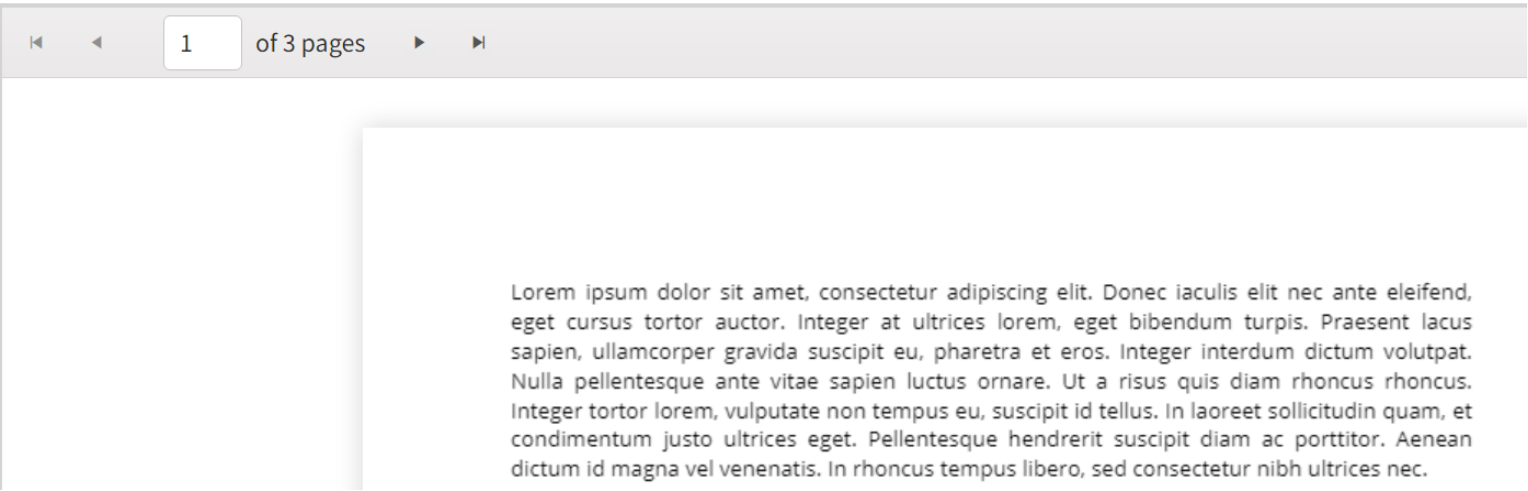Bug report
When the kendo js references are rendered as module, the licensing banner and watermark appear, even when a valid license license key has been installed.
Reproduction of the problem
<link href="https://kendo.cdn.telerik.com/themes/10.2.0/default/default-ocean-blue.css" rel="stylesheet" type="text/css" />
<script src="https://code.jquery.com/jquery-3.7.1.min.js" type="module"></script>
<script src="https://cdnjs.cloudflare.com/ajax/libs/pdf.js/4.8.69/pdf.mjs" type="module"></script>
<script src="https://cdnjs.cloudflare.com/ajax/libs/pdf.js/4.8.69/pdf.worker.mjs" type="module"></script>
<script src="https://cdn.kendostatic.com/2025.1.211/js/kendo.all.min.js" type="module"></script>
<script src="https://cdn.kendostatic.com/2025.1.211/js/kendo.aspnetmvc.min.js" type="module"></script>
Expected
No banner and watermark appears.
Actual
A banner and a watermark appears.
Workaround: reference a js file containing your script key after the kendo js files:
<script src="~/Scripts/telerik-license.js" type="module"></script>
Environment
**Kendo UI version: 2025.1.211
**Browser: [all]
Bug report
Reproduction of the problem
- Initialize a PDFViewer and add a button that calls a controller action on click.
<div id="pdfViewer">
</div>
<script type="text/javascript">
$("#pdfViewer").kendoPDFViewer({
pdfjsProcessing: {
file: ""
}
});
function loadFile() {
$("#pdfViewer").data("kendoPDFViewer").fromFile("@Url.Action("GetPDF", "Home")");
}
</script>
- Implement an action that returns a .pdf file or occasionally returns HttpNotFoundResult:
public ActionResult GetPDF()
{
var name = "sample.pdf";
string path = Server.MapPath("/Content/pdf/sample.pdf");
//generate a random boolean:
Random rng = new Random();
bool randomBool = rng.Next(0, 2) > 0;
if (randomBool)
{
byte[] fileBytes = System.IO.File.ReadAllBytes(path);
return File(fileBytes, System.Net.Mime.MediaTypeNames.Application.Octet, name);
}
else
{
return new HttpNotFoundResult("File not found.");
}
}
Current behavior
In the case where the request returns HttpNotFoundResult, a number of js errors are thrown:
util.js:417 Uncaught (in promise)
The user loses the ability to load a file, because subsequent attempts to load a file by clicking the button result in another js exception:
api.js:1114 Uncaught TypeError: Cannot read properties of null (reading 'sendWithStream')
Expected/desired behavior
The component should show a message that a file is not found, without throwing js exceptions and should not become unusable after a failed attempt to load a file.
Environment
- Kendo UI version: 2024.1.319
- jQuery version: x.y
- Browser: [all]
Bug report
Using the PDFViewer with the latest version of PDF.js (3.9.179) throws js exceptions. Version 3.4.120 is the last one, with which no js exception is thrown.
Reproduction of the problem
Dojo example: https://dojo.telerik.com/IHedIhur/3
- Open the devtools consolve and run the example.
Current behavior
The file is loaded, however, js exceptions are thrown:
The --scale-factor CSS-variable must be set, to the same value as viewport.scale, either on the container-element itself or higher up in the DOM. text_layer.js:480:14
Expected/desired behavior
No js exceptions when using PDF.js versions newer than v3.4.120.
Environment
- Kendo UI version: 2023.2.718
- jQuery version: x.y
- Browser: [all]
We are using Kendo MVC version: 2021.3.1109.545
When we tried to open the PDF file from the application using PDF viewer, we can see the fonts getting blurred and fuzzy as shown below.
Currently, default zoom can be set through JavaScript in the Render event handler of the PDFViewer:
Attach the handler:
.Events(e => e.Render("onRender"))The event handler:
<script>
var firstRender = true;
function onRender(e) {
if (firstRender) {
var combobox = e.sender.toolbar.element.find("[data-command=ZoomCommand][data-role=combobox]").data("kendoComboBox");
combobox.value("fitToWidth");
combobox.trigger("change");
firstRender = false;
}
}
</script>A better solution would be a dedicated configuration option that allows setting the default zoom when declaring the PDFViewer.
Bug report
Reproduction of the problem
Reproducible in the demos: https://demos.telerik.com/kendo-ui/pdfviewer/index
- Shrink the browser window so that the zoom tool goes into the overflow menu.
- Click on the overflow button to open the menu.
Current behavior
The zoom tool is disabled.
Expected/desired behavior
The zoom tool is enabled.
Environment
- Kendo UI version: 2021.1.330
- jQuery version: x.y
- Browser: [all]
I load a pdf on a PDFViewer component using loadDefault function, but Open event is not fired.
Also, I want to scroll to the end of the document and for that, I need to retrieve the count of the pages and activate the last page in the render event, even it's called multiple times.
How can I get the count of the pages and scroll to the end of the .pdf document after it is loaded?
@(Html.Kendo().PDFViewer().Name("documentViewer")
.PdfjsProcessing(pdf => pdf.File(Url.Content("~/Content/data/default.pdf")))
.Events(e => e
.Error("(function(e) { onDocumentViewerError(e); })")
.Render("(function(e) { onDocumentViewerRender(e); })")
.Open("(function(e) { onDocumentViewerOpen(e); })")
)
)
...
<script type="text/javascript">
...
function loadDefault() {
var docUrl = window.location.origin + window.location.pathname + "Content/data/default.pdf";
var pdfViewer = $("#documentViewer").data("kendoPDFViewer");
pdfViewer.fromFile(docUrl);
}
onDocumentViewerRender = function(e) {
console.log("render");
if (goToEnd) {
goToEnd = false;
setTimeout(function () {
var pdfViewer = $("#documentViewer").data("kendoPDFViewer");
pdfViewer.activatePage(pagesCount); // how to get pagesCount
}, 2000);
}
}
onDocumentViewerOpen = function(e) {
console.log("open"); // not shown in Console
}
...
</script>Bug report
A server side exception:
System.OverflowException: 'Value was either too large or too small for a Double.'
is thrown on attempting to serialize an existing .pdf file converted to FixedDocument.
Reproduction of the problem
- Use the DPL Processing demo of the PDFViewer in the MVC demos project.
- Instead of the default sample.pdf load the Development Plan.pdf file provided in Ticket ID: 1467984
public ActionResult GetInitialPdf(int? pageNumber)
{
//exception with Development plan.pdf file:
string filePath = Path.Combine(Server.MapPath("~/Content/web/pdfViewer"), "Development Plan.pdf");
//it works with the sample.pdf file:
//string filePath = Path.Combine(Server.MapPath("~/App_Data"), "sample.pdf");
FileStream stream = new FileStream(filePath, FileMode.Open, FileAccess.Read);
JsonResult jsonResult;
FixedDocument doc = FixedDocument.Load(stream);
if (pageNumber == null)
{
jsonResult = Json(doc.ToJson(), JsonRequestBehavior.AllowGet);
}
else
{
jsonResult = Json(doc.GetPage((int)pageNumber), JsonRequestBehavior.AllowGet);
}
jsonResult.MaxJsonLength = int.MaxValue;
return jsonResult;
}
Current behavior
The exception is thrown during the FixedDocument JSON serialization:
doc.ToJson()
at the following place: ConvertToList method in ArrayExtension class (Telerik.Web.PDF namespace)
Expected/desired behavior
No exceptions are thrown during serialization.
Environment
- Kendo UI version: 2020.2.513
- jQuery version: x.y
- Browser: [all]
Bug report
There is empty title attribute of PDFViewer zoom level combobox
Reproduction of the problem
- Go to https://demos.telerik.com/kendo-ui/pdfviewer/index
- Inspect the zoom level combobox
Current behavior
Empty "title" attribute
Expected/desired behavior
The "title" attribute of the combobox explains the purpose of the combobox, e. g. Zoom level combobox
Environment
- Kendo UI version: 2020.2.617
- Browser: all
Currently, the search in PDF Viewer is performed on every keypress in the search input field.
The search performance of the widget could be improved if there is a possibility to perform a search on pressing "Enter". Another valuable enhancement could be a configuration that allows the search to be performed after entering a certain number of symbols.
Hi,
i tested the updated pdfviewer of version 2019.3.1023, but it did not work as expected.
I have some questions about usage und customizing
- How can i customize the toolbar actions, primary the print action/command? See the dojo link
- Is it possible to get the print window result of the pdf viewer?
- Is it possoble to call the print command? I tested the execute function, but it doesn't work. I get only an error (this is not an constructor...)
- the download function download every time a document.pdf, the assigned name is ignored
https://dojo.telerik.com/EmErekOB
Regards
Christian
Bug report
Open a pdf file with links in PDF Viewer. Links are not clickable.
Reproduction of the problem
Open the demo for the PDF Viewer
Open a file, containing links
Click on a link
Current behavior
Clicking on a link does not redirect to the page
Expected/desired behavior
Clicking on a link should redirect to the link.
Environment
Kendo UI version: 2019.3.1023
Browser: [all]
Bug report
The toolbar.click is not serialized correctly when a custom button is added to the ToolBar of the widget. Thus, the click event is not being executed.
Reproduction of the problem
@(Html.Kendo().PDFViewer()
.Name("test")
.PdfjsProcessing(pdf => pdf.File(""))
.Toolbar(t => t.Items(i =>
{
i.Add().Name("Open").Id("Open").Command("OpenCommand").Type("button").Icon("folder-open");
i.Add().Name("Print").Id("Print").Type("button").Icon("print").Click("onPrintClick");
}))
.Height(500)
)
<script>
function onPrintClick(e) {
alert(e);
}
</script>Current behavior
toolbar is not serialized correctly.
Expected/desired behavior
toolbar.click should be serialized correctly.
Environment
- Kendo UI version: 2019.2.516
- Browser: [all]