Here, I am Using a Kendo MVC Grid to show Customers data. I had applied multiple columns with anchor tag for redirection from one grid to another Page. Some how First two rows only by default showing different color than other rows. Actually First two rows by default showing :hover effect as I checked it in Inspect mode and other rows showing actual color which is applied in anchor tag link colors.
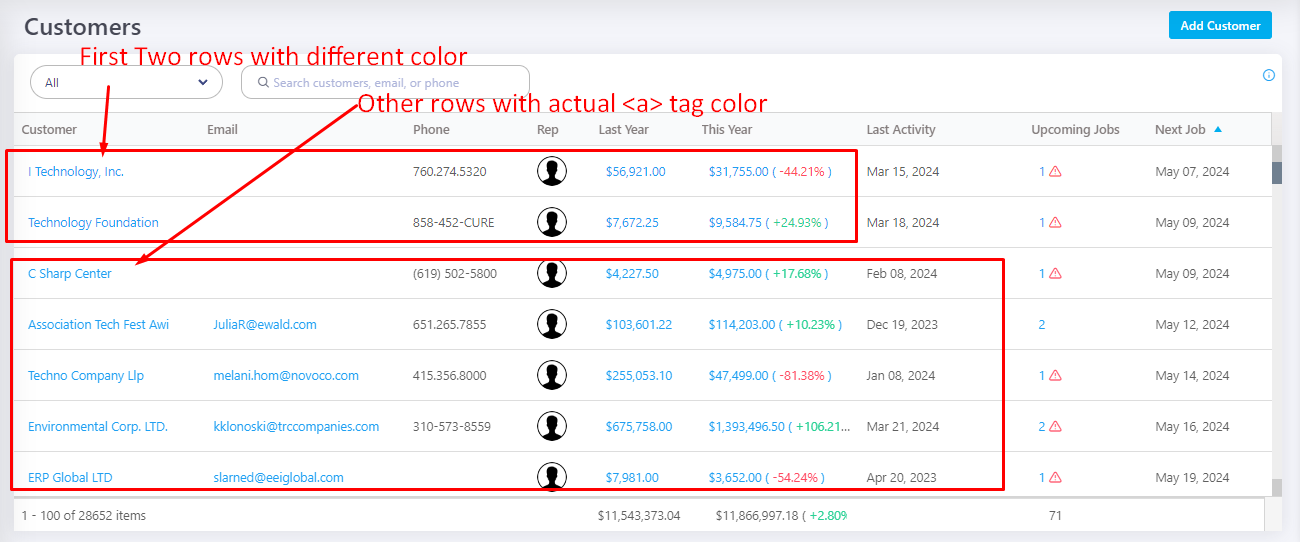
Hello Pinkesh,
Thank you for the details provided.
I am not able to see a difference in the colors of the image for the first two items so I decided to implement a sample project with the described options.
The sample project is attached to this reply.
Feel free to make the needed tests on your side and let me know if this is the desired result.
Furthermore, it would be great if you could replicate the described behavior in the sample project and send it back to me in this thread.
Looking forward to hearing back from you.
Kind Regards,
Anton Mironov
Progress Telerik
Stay tuned by visiting our public roadmap and feedback portal pages. If you're new to the Telerik family, be sure to check out our getting started resources, as well as the only REPL playground for creating, saving, running, and sharing server-side code.
- All
- Completed (319)
- Declined (136)
- Duplicated (10)
- In Development (4)
- Need More Info (8)
- Planned (2)
- Under Review (1)
- Unplanned (326)
- All
- UI for ASP.NET MVC
- ActionSheet
- ActionSheet (Mobile)
- AIPrompt
- AppBar
- Application (Mobile)
- AutoComplete
- Avatar
- Badge
- Barcode
- BottomNavigation
- Breadcrumb
- BulletChart
- Button
- Button (Mobile)
- ButtonGroup
- ButtonGroup (Mobile)
- Calendar
- Captcha
- Card
- Chart
- ChartWizard
- Chat
- Checkbox
- CheckBoxGroup
- Chip
- ChipList
- CircularGauge
- CircularProgressBar
- Collapsible
- ColorGradient
- ColorPalette
- ColorPicker
- ComboBox
- Date/Time Pickers
- DateInput
- DateRangePicker
- Diagram
- Dialog
- DockManager
- Drawer
- Drawer (Mobile)
- DropDownButton
- DropDownList
- DropDownTree
- Editor
- ExpansionPanel
- FileManager
- Filter
- FlatColorPicker
- FloatingActionButton
- Form
- Gantt
- Gauge
- Grid
- GridLayout
- HeatMap
- ImageEditor
- Installer and VS Extensions
- ListBox
- ListView
- ListView (Mobile)
- Loader
- Map
- MaskedTextBox
- MediaPlayer
- Menu
- ModalView (Mobile)
- MultiColumnComboBox
- MultiSelect
- MultiViewCalendar
- NavBar (Mobile)
- Notification
- NumericTextBox
- OrgChart
- OTPInput
- Pager
- PanelBar
- PDFViewer
- PivotGrid
- PivotGridV2
- Popover
- PopOver (Mobile)
- ProgressBar
- PropertyGrid
- QRCode
- RadioButton
- RadioGroup
- Rating
- ResponsivePanel
- Ripple
- Sankey
- Scheduler
- Scroller (Mobile)
- ScrollView
- ScrollView (Mobile)
- Signature
- SkeletonContainer
- Slider
- Sortable
- Sparkline
- SplitButton
- Splitter
- SplitView (Mobile)
- Spreadsheet
- StackLayout
- Stepper
- Switch
- Switch (Mobile)
- TabStrip
- TabStrip (Mobile)
- TaskBoard
- Template
- TextArea
- TextBox
- TileLayout
- TimeDurationPicker
- Timeline
- ToggleButton
- Toolbar
- ToolTip
- TreeList
- TreeMap
- TreeView
- Upload
- View (Mobile)
- Window
- Wizard
