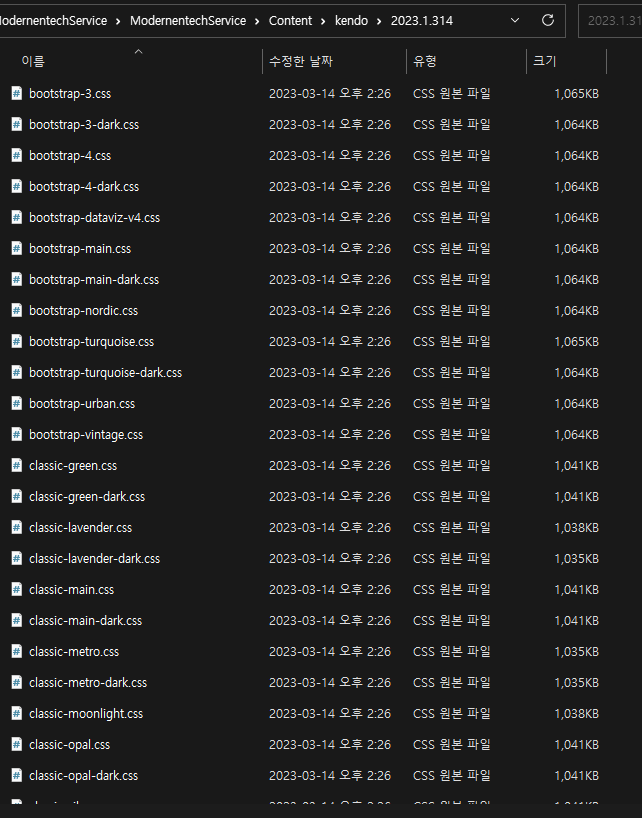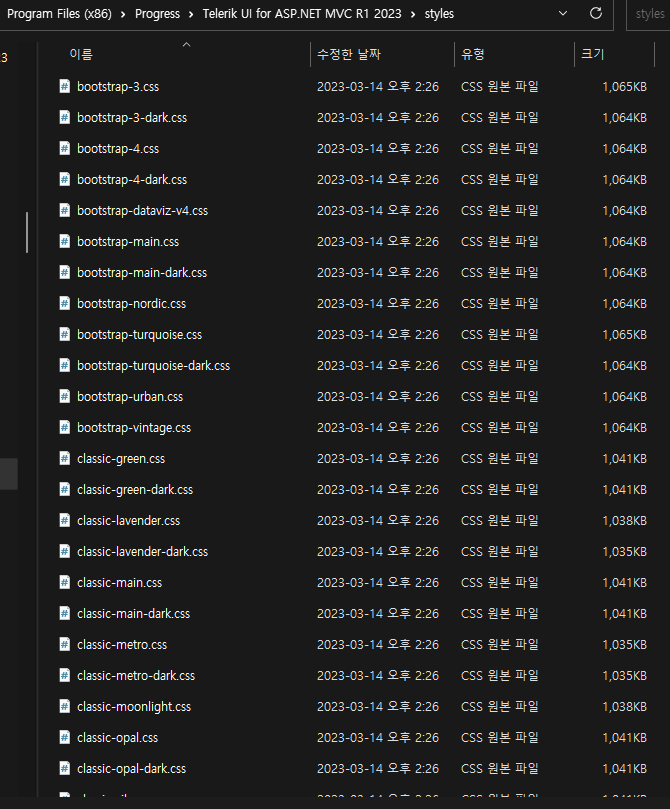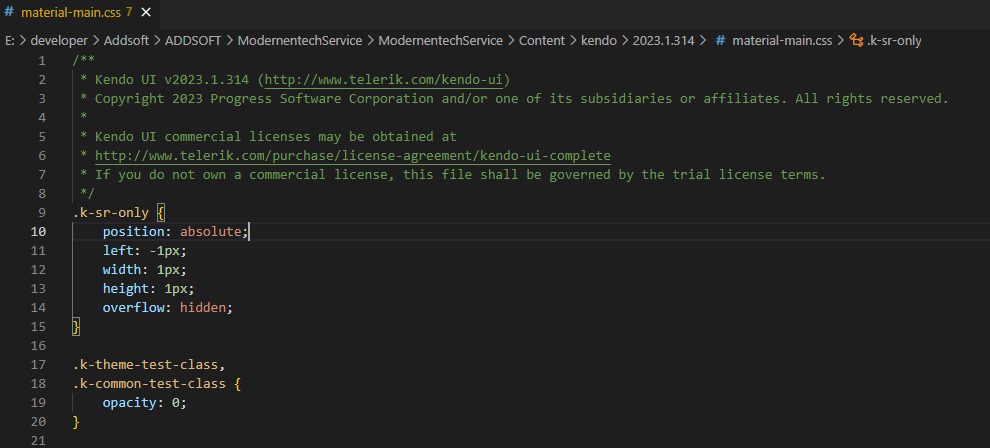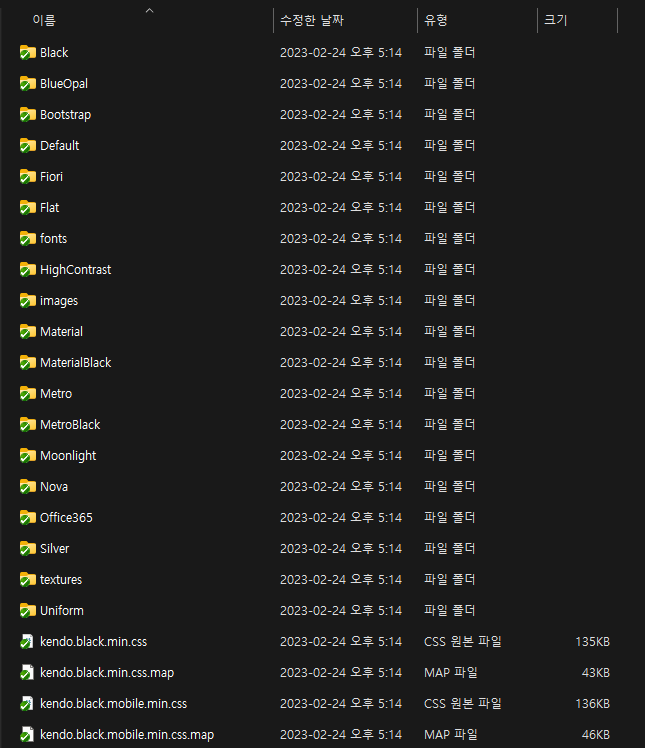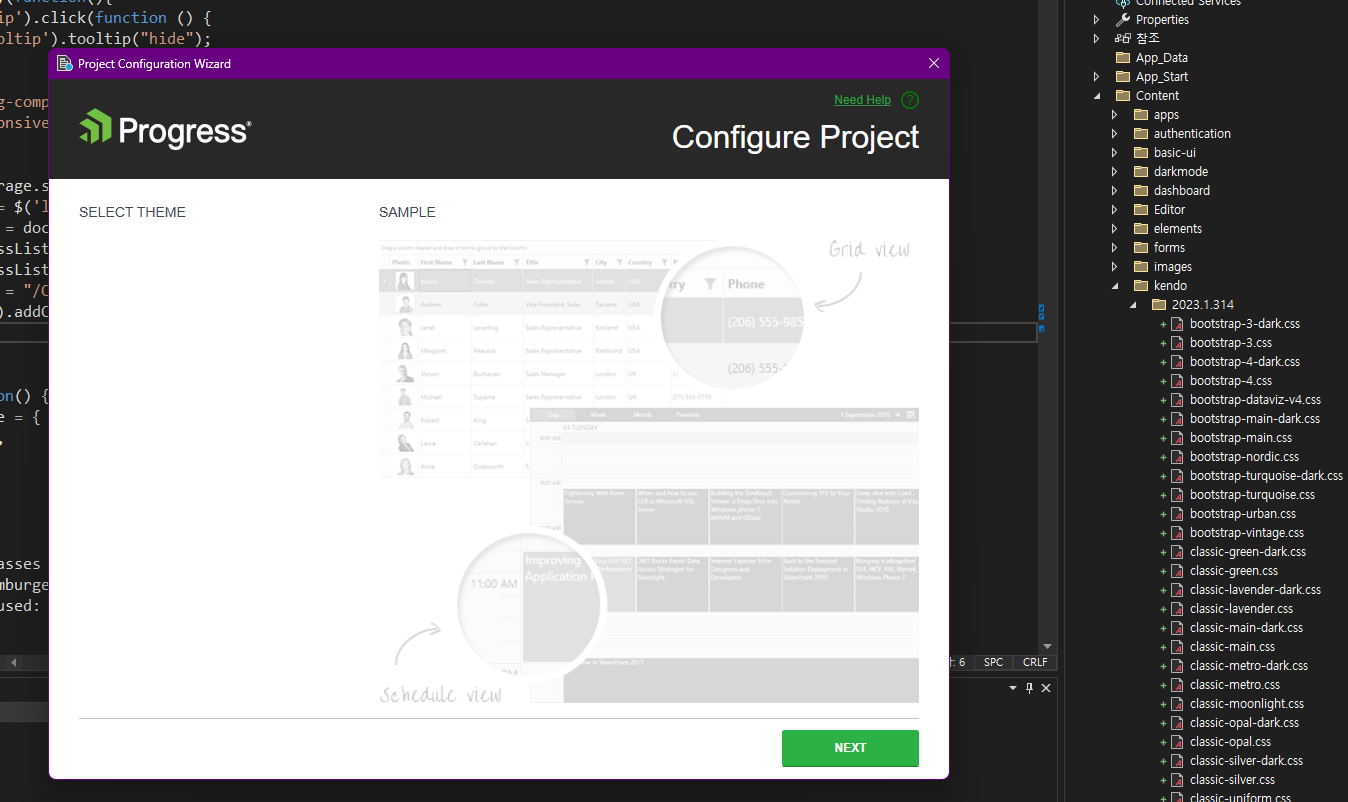Aren't the files in the /Content/kendo/2023.1.314/ folder KendoUI version files, not MVC version files?
Below is the contents of the file after upgrading to the new version.
I thought it was strange, so I browsed the stylesheet folder of the newly installed version.
The folder contents of the previous version were as follows.
Isn't it a problem with the distributed installation files?
Hello Jaeho,
Kendo UI for jQuery and Telerik UI for ASP.NET MVC use the same themes. As of R1 2023 SP1 release (version 2023.1.314) the LESS themes are no longer supported and distributed (see the release notes). This is why you notice missing folders and CSS files with different names than before R1 2023 SP1. The SASS themes naming convention is different now, for example: default-main.css (previously it was kendo.default-main.min.css).
Since the LESS themes are dropped, the additional folders and CSS files that these themes needed are no longer present.
We would recommend going through the LESS to SASS migration article: https://docs.telerik.com/aspnet-mvc/styles-and-layout/less-themes/less-themes-migration
For more details on the SASS themes, see the SASS themes documentation topics here: https://docs.telerik.com/aspnet-mvc/styles-and-layout/sass-themes/overview
As for the issue with the Project's Configuration Wizard not showing the themes, this is because our Visual Studio extension must be updated, so that it can properly work with the new naming convention and list the themes. You can find the latest version of the extension here: https://marketplace.visualstudio.com/items?itemName=TelerikInc.ProgressTelerikASPNETMVCVSExtensions
Close
all Visual Studio instances, download the installer and run it. It will
update the Visual Studio extension and you should be
able to see the themes in the Wizard.
Regards,
Ivan Danchev
Progress Telerik
Virtual Classroom, the free self-paced technical training that gets you up to speed with Telerik and Kendo UI products quickly just got a fresh new look + new and improved content including a brand new Blazor course! Check it out at https://learn.telerik.com/.
If you open the Confingure Project window, the theme selection does not appear.
- All
- Completed (340)
- Declined (140)
- Duplicated (10)
- In Development (4)
- Need More Info (8)
- Planned (2)
- Under Review (1)
- Unplanned (315)
- All
- UI for ASP.NET MVC
- ActionSheet
- ActionSheet (Mobile)
- AICodingAssistant
- AIPrompt
- AppBar
- Application (Mobile)
- ArcGauge
- AutoComplete
- Avatar
- Badge
- Barcode
- BottomNavigation
- Breadcrumb
- BulletChart
- Button
- Button (Mobile)
- ButtonGroup
- ButtonGroup (Mobile)
- Calendar
- Captcha
- Card
- Chart
- ChartWizard
- Chat
- Checkbox
- CheckBoxGroup
- Chip
- ChipList
- CircularGauge
- CircularProgressBar
- Collapsible
- ColorGradient
- ColorPalette
- ColorPicker
- ComboBox
- ContextMenu
- DateInput
- DatePicker
- DateRangePicker
- DateTimePicker
- Diagram
- Dialog
- DockManager
- Drawer
- Drawer (Mobile)
- DropDownButton
- DropDownList
- DropDownTree
- Editor
- ExpansionPanel
- FileManager
- Filter
- FlatColorPicker
- FloatingActionButton
- Form
- Gantt
- Grid
- GridLayout
- HeatMap
- ImageEditor
- InlineAIPrompt
- Installer and VS Extensions
- Licensing
- LinearGauge
- ListBox
- ListView
- ListView (Mobile)
- Loader
- Map
- MaskedTextBox
- MediaPlayer
- Menu
- ModalView (Mobile)
- MultiColumnComboBox
- MultiSelect
- MultiViewCalendar
- NavBar (Mobile)
- Notification
- NumericTextBox
- OrgChart
- OTPInput
- Pager
- PanelBar
- PDFViewer
- PivotGrid
- PivotGridV2
- Popover
- PopOver (Mobile)
- ProgressBar
- PropertyGrid
- QRCode
- RadialGauge
- RadioButton
- RadioGroup
- Rating
- ResponsivePanel
- Ripple
- Sankey
- Scheduler
- Scroller (Mobile)
- ScrollView
- ScrollView (Mobile)
- Signature
- SkeletonContainer
- Slider
- Sortable
- Sparkline
- SpeechToTextButton
- SplitButton
- Splitter
- SplitView (Mobile)
- Spreadsheet
- StackLayout
- Stepper
- StockChart
- Switch
- Switch (Mobile)
- TabStrip
- TabStrip (Mobile)
- TaskBoard
- Template
- TextArea
- TextBox
- TileLayout
- TimeDurationPicker
- Timeline
- TimePicker
- ToggleButton
- Toolbar
- ToolTip
- TreeList
- TreeMap
- TreeView
- Upload
- View (Mobile)
- Window
- Wizard