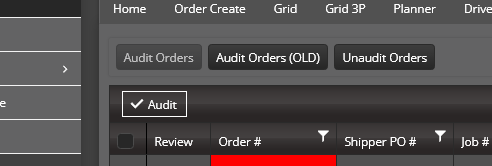With the latest 2022 release, the grid toolbar seems to be rendering buttons incorrectly. It is generating them with k-button and k-button-icontext classes only on them. I don't 100% know this is wrong, but i expected them to render with k-button-solid-base and k-rounded-md classes, and i'm pretty sure i saw docs saying the icontext is not used anymore.
Note: this is about the mvc wrapper.
Hello John,
You are welcome. I'm glad I had the opportunity to assist you.
Regards,
Yanislav
Progress Telerik
Virtual Classroom, the free self-paced technical training that gets you up to speed with Telerik and Kendo UI products quickly just got a fresh new look + new and improved content including a brand new Blazor course! Check it out at https://learn.telerik.com/.
Hello John,
The problem seems to be locally at your side, since I used the configuration you've shared with us in a sample project and did not notice any rendering issues. The button has all the needed classes that come with the new version. With that said, my recommendation is to check if all the Telerik UI resource files (js and CSS) are upgraded to the newest version (2022.1.119). Also, make sure that the project references the same version of the Kendo.Mvc.dll assembly. In the following article it is described how to upgrade a project manually.
https://docs.telerik.com/aspnet-mvc/upgrade
Also, please review the manual setup guide so you can see in detail what the final set of resources should look like :
https://docs.telerik.com/aspnet-mvc/getting-started/manual-setup
Please make the needed checks at your end and if you are still unable to find the reason for the issue, may I ask you to try reproducing the problem in a sample project so I can further investigate the problem?
Regards,
Yanislav
Progress Telerik
Love the Telerik and Kendo UI products and believe more people should try them? Invite a fellow developer to become a Progress customer and each of you can get a $50 Amazon gift voucher.
honestly i can't say for sure we haven't caused this somehow but i shut off all code we have that modifies classes and the excel button actually looks worse than the command button does. Currently we are working around this by using jquery to add classes to these buttons.
the excel button is rendering like this: <button class="k-button k-button-icontext k-grid-excel" type="button"><span class="k-icon k-i-excel"></span></button>
Is it possible we missed a dll or something when updating?
here's how i had mine set up. Maybe the onclick event is breaking it?
.ToolBar(command =>
{
command.Custom()
.Text("<span class='k-icon k-i-check'></span>Audit")
.Url("#")
.HtmlAttributes(new { onclick = "javascript:bulkAudit()" });
})
This rendered like this:
Hello John,
Thank you for writing to us!
I tried to replicate the behavior and everything with the rendering of a button within the toolbar seems to be as expected in the new 2022 R1 version.
By using the following configuration for a custom button in the Grid declaration :
.ToolBar(t=>t.Custom().Name("toolBarButton").Text("Custom Button"))The button is rendering properly, as you can see in the attached image.
May I ask you to provide a sample project or at least a sample snippet so I can reproduce the issue and eventually investigate if it is a bug or not?
Looking forward to hearing back from you.
Regards,
Yanislav
Progress Telerik
Love the Telerik and Kendo UI products and believe more people should try them? Invite a fellow developer to become a Progress customer and each of you can get a $50 Amazon gift voucher.
- All
- Completed (339)
- Declined (140)
- Duplicated (10)
- In Development (5)
- Need More Info (8)
- Planned (2)
- Under Review (1)
- Unplanned (315)
- All
- UI for ASP.NET MVC
- ActionSheet
- ActionSheet (Mobile)
- AICodingAssistant
- AIPrompt
- AppBar
- Application (Mobile)
- ArcGauge
- AutoComplete
- Avatar
- Badge
- Barcode
- BottomNavigation
- Breadcrumb
- BulletChart
- Button
- Button (Mobile)
- ButtonGroup
- ButtonGroup (Mobile)
- Calendar
- Captcha
- Card
- Chart
- ChartWizard
- Chat
- Checkbox
- CheckBoxGroup
- Chip
- ChipList
- CircularGauge
- CircularProgressBar
- Collapsible
- ColorGradient
- ColorPalette
- ColorPicker
- ComboBox
- ContextMenu
- DateInput
- DatePicker
- DateRangePicker
- DateTimePicker
- Diagram
- Dialog
- DockManager
- Drawer
- Drawer (Mobile)
- DropDownButton
- DropDownList
- DropDownTree
- Editor
- ExpansionPanel
- FileManager
- Filter
- FlatColorPicker
- FloatingActionButton
- Form
- Gantt
- Grid
- GridLayout
- HeatMap
- ImageEditor
- InlineAIPrompt
- Installer and VS Extensions
- Licensing
- LinearGauge
- ListBox
- ListView
- ListView (Mobile)
- Loader
- Map
- MaskedTextBox
- MediaPlayer
- Menu
- ModalView (Mobile)
- MultiColumnComboBox
- MultiSelect
- MultiViewCalendar
- NavBar (Mobile)
- Notification
- NumericTextBox
- OrgChart
- OTPInput
- Pager
- PanelBar
- PDFViewer
- PivotGrid
- PivotGridV2
- Popover
- PopOver (Mobile)
- ProgressBar
- PropertyGrid
- QRCode
- RadialGauge
- RadioButton
- RadioGroup
- Rating
- ResponsivePanel
- Ripple
- Sankey
- Scheduler
- Scroller (Mobile)
- ScrollView
- ScrollView (Mobile)
- Signature
- SkeletonContainer
- Slider
- Sortable
- Sparkline
- SpeechToTextButton
- SplitButton
- Splitter
- SplitView (Mobile)
- Spreadsheet
- StackLayout
- Stepper
- StockChart
- Switch
- Switch (Mobile)
- TabStrip
- TabStrip (Mobile)
- TaskBoard
- Template
- TextArea
- TextBox
- TileLayout
- TimeDurationPicker
- Timeline
- TimePicker
- ToggleButton
- Toolbar
- ToolTip
- TreeList
- TreeMap
- TreeView
- Upload
- View (Mobile)
- Window
- Wizard