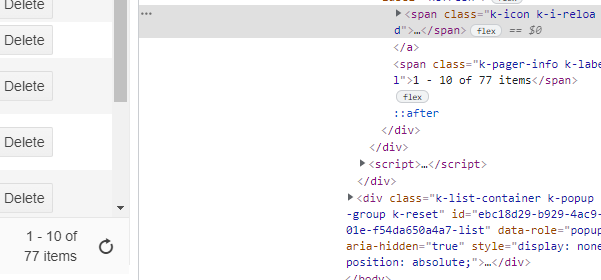John,
I've updated the status of the Bug Report, as well as your Telerik points. Thank you for reporting this issue.
Regards,
Ivan Danchev
Progress Telerik
Love the Telerik and Kendo UI products and believe more people should try them? Invite a fellow developer to become a Progress customer and each of you can get a $50 Amazon gift voucher.
Hello John,
I am stepping in for my colleague Anton, who's taking a few days off.
The case hasn't been updated with a follow up from the dev team yet. Once there is such, and it confirms that the reported behavior is logged for fixing, we will update you points. Either of us can do that, but we are waiting for confirmation that the issue has been assessed and added to the backlog. I expect to have this information in the upcoming days, and we will update the Bug Report's status accordingly.
Regards,
Ivan Danchev
Progress Telerik
Virtual Classroom, the free self-paced technical training that gets you up to speed with Telerik and Kendo UI products quickly just got a fresh new look + new and improved content including a brand new Blazor course! Check it out at https://learn.telerik.com/.
well you could change the status since you don't "need more info". And maybe update points?
Hello John,
Thank you for sharing this information with the team.
The idea for fixing this one is very good. I Will talk with the team about this.
If further assistance for anything else Kendo-related is needed, do not hesitate to contact me and the team.
Best Regards,
Anton Mironov
Progress Telerik
Love the Telerik and Kendo UI products and believe more people should try them? Invite a fellow developer to become a Progress customer and each of you can get a $50 Amazon gift voucher.
We have some passed-in datasource filters for some grids that we have on the left of the grid.
I pass them in by reading their values and they get submitted in the read as extra Data(). All works fine.
But what if i have bad data entered in the filters? We put a javascript validator on the data fields to ensure they are valid. The problem now is that clicking the grid refresh was bypassing our validation. I solved this by adding an event to the grid filters and the refresh button that runs my validation before the grid refreshes.
When we started adding saved layouts to the grid, it broke my event on the refresh button because i was targeting the class of the button. It also broke the submit button on some of my filter panels because, design decisions aside, they were just clicking the refresh button on the grid.
Now to be clear, i've already solved this issue. I simply used jquery after the saved layout is applied to put the class back so this is not currently causing me any extra problems. However, i think it would be good if your products standardized the class of that button or, possibly, just had both classes on it so nobody has broken code because of the fix.
Hello John,
Thank you for the details provided. My name is Anton from the MVC team and I will try my best to achieve the desired behavior.
I create a sample project with the latest version("2021.3.914") and confirm that you are totally correct - the class of the refresh button changes. This not affects my filter so on my side the behavior is the expected.
Attached is the sample project that I prepared for the case. The approach I used is:
- The Kendo UI Grid has its refresh button on the pager.
- I implemented a button for the test. When it is clicked the Grid sets new options(show only OrderId, Freight, and ShipCity columns).
- Filter the Freight column.
- Click the button below the Grid for setting the new options.
- Click the refresh button.
Feel free to make the needed tests locally with the project attached. Try to replicate the issue and please send it back to me along with instructions for replicating. Once I have the issue represented locally, will talk with the developers' team about logging the bug in our system, and for workarounds eventually.
Looking forward to hearing back from you.
Kind Regards,
Anton Mironov
Progress Telerik
Virtual Classroom, the free self-paced technical training that gets you up to speed with Telerik and Kendo UI products quickly just got a fresh new look + new and improved content including a brand new Blazor course! Check it out at https://learn.telerik.com/.
sorry i evidently wasn't clear enough. We are generating the grids in the mvc wrapper. Our grids that are straight jquery are not displaying this issue. The mvc wrapper seems to be generating grids with k-i-refresh. When we apply a layout to the grid using the setoptions, it changes.
Hello, John,
I tested the described functionality in the following Dojo:
https://dojo.telerik.com/@gdenchev/onojEran
The refresh button located in the Grid's Pager, has the k-i-reload class by default:
Is the k-i-refresh class manually assigned? Could you please provide a Dojo where the problem is reproduced so I can try and debug the issue on my end?
I'll be looking forward to your reply.
Best Regards,
Georgi Denchev
Progress Telerik
Virtual Classroom, the free self-paced technical training that gets you up to speed with Telerik and Kendo UI products quickly just got a fresh new look + new and improved content including a brand new Blazor course! Check it out at https://learn.telerik.com/.
- All
- Completed (340)
- Declined (140)
- Duplicated (10)
- In Development (4)
- Need More Info (8)
- Planned (2)
- Under Review (1)
- Unplanned (315)
- All
- UI for ASP.NET MVC
- ActionSheet
- ActionSheet (Mobile)
- AICodingAssistant
- AIPrompt
- AppBar
- Application (Mobile)
- ArcGauge
- AutoComplete
- Avatar
- Badge
- Barcode
- BottomNavigation
- Breadcrumb
- BulletChart
- Button
- Button (Mobile)
- ButtonGroup
- ButtonGroup (Mobile)
- Calendar
- Captcha
- Card
- Chart
- ChartWizard
- Chat
- Checkbox
- CheckBoxGroup
- Chip
- ChipList
- CircularGauge
- CircularProgressBar
- Collapsible
- ColorGradient
- ColorPalette
- ColorPicker
- ComboBox
- ContextMenu
- DateInput
- DatePicker
- DateRangePicker
- DateTimePicker
- Diagram
- Dialog
- DockManager
- Drawer
- Drawer (Mobile)
- DropDownButton
- DropDownList
- DropDownTree
- Editor
- ExpansionPanel
- FileManager
- Filter
- FlatColorPicker
- FloatingActionButton
- Form
- Gantt
- Grid
- GridLayout
- HeatMap
- ImageEditor
- InlineAIPrompt
- Installer and VS Extensions
- Licensing
- LinearGauge
- ListBox
- ListView
- ListView (Mobile)
- Loader
- Map
- MaskedTextBox
- MediaPlayer
- Menu
- ModalView (Mobile)
- MultiColumnComboBox
- MultiSelect
- MultiViewCalendar
- NavBar (Mobile)
- Notification
- NumericTextBox
- OrgChart
- OTPInput
- Pager
- PanelBar
- PDFViewer
- PivotGrid
- PivotGridV2
- Popover
- PopOver (Mobile)
- ProgressBar
- PropertyGrid
- QRCode
- RadialGauge
- RadioButton
- RadioGroup
- Rating
- ResponsivePanel
- Ripple
- Sankey
- Scheduler
- Scroller (Mobile)
- ScrollView
- ScrollView (Mobile)
- Signature
- SkeletonContainer
- Slider
- Sortable
- Sparkline
- SpeechToTextButton
- SplitButton
- Splitter
- SplitView (Mobile)
- Spreadsheet
- StackLayout
- Stepper
- StockChart
- Switch
- Switch (Mobile)
- TabStrip
- TabStrip (Mobile)
- TaskBoard
- Template
- TextArea
- TextBox
- TileLayout
- TimeDurationPicker
- Timeline
- TimePicker
- ToggleButton
- Toolbar
- ToolTip
- TreeList
- TreeMap
- TreeView
- Upload
- View (Mobile)
- Window
- Wizard