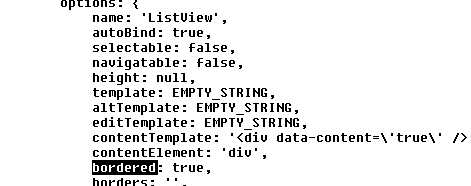Hello,
option Borderd(false) is not working on ListView.
If I set Borderd(false), option is generated on page:
If is set to "false", option is not generated:
But default option in "kendo.all.js" or in "kendo.listview.js" is "true":
Regards
Petr
I apologise for misunderstanding on beginning of the ticket, it should be:
... Bordered(false) is not working on ...
and
... set Bordered(true), option ...
Regards
Petr
Hi Petr,
Thank you for taking the time to go into detail about the issue that you have faced. Indeed, this is a defect on our side and I confirm that the bordered option is not serialized correctly. I have made the current thread visible on our feedback portal.
Also, for this report, I have updated your Telerik points accordingly.
Meanwhile, I recommend using the following workaround as a temporary solution:
<style>
.k-listview,
.k-listview-bordered{
border: none;
}
</style>
Kind regards,
Tsvetomir
Progress Telerik
Virtual Classroom, the free self-paced technical training that gets you up to speed with Telerik and Kendo UI products quickly just got a fresh new look + new and improved content including a brand new Blazor course! Check it out at https://learn.telerik.com/.
- All
- Completed (340)
- Declined (140)
- Duplicated (10)
- In Development (4)
- Need More Info (8)
- Planned (2)
- Under Review (1)
- Unplanned (315)
- All
- UI for ASP.NET MVC
- ActionSheet
- ActionSheet (Mobile)
- AICodingAssistant
- AIPrompt
- AppBar
- Application (Mobile)
- ArcGauge
- AutoComplete
- Avatar
- Badge
- Barcode
- BottomNavigation
- Breadcrumb
- BulletChart
- Button
- Button (Mobile)
- ButtonGroup
- ButtonGroup (Mobile)
- Calendar
- Captcha
- Card
- Chart
- ChartWizard
- Chat
- Checkbox
- CheckBoxGroup
- Chip
- ChipList
- CircularGauge
- CircularProgressBar
- Collapsible
- ColorGradient
- ColorPalette
- ColorPicker
- ComboBox
- ContextMenu
- DateInput
- DatePicker
- DateRangePicker
- DateTimePicker
- Diagram
- Dialog
- DockManager
- Drawer
- Drawer (Mobile)
- DropDownButton
- DropDownList
- DropDownTree
- Editor
- ExpansionPanel
- FileManager
- Filter
- FlatColorPicker
- FloatingActionButton
- Form
- Gantt
- Grid
- GridLayout
- HeatMap
- ImageEditor
- InlineAIPrompt
- Installer and VS Extensions
- Licensing
- LinearGauge
- ListBox
- ListView
- ListView (Mobile)
- Loader
- Map
- MaskedTextBox
- MediaPlayer
- Menu
- ModalView (Mobile)
- MultiColumnComboBox
- MultiSelect
- MultiViewCalendar
- NavBar (Mobile)
- Notification
- NumericTextBox
- OrgChart
- OTPInput
- Pager
- PanelBar
- PDFViewer
- PivotGrid
- PivotGridV2
- Popover
- PopOver (Mobile)
- ProgressBar
- PropertyGrid
- QRCode
- RadialGauge
- RadioButton
- RadioGroup
- Rating
- ResponsivePanel
- Ripple
- Sankey
- Scheduler
- Scroller (Mobile)
- ScrollView
- ScrollView (Mobile)
- Signature
- SkeletonContainer
- Slider
- Sortable
- Sparkline
- SpeechToTextButton
- SplitButton
- Splitter
- SplitView (Mobile)
- Spreadsheet
- StackLayout
- Stepper
- StockChart
- Switch
- Switch (Mobile)
- TabStrip
- TabStrip (Mobile)
- TaskBoard
- Template
- TextArea
- TextBox
- TileLayout
- TimeDurationPicker
- Timeline
- TimePicker
- ToggleButton
- Toolbar
- ToolTip
- TreeList
- TreeMap
- TreeView
- Upload
- View (Mobile)
- Window
- Wizard