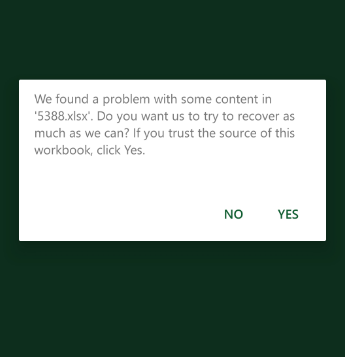We are using the Kendo UI for different components like Grid in our APS.Net MVC application. Currently we are experiencing an issue while exporting the Kendo grid to Excel from mobile (both android and ios). It shows the following warning message. The same works when exporting from a PC without any issue. Could you please help to resolve the issue.
Hi, Vijay,
My name is Alex and I will take over this thread from my colleague Boyan.
The Kendo UI Product Management team decides which issues should be added to our current and near future work tasks and unfortunately, this issue did not make it for this service pack. The criteria we use has two components:
- Severity - or in other words the usability of the product. To determine that we need to answer the following questions specific to this issue - can the Excel Export be used, is it generated, can it be opened. Since the excel export is generated and the warning is a false positive, we can say that the product can still be used, it does not affect its functionality as such, therefore the severity of the issue is low.
- Priority - this is the impact that an issue has or in other words how many developers have reported it. Currently, it is only one so we gave it Priority 1. If more people report it, then its priority will rise and it has a better chance to get into the workload at present or near future
I hope that this makes sense and that it explains why the issue has not yet been fixed. In case anything changes in terms of the severity of the issue - i.e. the excel export is truly broken after the warning, then please let us know here or in the public issue and I will speak with the team to see if we can raise its Severity and push it forward.
I have also made this item visible in our Feedback Portal so others can discover it and upvote it to help with increasing its Priority.
https://feedback.telerik.com/aspnet-mvc/1409697-issue-with-export-to-excel-in-mobile-device
Kind
Regards,
Alex Hajigeorgieva
Progress Telerik
Hi Team,
Any you update us on this issue
Hello,
I am afraid that at this point I am not able to give you exact date or time frame when the issue will be fixed. I logged it as a bug in our public repository and you can track its progress here .
Regards,
Boyan Dimitrov
Progress Telerik
Hi,
By when can we expect a solution for this issue because it's urgent for our client.
Hello,
Thank you for the clarification.
We would need to inspect the problem a bit more and we will contact you as soon as there are any updates.
Thank you for your cooperation.
Regards,
Boyan Dimitrov
Progress Telerik
Hello,
Indeed I managed to replicate the message with Microsoft Excel App for Android on phone with android . It says that the file is corrupted, but it gives an option to continue and process the file anyway. When I do that ( click Yes) it shows the file with the proper data and no problems. So this might mean that this is rather some false positive warning. My points is that in cases when a not supported character is used in the data the excel application (even on Desktop) does not allow to process the file at all.
Could you please confirm that after continuing the warning message the file is displayed correctly and the information is fine?
Regards,
Boyan Dimitrov
Progress Telerik
- android version of the mobile phone : - 9 PKQ1.180904.001
- excel version of the application :- 16.0.12026.20174
- is it possible to try to download other excel document and open it with the excel application on your phone :- Yes
I am afraid that we are still not able to replicate the problem locally. In this case I would like to ask you to provide some additional information about:
- android version of the mobile phone
- excel version of the application
- is it possible to try to download other excel document and open it with the excel application on your phone
Also could you please send us the downloaded excel file on the phone so we can test that same excel file on our phones here? If there is a problem with the Excel application on the phone as my colleague pointed in his last reply maybe there will be a problem with other excel file as well.
Regards,
Boyan Dimitrov
Progress Telerik
Hi,
We have tried the fixes available in the forum but couldn't resolve it for excel 2016, Office 365 subscription.
It could be an issue with Office 365, because in our test on android devices, there is no such warning message. Nevertheless, we will make some further tests to see if we can replicate the issue in question. Meanwhile, could you please elaborate if applying the suggestion from the forum thread resolves the issue on your side?
Regards,
Konstantin Dikov
Progress Telerik
Hi,
I have tested from the demo link you had shared using an android phone and tried to open the downloaded excel file in Excel 2016 (16.0.11601.20074) via an Office 365 subscription and found the issue still exists. I have attached the screenshots for your reference. Could you please check?I have tested our online demos on different mobile devices and I was not able to replicate the issue in question:
Could you please share the configuration of the Grid in question and elaborate if you are customizing the exported data in any way?
Meanwhile, you could check the suggestion in the following forum thread, where each cell is checked for NaN value and if it is present, it is replaced with empty string:
Looking forward to your reply.
Regards,
Konstantin Dikov
Progress Telerik
- All
- Completed (339)
- Declined (140)
- Duplicated (10)
- In Development (5)
- Need More Info (8)
- Planned (2)
- Under Review (1)
- Unplanned (315)
- All
- UI for ASP.NET MVC
- ActionSheet
- ActionSheet (Mobile)
- AICodingAssistant
- AIPrompt
- AppBar
- Application (Mobile)
- ArcGauge
- AutoComplete
- Avatar
- Badge
- Barcode
- BottomNavigation
- Breadcrumb
- BulletChart
- Button
- Button (Mobile)
- ButtonGroup
- ButtonGroup (Mobile)
- Calendar
- Captcha
- Card
- Chart
- ChartWizard
- Chat
- Checkbox
- CheckBoxGroup
- Chip
- ChipList
- CircularGauge
- CircularProgressBar
- Collapsible
- ColorGradient
- ColorPalette
- ColorPicker
- ComboBox
- ContextMenu
- DateInput
- DatePicker
- DateRangePicker
- DateTimePicker
- Diagram
- Dialog
- DockManager
- Drawer
- Drawer (Mobile)
- DropDownButton
- DropDownList
- DropDownTree
- Editor
- ExpansionPanel
- FileManager
- Filter
- FlatColorPicker
- FloatingActionButton
- Form
- Gantt
- Grid
- GridLayout
- HeatMap
- ImageEditor
- InlineAIPrompt
- Installer and VS Extensions
- Licensing
- LinearGauge
- ListBox
- ListView
- ListView (Mobile)
- Loader
- Map
- MaskedTextBox
- MediaPlayer
- Menu
- ModalView (Mobile)
- MultiColumnComboBox
- MultiSelect
- MultiViewCalendar
- NavBar (Mobile)
- Notification
- NumericTextBox
- OrgChart
- OTPInput
- Pager
- PanelBar
- PDFViewer
- PivotGrid
- PivotGridV2
- Popover
- PopOver (Mobile)
- ProgressBar
- PropertyGrid
- QRCode
- RadialGauge
- RadioButton
- RadioGroup
- Rating
- ResponsivePanel
- Ripple
- Sankey
- Scheduler
- Scroller (Mobile)
- ScrollView
- ScrollView (Mobile)
- Signature
- SkeletonContainer
- Slider
- Sortable
- Sparkline
- SpeechToTextButton
- SplitButton
- Splitter
- SplitView (Mobile)
- Spreadsheet
- StackLayout
- Stepper
- StockChart
- Switch
- Switch (Mobile)
- TabStrip
- TabStrip (Mobile)
- TaskBoard
- Template
- TextArea
- TextBox
- TileLayout
- TimeDurationPicker
- Timeline
- TimePicker
- ToggleButton
- Toolbar
- ToolTip
- TreeList
- TreeMap
- TreeView
- Upload
- View (Mobile)
- Window
- Wizard