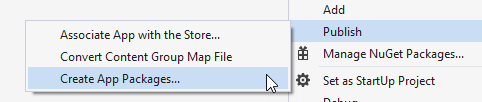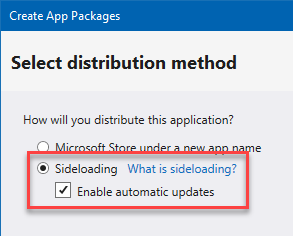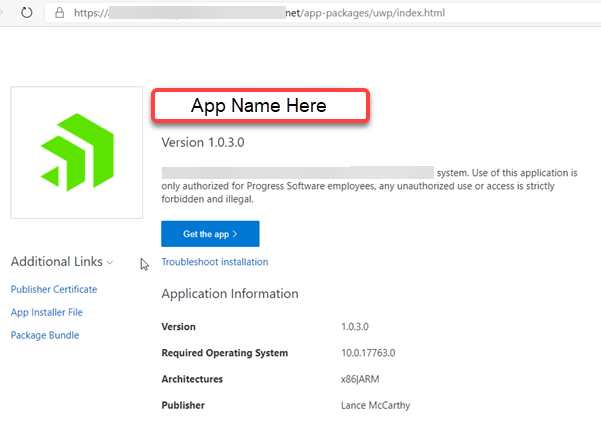Unplanned
Last Updated:
25 Feb 2022 15:23
by ADMIN
Luiz
Created on:
15 Apr 2018 19:38
Category:
UI for Xamarin
Type:
Feature Request
Add support to Xamarin.Forms WPF platform
xamarin forms on wpf is now official, https://docs.microsoft.com/en-us/xamarin/xamarin-forms/platform/wpf we need to support telerik on there aswell..
15 comments
ADMIN
Didi
Posted on:
25 Feb 2022 15:23
romuald
Posted on:
25 Feb 2022 11:17
ADMIN
Lance | Manager Technical Support
Posted on:
11 Mar 2020 15:38
Olivier
Posted on:
09 Mar 2020 14:41
Jeremy
Posted on:
21 Nov 2019 13:53
vlad
Posted on:
21 Nov 2019 08:32
ADMIN
Yana
Posted on:
04 Oct 2019 07:32
Francisco Manuel
Posted on:
02 Oct 2019 16:37
Keivan Kechmiri
Posted on:
27 Jun 2019 15:54
ADMIN
Lance | Manager Technical Support
Posted on:
11 Jun 2019 00:22
Keivan Kechmiri
Posted on:
07 Jun 2019 15:35
Ridhwan
Posted on:
30 Oct 2018 13:32
ADMIN
Yana
Posted on:
23 Oct 2018 06:40
Jeremy
Posted on:
19 Oct 2018 12:54
ADMIN
Stefan
Posted on:
25 Apr 2018 14:53