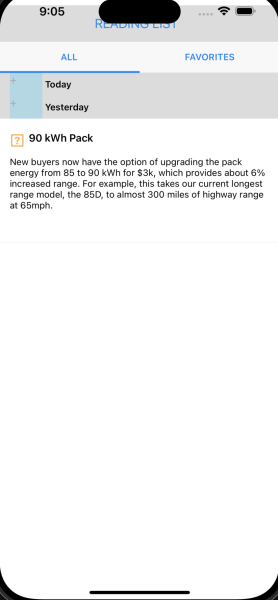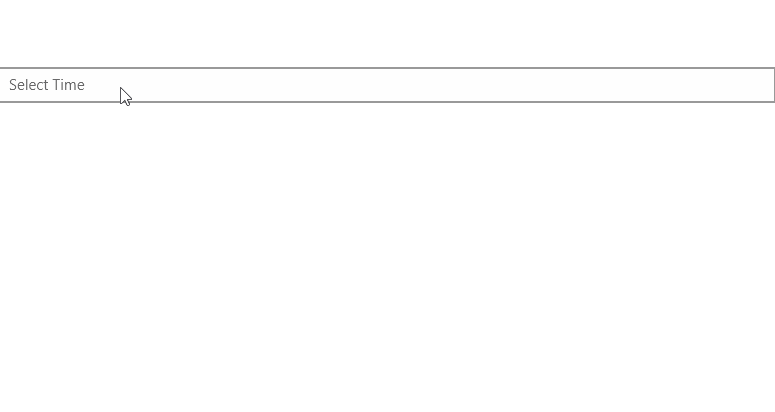In the RadCalendar, if we set the DisplayDate to future date (For example, current date is 04-03-2024 and the display date as 08-April-2024), application gets crashed in iOS platform. This issue occurs only in iOS 17 and above versions.
Exception
NSInternalInconsistencyException Reason: UIGraphicsBeginImageContext() failed to allocate CGBitampContext: size={0, 0}
Datagrid
Built in features for:
- Paging
eg. https://demos.telerik.com/aspnet-mvc/grid/paging
- Search Panel
eg. https://demos.devexpress.com/MVCxGridViewDemos/Filtering/SearchPanel
- Sorting
eg. https://demos.telerik.com/aspnet-mvc/grid/sorting
I am trying to replicate a part of our MVC application using xamarin.forms.
The forms required will have a datagrid, when a row is clicked I want to open a pdfViewer.
These built in features would help me and others.
Regards,
Graham
An arrow is displayed inside the appointment in cases when:
- when editing the appointment star end date and navigating to another week and then returning back to the week with the modified appointment
- adding new appointments to the week
App hangs when ListView uses dynamic size for the cells:
iOS 16.7.5: Does not hangiOS 17.3.1: Does not hang
iPadOS 16.3: Does not hang
iPadOS 17.1: Does not hang
iPadOS 17.2: Hangs/eventual app crash
iPadOS 17.3.1: Hangs/eventual app crash
Objective-C exception is thrown. Name: NSInternalInconsistencyException Reason: attempt to delete item 9 from section 0 which only contains 8 items before the update
On Android, this works as expected.
If the ListView ItemTemplate contains more elements and you try to load more items (>15 items), there is a crash on iOS related to layout arrangements.
To workaround the issue, set explicitly ItemLength:
<telerikDataControls:RadListView.LayoutDefinition>
<telerikListView:ListViewLinearLayout ItemLength="400" />
</telerikDataControls:RadListView.LayoutDefinition>
When using load on demand mode manual, and collapsing groups, one item left not collapsed.
When you create a new project on Visual Studio for Mac, the project namespaces are not renamed to whatever the developer has entered.
Instead, they are stuck on the original template's source code naming of "TelerikXamarinApp1.WhateverPlatform".
Thank you,
Matt
RegEx mask doesn't work at all.
A very basic test mask, single digit required:
<telerikInput:RadMaskedInput x:Name="maskedInput" Mask="^[0-9]{1}$" MaskType="Regex">
Result:
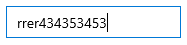
Anything can be typed in.
In the ApplyMaskFinished event, e.IsAccepted == true.
On top of that, the control has problems when selecting, overtyping and inserting content.
Type something:
Select all text:
Type "1":
I'd expect the entire existing content to be deleted and new value to be "1".
Same goes for inserting a character:

Attempt to insert "4" between "3" and "5":
"5" is overtyped. Inserting doesn't work.
The FontSize of the Spinner ItemStyle changes when scrolling through the date/time and the Date/Time/TimeSpan and DateTime Pickers have SpinnerStyle
And the code used:
<ContentPage.Resources>
<ResourceDictionary>
<Style x:Key="PopupSpinnerStyle" TargetType="telerikDataControls:RadSpinner">
<Setter Property="HeightRequest" Value="220" />
<Setter Property="ItemLength" Value="44" />
<Setter Property="Margin" Value="0, 16"/>
<Setter Property="ItemStyle">
<Setter.Value>
<Style TargetType="telerikDataControls:SpinnerItemView">
<Setter Property="TextColor" Value="LightCoral" />
</Style>
</Setter.Value>
</Setter>
<Setter Property="SelectedItemStyle">
<Setter.Value>
<Style TargetType="telerikDataControls:SpinnerItemView">
<Setter Property="TextColor" Value="Black" />
<Setter Property="FontAttributes" Value="Bold" />
</Style>
</Setter.Value>
</Setter>
</Style>
</ResourceDictionary>
</ContentPage.Resources>
<StackLayout>
<telerikInput:RadTimePicker SpinnerStyle="{StaticResource PopupSpinnerStyle}"/>
</StackLayout>
My mobile app requires that my data grid have frozen columns on the left that do NOT scroll horizontally. This is useful when the first column might be an ID column or a Date column that the user always needs to see when scrolling through the other data columns.
Text in specific pdf files is not visible in the viewer.
The text is not visualized due to the negative value for font size.