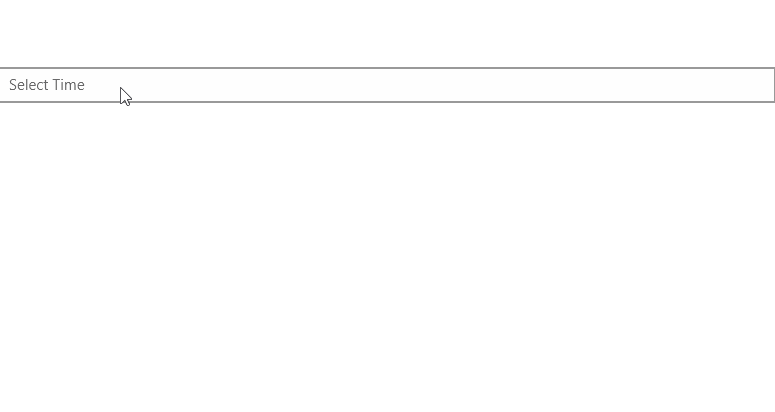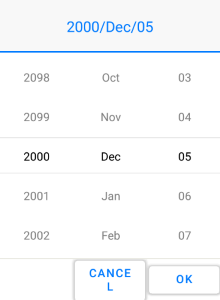The FontSize of the Spinner ItemStyle changes when scrolling through the date/time and the Date/Time/TimeSpan and DateTime Pickers have SpinnerStyle
And the code used:
<ContentPage.Resources>
<ResourceDictionary>
<Style x:Key="PopupSpinnerStyle" TargetType="telerikDataControls:RadSpinner">
<Setter Property="HeightRequest" Value="220" />
<Setter Property="ItemLength" Value="44" />
<Setter Property="Margin" Value="0, 16"/>
<Setter Property="ItemStyle">
<Setter.Value>
<Style TargetType="telerikDataControls:SpinnerItemView">
<Setter Property="TextColor" Value="LightCoral" />
</Style>
</Setter.Value>
</Setter>
<Setter Property="SelectedItemStyle">
<Setter.Value>
<Style TargetType="telerikDataControls:SpinnerItemView">
<Setter Property="TextColor" Value="Black" />
<Setter Property="FontAttributes" Value="Bold" />
</Style>
</Setter.Value>
</Setter>
</Style>
</ResourceDictionary>
</ContentPage.Resources>
<StackLayout>
<telerikInput:RadTimePicker SpinnerStyle="{StaticResource PopupSpinnerStyle}"/>
</StackLayout>
I'd like it to work like the Telerik ListPicker control, which has the available setting IsLooping = false.
If you set the RadDateTimePicker's IsVisible value to false and there is navigation occurring, the internal logic tries to dispose the RadPopup and an exception is thrown on Android.
This feedback item is to ask that you attempt to add internal protections to avoid this from happening.
Here is the exception stacktrace in case it is useful:
JniPeerMembers.AssertSelf (Java.Interop.IJavaPeerable self)
JniPeerMembers+JniInstanceMethods.InvokeVirtualVoidMethod (System.String encodedMember, Java.Interop.IJavaPeerable self, Java.Interop.JniArgumentValue* parameters)
PopupWindow.set_ContentView (Android.Views.View value)
RadPopup.ClearAndroidContext ()
RadPopup.UpdatePopupContext ()
RadPopup.OnPlacementTargetRendererChanged ()
PopupBase.PlacementTarget_PropertyChanged (System.Object sender, System.ComponentModel.PropertyChangedEventArgs e)
PopupBase+<>c.<AttachWeakEventListenerForPlacementTargetPropertyChanged>b__99_0 (Telerik.XamarinForms.Primitives.PopupBase listener, System.Object sender, System.ComponentModel.PropertyChangedEventArgs eventArgs)
WeakEventListener`3[TListener,TEventSource,TEventArgs].OnEvent (System.Object sender, TEventArgs eventArgs)
(wrapper delegate-invoke) <Module>.invoke_void_object_PropertyChangedEventArgs(object,System.ComponentModel.PropertyChangedEventArgs)
BindableObject.OnPropertyChanged (System.String propertyName)
Element.OnPropertyChanged (System.String propertyName)
BindableObject.ClearValue (Xamarin.Forms.BindableProperty property, System.Boolean fromStyle, System.Boolean checkAccess)
BindableObject.ClearValue (Xamarin.Forms.BindableProperty property)
Platform+<>c__DisplayClass45_0.<Cleanup>g__DoCleanup|0 ()
Platform.Cleanup (System.Collections.Generic.List`1[T] viewsToRemove, System.Collections.Generic.List`1[T] renderersToDispose)
Platform.SetPage (Xamarin.Forms.Page newRoot)
Platform.Dispose ()
FormsAppCompatActivity.OnDestroy ()
Activity.n_OnDestroy (System.IntPtr jnienv, System.IntPtr native__this)
(wrapper dynamic-method) Android.Runtime.DynamicMethodNameCounter.8(intptr,intptr)
We're trying to use DateTimePicker, I suppose it's the same for DatePicker too.
The controls never get disposed/destroyed properly, preventing the garbage collector from cleaning up.
Hello,
We have implemented a control that displays a RadDateTimePicker and we are using it on Android, iOS and UWP platforms with Xamarin.Forms.
We would like the popup to be positioned just below or above the control that displays it, could you tell us how it would be possible to do this?
We are using this nugets versions:
- Telerik 2020.3.1106.1
- Xamarin.Forms 4.7.0.1142
Greetings.
the CANCEL text wraps to a second line on most of the Android devices. For example Hisense F20 (720 x 1280) and Huawei P9 Lite (1080 x 1920).
https://docs.telerik.com/devtools/xamarin/controls/datetimepicker/datetime-picker-localization
https://docs.telerik.com/devtools/xamarin/localization-and-globalization#localization-using-custom-localization-manager
without a success. The localization is not working.
After I set the DateTime to a specific time and then do clearSelection on it, I can not set the same DateTIme on it. If I set a different DateTime from the original value then it works. Its almost like its ValueChanged Event is not fired or something after ClearSelection is called.
The same issue can be reproduced when using the ClearCommand.
Hi, I checking DateTimePicker control, and I'm not sure if it's bug of feature.
I have picker control bound to nullable DateTime property.
DefaultDisplayDate is bound to DateTime.Now, for help select date in spinner when selectedDate is null.
But in such situation select today date from spinner not change anything, I suppose that date change event not fire.
01.<telerikInput:RadDateTimePicker Grid.Row="7" Grid.Column="1"02. x:Name="dtxProdDate"03. PlaceholderLabelStyle="{StaticResource PlaceholderLabelStyle}"04. DisplayLabelStyle="{StaticResource DisplayLabelStyle}"05. TabStripItemStyle="{StaticResource TabStripItemStyle}"06. SelectedDate="{Binding TestObj.NullableProdDate}"07. DisplayStringFormat="yyyy-MM-dd"08. SpinnerFormatString="yyyy-MM-dd"09. DefaultDisplayDate="{Binding TodayDate}"10. Placeholder="Select date..." />