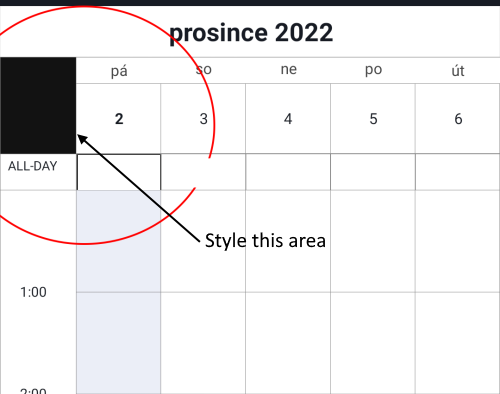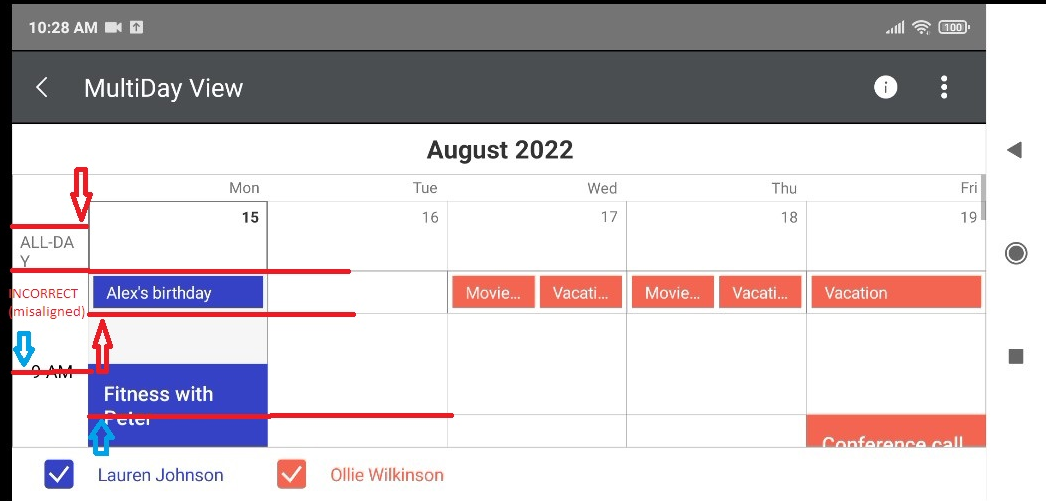In the RadCalendar, if we set the DisplayDate to future date (For example, current date is 04-03-2024 and the display date as 08-April-2024), application gets crashed in iOS platform. This issue occurs only in iOS 17 and above versions.
Exception
NSInternalInconsistencyException Reason: UIGraphicsBeginImageContext() failed to allocate CGBitampContext: size={0, 0}
An arrow is displayed inside the appointment in cases when:
- when editing the appointment star end date and navigating to another week and then returning back to the week with the modified appointment
- adding new appointments to the week
System.ArgumentOutOfRangeException: Year, Month, and Day parameters describe an un-representable DateTime.
This issue happens when using DayView, MultiDayView, Month view modes and when scrolling through the calendar to change the selected date.
The issue happens on specific devices with android 14, Pixel 7, Galaxy S22.
Workaround:
Setting the time zone in calendar renderer to the DayView timelabelformat
public override bool TrySetViewMode(CalendarViewMode view, bool isAnimated)
{
if (view == CalendarViewMode.Day)
{
Control.DayView.DayEventsViewStyle.TimeLabelFormat.TimeZone = Java.Util.TimeZone.GetTimeZone("add time zone here");
}
return base.TrySetViewMode(view, isAnimated);
}
appointments show wrong time in different time zones due to daylight time changes.
The issue can be reproduced in scenarios:
- For US time zone 14th of march: If I click an empty slot, I have a popup that tells the time that is clicked. I click on the 9 AM slot and it says I'm clicking on "10:00". This only happens on 3/14/2021
- For European countries time zone: on 28th or march 2021 when is the daylight saving time
While in DayView (or any other appropriate view), allow for appointments to be draggable to another time slot for rescheduling.
When changing the view mode from Day to MultiDay or opposite, and having an AppointmentTemplateSelector, exception is thrown on iOS.
workaround:
Return the default template when platform is iOS.
if(Device.RuntimePlatform == Device.iOS)
{
return default;
}
When adding a RadCalendar with Day ViewMode in a TabView and switching tabs, null ref exception is thrown.
Workaround: Set TabView.IsContentPreserved to True
Currently there are areas in the MultiDayView that cannot be styled using the background color. Provide an option to set a background color to the entire the MultiDayView:
when using DayViewSettings and applying AppointmentTemplate, the template is not applied, the default one is applied.
Workaround: apply AppointmentTemeplate to MultiDayViewSettings for UWP.
When changing the device orientation to a landscape mode, the all-day timeline cell does not resize as expected. The all day text moves the the date cell.