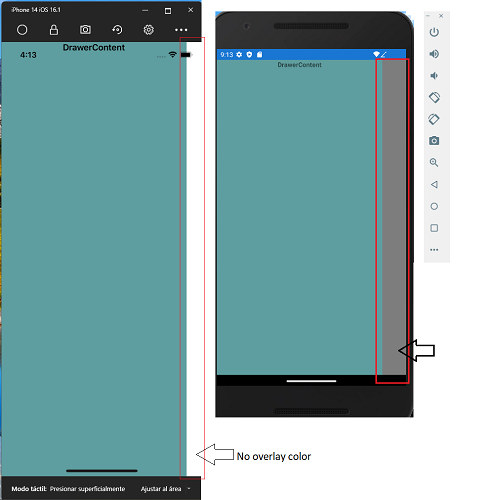Recently Updated
Completed
Last Updated:
14 Feb 2023 15:06
by ADMIN
Release R1 2023
ADMIN
Created by:
Stefan Nenchev
Comments:
1
Category:
SideDrawer
Type:
Feature Request
We should consider exposing a property that will leave the side drawer opened even when you click on the main content.
Unplanned
Last Updated:
27 Jan 2023 14:04
by Giovanni Rojas
Created by:
Giovanni Rojas
Comments:
0
Category:
SideDrawer
Type:
Bug Report
When the IsOpen is set initially to true, on iOS the main content overlay does not display:
Unplanned
Last Updated:
24 Aug 2021 11:02
by ADMIN
Created by:
Amitesh
Comments:
0
Category:
SideDrawer
Type:
Bug Report
When Custom control with bindable property is added to the SideDrawer and OnBindingContextChanged is overridden inside the custom control -> OnBindingContextChanged is invoked after the OnPropertyChanged method.
Completed
Last Updated:
24 Feb 2021 13:39
by ADMIN
Release R1 2021 SP1
Created by:
Will Ngo
Comments:
0
Category:
SideDrawer
Type:
Bug Report
We have created dynamic menu for drawer, menu is opening drawer dynamically from Left and Right side Location both sides.
When I tap that navigation menu first time then its opening from left side instead of right side, now when i tap that again then its opening from right side as per requirement.
Declined
Last Updated:
14 Dec 2020 08:38
by ADMIN
ADMIN
Created by:
Pavel R. Pavlov
Comments:
18
Category:
SideDrawer
Type:
Feature Request
Currently only Views can be hosted in the MainContent. If users can host Pages the RadSideDrawer could be used as root navigation component. This will allow customers to define the RadSideDrawer once throughout the application.
Unplanned
Last Updated:
09 Oct 2020 14:42
by ADMIN
ADMIN
Created by:
Stefan Nenchev
Comments:
3
Category:
SideDrawer
Type:
Feature Request
Declined
Last Updated:
01 Oct 2020 13:16
by ADMIN
Created by:
Robert
Comments:
1
Category:
SideDrawer
Type:
Feature Request
A few things are missing from Xamarin RadSideDrawer. Here's some we found in Android docs, unavailable on Xamarin Forms (and currently causing us issues that require rethinking the app's workflow, as we really needed a drawer that stays fully locked and cannot be dismissed by the user).
drawer.TapOutsideToClose
drawer.CloseOnBackPress
drawer.IsLocked
Unplanned
Last Updated:
14 Jan 2020 15:52
by ADMIN
Created by:
n/a
Comments:
0
Category:
SideDrawer
Type:
Bug Report
I have come across some strange behaviour of the RadSideDrawer component. On Android, everything works fine. On iOS however, the side drawer opens only when navigated to the containing page for the first time. when we have a button inside the drawer content and navigate through it to another page, then back to page where sidedrawer is positioned, the drawer content could not be open.
Completed
Last Updated:
19 Nov 2019 12:06
by ADMIN
Release 2019.3.1119 (R3 2019 minor release)
ADMIN
Created by:
Yana
Comments:
0
Category:
SideDrawer
Type:
Feature Request
Sets the number of pixels from the screen edges that will define the touchable area which allows to open the DrawerContent The property is available in native controls: Android: TouchTargetThreshold iOS: EdgeSwipeTreshold UWP: TouchTargetThreshold
Completed
Last Updated:
04 Oct 2019 14:43
by ADMIN
Release 2019.3.1004 (R3 2019 minor release)
ADMIN
Created by:
Lance | Senior Manager Technical Support
Comments:
2
Category:
SideDrawer
Type:
Bug Report
When using OneWay mode binding for RadSideDrawer.IsOpen property, the drawer doesn't open when changing the view model property value.
XAML Implementation
<primitives:RadSideDrawer IsOpen="{Binding IsOpen}">
ViewModel Property Implementation:
private bool isOpen = true;
public bool IsOpen
{
get { return isOpen; }
set { SetProperty(ref isOpen, value); }
}
WORKAROUND:
Changing the binding to TwoWay mode will make it work, for example: IsOpen="{Binding IsOpen, Mode=TwoWay}"
Completed
Last Updated:
19 Jun 2019 12:45
by ADMIN
Release R2 2019 SP1
ADMIN
Created by:
Stefan Nenchev
Comments:
7
Category:
SideDrawer
Type:
Bug Report
The scenario in which the issue is reproducible is when one of the tabs of a RadTabView contains a RadSideDrawer. Switching the view a couple of times causes an exception to be thrown when trying to open the tab that contains the RadSideDrawer. The issue is reproducible in UWP and Android. Available in minor release 2018.1.0315. It will also be available in the R2 2018 release.
Unplanned
Last Updated:
26 Feb 2019 09:23
by ADMIN
Created by:
Brian
Comments:
1
Category:
SideDrawer
Type:
Feature Request
I would like to have an offset property for when the drawer is closed. The reason for this is we want to have a mapview with an expandable drawer at the bottom, but when it is "closed" it is still partially visible in order to have a less detailed version of the information that is inside the "opened" version of the drawer.
Completed
Last Updated:
31 Jan 2019 15:51
by ADMIN
Created by:
John
Comments:
1
Category:
SideDrawer
Type:
Bug Report
When IsOpen is changed and the animation of the SideDrawer is triggered, interrupting that animation will make the property behave inconsistently.
Unplanned
Last Updated:
30 Jan 2019 08:00
by ADMIN
Created by:
John
Comments:
0
Category:
SideDrawer
Type:
Bug Report
When you hold and move in the drawer content, in order to use the default gesture to close the sidedrawer in Android, the events do not propagate to the children elements in the content.
Unplanned
Last Updated:
16 Nov 2018 14:50
by Dev
ADMIN
Created by:
Nikolay Demirev
Comments:
1
Category:
SideDrawer
Type:
Feature Request
On UWP this can be achieved if you set double.NaN as a value of the DrawerLength property and on Android this achieved by setting 0 as a value of the DrawerLength property. On iOS is not supported at all.
Unplanned
Last Updated:
26 Oct 2018 13:51
by ADMIN
ADMIN
Created by:
Yana
Comments:
0
Category:
SideDrawer
Type:
Feature Request
When using a AreGesturesEnabled = true, stop the length of the drawer at location of releasing the Gesture. Then allow the user to cover the drawer with the entire screen.
Completed
Last Updated:
17 Sep 2018 13:07
by ADMIN
ADMIN
Created by:
Nikolay Demirev
Comments:
0
Category:
SideDrawer
Type:
Bug Report
A Java.Lang.IllegalStateException: The specified child already has a parent error is thrown when changing the MainContent or DrawerContent properties runtime Available in R3 2018 release.
Unplanned
Last Updated:
04 Sep 2018 11:15
by ADMIN
ADMIN
Created by:
Yana
Comments:
0
Category:
SideDrawer
Type:
Bug Report
RadSideDrawer does not take correct size when the screen is resized/rotated.
Unplanned
Last Updated:
17 Jul 2018 12:50
by ADMIN
ADMIN
Created by:
Lance | Senior Manager Technical Support
Comments:
5
Category:
SideDrawer
Type:
Bug Report
Use the following code deployed to UWP to reproduce. Observe the following:
- Inability to interact with the Button (unless you move the button outside the invisible gesture detection area)
- Gestures are still active even though they're disabled
<telerikPrimitives:RadSideDrawer DrawerLength="400"
AreGesturesEnabled="false"
DrawerLocation="Bottom"
DrawerTransitionType="SlideInOnTop"
DrawerTransitionDuration="0.2"
IsOpen="False">
<telerikPrimitives:RadSideDrawer.DrawerContent>
<StackLayout VerticalOptions="FillAndExpand"
BackgroundColor="GreenYellow">
<Label Text="DrawerContent"
VerticalOptions="FillAndExpand"/>
</StackLayout>
</telerikPrimitives:RadSideDrawer.DrawerContent>
<telerikPrimitives:RadSideDrawer.MainContent>
<Grid BackgroundColor="LightBlue">
<Grid.RowDefinitions>
<RowDefinition Height="*"/>
<RowDefinition Height="Auto"/>
</Grid.RowDefinitions>
<Label Text="Demo"
VerticalOptions="Fill"/>
<Button VerticalOptions="End"
HorizontalOptions="Fill"
Text="Click Me!"
Clicked="Button_OnClicked"
BackgroundColor="LightGray"
FontSize="12"
HeightRequest="20"
Grid.Row="1"/>
</Grid>
</telerikPrimitives:RadSideDrawer.MainContent>
</telerikPrimitives:RadSideDrawer>
Unplanned
Last Updated:
21 Jun 2018 13:34
by ADMIN
ADMIN
Created by:
Stefan Nenchev
Comments:
0
Category:
SideDrawer
Type:
Bug Report