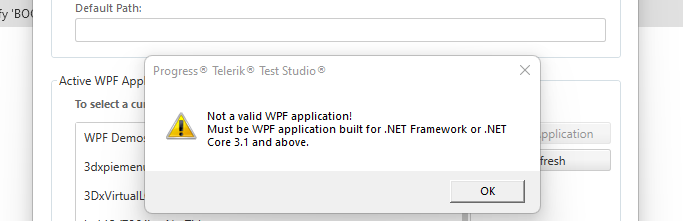Unplanned
Last Updated:
24 Mar 2022 10:24
by ADMIN
François
Created on:
23 Mar 2022 10:43
Type:
Feature Request
Test Studio not compatible with dotnet single file application ?
Hi everyone,
I built a WPF single file application with dotnet 6 with the following script.
dotnet publish \ --configuration Release \ --runtime win-x64 \ --self-contained=true \ -p:PublishSingleFile=true \ -p:IncludeNativeLibrariesForSelfExtract=true \ -p:IncludeAllContentForSelfExtract=true \ --output bin/publish
When using Test Studio, it cannot record actions. The compact recording toolbar is not visible.
At some point when reconfiguring the app path, a popup showed up :
Any feedback from you would be welcome.
1 comment
ADMIN
Plamen Mitrev
Posted on:
24 Mar 2022 10:24