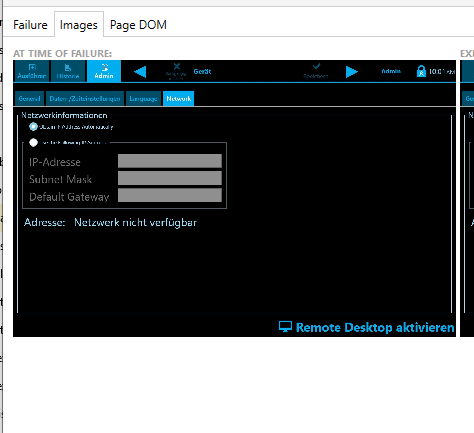After updated telerik to a newest version, when I tried to open the details of my test step, Error “Save Project on Error” prompted and keep auto close whole app. Even when I tried to record new step it will also auto close. Most of the step that trigger auto close is like enter text, bind data etc
Conclusion my whole project cannot be executed and run anymore.
Since updating to version 2025.3.812.1 the most WPF tests are failing with the following exception.
After the update we didn't receive a message that the project is being upgraded.
Timed-out waiting for the object to become visible.
System.TimeoutException: Timed-out waiting for the object to become visible.
bei ArtOfTest.WebAii.Silverlight.VisualWait.ForNoMotion(Int32 initialWait, Int32 motionCheckInterval, Int32 timeout)
bei ArtOfTest.WebAii.Design.Execution.ExecutionUtils.WaitForNoMotionIfNeeded(AutomationDescriptor descriptor, Int32 timeout)
bei ArtOfTest.WebAii.Design.Execution.ExecutionUtils.WaitForAllElements(IAutomationHost host, AutomationDescriptor descriptor, Int32 timeout, Int32 imageSearchTimeout, Int32 imageSearchDelay, Boolean searchByImageFirst)
bei ArtOfTest.WebAii.Design.Execution.ExecutionEngine.ExecuteStep(Int32 order)
It also appears that the system does not wait for motion to complete and fails immediately. The motion timeout is currently set to default 500ms.
I am getting an error when entering a password that contains '\' character in a password text field. I tried using the field definition (eg. LoginPage.Password.TypeTextAndWait(pwd, false). Receiving this error:
ArtOfTest.WebAii.Exceptions.ExecuteCommandException: 'ExecuteCommand failed!
InError set by the client. Client Error:
Evaluation failed: SyntaxError: Invalid or unexpected token
at eval (<anonymous>)
at __puppeteer_evaluation_script__:1:35
at __puppeteer_evaluation_script__:1:562
BrowserCommand (Type:'Action',Info:'NotSet',Action:'InvokeJsFunction',Target:'ElementId (tagName: '',occurrenceIndex: '-1')',Data:'((window.top && window.top.Telerik && window.top.Telerik.TestStudio && window.top.Telerik.TestStudio.Common && window.top.Telerik.TestStudio.Common.DomProviders && window.top.Telerik.TestStudio.Common.DomProviders.DomProvideFactory && window.top.Telerik.TestStudio.Common.DomProviders.DomProvideFactory.getProvider().getElementByTagNameAndIndex(document, 'input', 1)) || document.getElementsByTagName('input')[1]).value = "pwd"',ClientId:'CEB2876D',HasFrames:'False',FramesInfo:'',TargetFrameIndex:'-1',InError:'True',Response:'Evaluation failed: SyntaxError: Invalid or unexpected token
at eval (<anonymous>)
at __puppeteer_evaluation_script__:1:35
at __puppeteer_evaluation_script__:1:562')
InnerException: none.
It works fine if I run with Chrome (non-headless). Note: the last character of the pwd is the " \ "
Any suggestions or workaround would be greatly appreciated. This is urgent as our script is not able to execute properly at the moment.
We've posted about this before, tickets and forum.
https://www.telerik.com/account/support-center/view-ticket/1621768
Attached is the log of a different failed scenario. Unlike ticket 1621768, there is no execution delay (hardcoded) before the error. To be sure, we get what seems to be random failed tests that run successful more often than not in most prior runs. What seems constant is that our test lists will encounter errors in an automated Azure pipeline run (if we then run that same pipeline manually, it's usually successful).
Is there something we can do to the environment that we are running the test lists, the settings or something of that nature? Maybe some way to "prime" the environment?
Note, our license is under bwhite@mlhc.com
When i try to select "Today" and we are using Blazor - TelerikDatePicker it works correct localy, but if i try to run the list remotely it fails and the following failure information is given:
ArtOfTest.Common.Design.Exceptions.ExecutionException: ExecuteCommand failed!
InError set by the client. Client Error:
Evaluation failed: TypeError: Cannot read properties of undefined (reading 'attributes')
at eval (eval at <anonymous> (:1:35), <anonymous>:1:79)
at eval (<anonymous>)
at __puppeteer_evaluation_script__:1:35
at __puppeteer_evaluation_script__:1:210
BrowserCommand (Type:'Action',Info:'NotSet',Action:'InvokeJsFunction',Target:'ElementId (tagName: '',occurrenceIndex: '-1')',Data:'TelerikBlazor._instances['8e58978c-274d-4d10-8306-e5524fa8536d'].popupElement.attributes['data-id'].value',ClientId:'2E756E6DAEB47916B352F6434B5307BA',HasFrames:'False',FramesInfo:'',TargetFrameIndex:'-1',InError:'True',Response:'Evaluation failed: TypeError: Cannot read properties of undefined (reading 'attributes')
at eval (eval at <anonymous> (:1:35), <anonymous>:1:79)
at eval (<anonymous>)
at __puppeteer_evaluation_script__:1:35
at __puppeteer_evaluation_script__:1:210')
InnerException: none.
I have the same problem if i insted trying to type a date in the input field, works localy and fails remotly.
The failure is this time described as follows:
ArtOfTest.Common.Design.Exceptions.ExecutionException: Value cannot be null.Parameter name: input
The data generator should not soley control the output for the bound fields.
I want to generate a random string, such as XYZ. I want to use it in at least two fields. Each field will have unique prefixes and suffixes.
I suggest you add a checkbox on the target element dropdown that says: Element Prefix/Suffix.
By default it is unchecked.
When the user checks it a Prefix field and a Suffix field is seen. Just like the fields in the random string generator.
It signals the system to ignore any Prefix or Suffix in the data generator step.
An actual situation:
Field 'Company Name' would show The XYZ Company
Field 'Company Website' would show www.XYZ.Com
At Execute for all tests I'm getting this error:
[ Compiler ]
20:44:39 'ERROR' > C:\Users\jbailey\OneDrive - Madison Resource Funding Corp\Nav2QA\NotThisLevel-Nav2-Smoke1\Nav2-Smoke1\AppPage.tstest.vb(111,0) : error BC30456: 'HomeDiv' is not a member of 'Pages.HttpsPedcoreuiPage'.
20:44:39 'ERROR' > C:\Users\jbailey\OneDrive - Madison Resource Funding Corp\Nav2QA\NotThisLevel-Nav2-Smoke1\Nav2-Smoke1\AppPage.tstest.vb(117,0) : error BC30456: 'HomeDiv' is not a member of 'Pages.HttpsPedcoreuiPage'.
20:44:39 'ERROR' > C:\Users\jbailey\OneDrive - Madison Resource Funding Corp\Nav2QA\NotThisLevel-Nav2-Smoke1\Nav2-Smoke1\LogOnBase2.tstest.vb(52,0) : error BC30456: 'HomeDiv' is not a member of 'Pages.HttpsPedcoreuiPage'.
20:44:39 'ERROR' > C:\Users\jbailey\OneDrive - Madison Resource Funding Corp\Nav2QA\NotThisLevel-Nav2-Smoke1\Nav2-Smoke1\LogOnIfElse.tstest.vb(52,0) : error BC30456: 'HomeDiv' is not a member of 'Pages.HttpsPedcoreuiPage'.
20:44:39 'ERROR' > C:\Users\jbailey\OneDrive - Madison Resource Funding Corp\Nav2QA\NotThisLevel-Nav2-Smoke1\Nav2-Smoke1\TCE2.tstest.vb(59,0) : error BC30456: 'HomeDiv' is not a member of 'Pages.HttpsPedcoreuiPage'.
20:44:39 'INFO' > Build Failed
I spent an hour analyzing it. The only thing I can see in the code is the fact that, for each file with the error there is code from a file I no longer use. Here is the suspect:
<CodedStep("Verify 'TextContent' 'Exact' 'Home' on 'HomeDiv'")> _
Public Sub LogOnBase_CodedStep()
Pages.HttpsPedcoreui.HomeDiv.AssertContent().TextContent(ArtOfTest.Common.StringCompareType.Exact, "Home")
End Sub
I'd really like to talk to someone as there are other HomeDivs in the files so I don't want to start deleting steps.
I have a WPF UI that has multiple combo boxes, about a data grid. The Combo boxes are used to change what appears in the grid. When I am creating a test to verify the values of the items in the list, I am trying to get the hover menu to come up, but it quickly disappears when I try to get the menu item for a combobox item selected.
As a work around, I have been able to click Alt-Tab, and then go back to the screen, and that keeps the menu open for me to select an item, but I shouldn't have to do this.
Using the No Chrome Extension, the dialog window to upload a file doesn't open when running the test. I’m unable to give you access to my testing site, however, I used https://ps.uci.edu/~franklin/doc/file_upload.html to replicate the issue and supplied the Test studio projects for your review.
Chrome: Version 99.0.4844.51 (Official Build) (64-bit)
OS: Microsoft Windows 10 Enterprise
Version: 10.0.19044 Build 19044
I am using Test studio, and have developed my first project that verifies the UI in 8 languages. In the languages that have special characters, it is failing and reporting a value at the time of failure that does not exist. The value that was displayed truly matched the expected result. Many of my other strings that did not have special characters matched just fine. Not sure what is happening.
Text content of IPAddressData does not match!
Match Type: 'Exact'
Expected Result: 'Netzwerk nicht verfügbar'
Value at time of failure: 'Netzwerk nicht verfligbar'
As our team has grown, we have seen Test Studio record elements that already exists but with different naming conventions and under different pages.
Although I understand that much of the element class (pages.cs) is dynamically produced, I think it would benefit the end user to be able to drag/drop organizing the elements much like you can in other solutions. This would help the end user have a better organized and less chance for duplication/mess of elements.
Hello,
After using Telerik Test Studio for a couple of yeas I have found a persistent problem. I have found myself renaming some objects in the Elements Repository because the auto-generated names didn't make any sense when they are used in coded step. The Element Repository engine that is responsible for maintaining optimizing the elements often consolidates pages and elements often causes some element objects to go "missing" because it has renamed these items back to some auto-generated form in most cases. Some cases I've had them disappear altogether because of our changing page definitions. I have still been trying to find what is the best way to implement pages within our given test environments.
The Step Builder and the Element repository optimizer is great for those who are less technically inclined (e.g. BQAs). However, I would like to request a mechanism for maintaining persistent names within the Element Repository. This is mainly because the loss of named elements used in coded steps. I have found myself resorting to the use of the XPath property to reference said object in coded step so that they, at least, compile.
Hello,
I have tried docking the Step Builder panel within Visual Studio various times and causes VS to crash every time.
- Visual Studio Professional v16.7.30503
- Test Studio plug-in v2020.3.1209.0