Unplanned
Last Updated:
09 Jun 2020 08:32
by ADMIN
Nithya
Created on:
05 Jun 2020 08:52
Type:
Feature Request
Possibility to close the test with a small x mark near each test, in the list.
When too many tests are open and the tabs bar on the top of the tests sections is overflown, a small arrow at the right corner of this bar helps us to see all the open tests. But the tests cannot be closed from here. Earlier there was a X button on each of the tests but now that button is not available. We first have to open the test and then use the X button to close it .
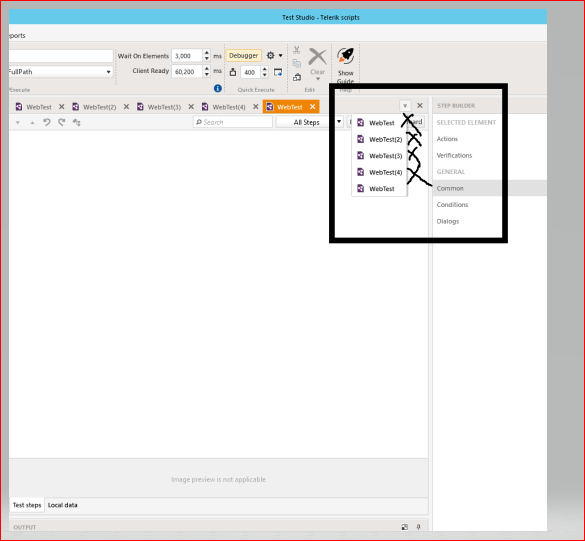
I prefer to have crossmark , near each of the test. Thank you!
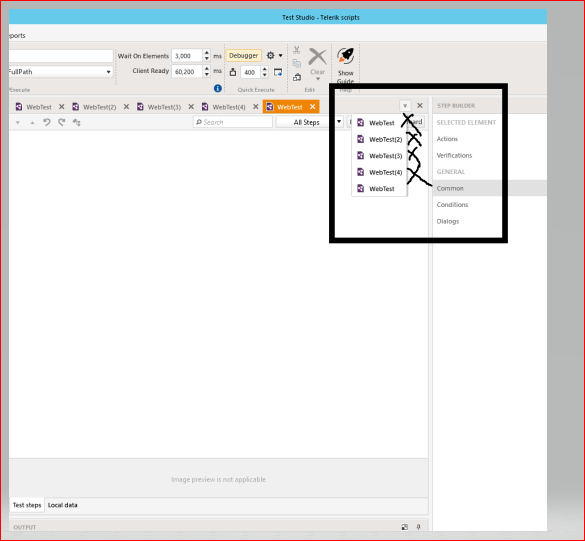
I prefer to have crossmark , near each of the test. Thank you!
1 comment
ADMIN
Plamen Mitrev
Posted on:
09 Jun 2020 08:32
