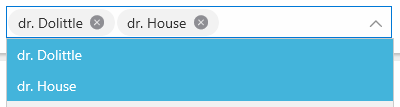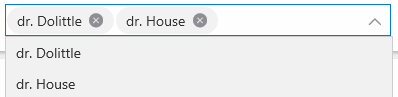Hello,
Let's say you have a view... You select multiple items in the combobox... Then you navigate away from that view, return, and you cannot bind the Combobox to previously selected items.
Well, you kind of can, but you can't. The combobox will happily display tokens, but it's just for display. They are not really selected.
Select some items:
(navigate away and back, bind SelectedItems to list above)
At this point, doing anything with these items will overwrite whatever was "selected".
By the way, this isn't visible in the screenshot above, but if you have a placeholder set up on the Combobox (I set it to an empty string), it will be shown on the right of the tokens. Which means the control really thinks it's empty.
TL;DR - cannot programatically set SelectedItems. The control's multiple selection mode is "one way to source", thus not usable in real world scenarios for editing data.