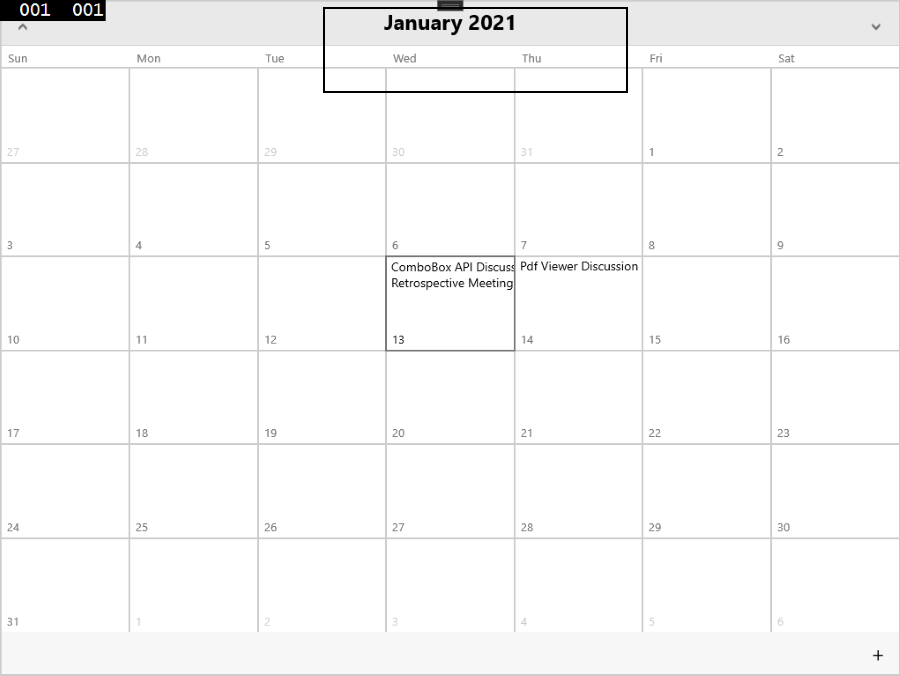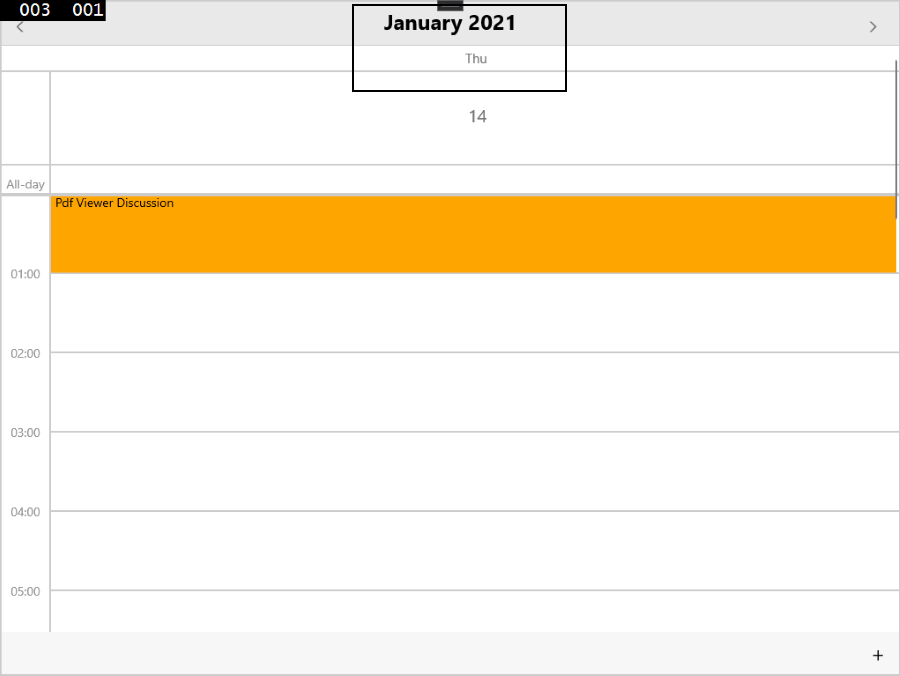Completed
Last Updated:
25 Feb 2021 04:40
by Mehdi
Release R1 2021 SP1
Mehdi
Created on:
13 Jan 2021 08:13
Category:
Calendar & Scheduling
Type:
Bug Report
Calendar: [UWP] Title Text is not updated when going from MonthView to DayView and TitleCellStyle is set
I have added a TitleCellStyle to the calendar control.
<input:RadCalendar.TitleCellStyle>
<input:CalendarCellStyle HorizontalTextAlignment="Center" VerticalTextAlignment="Center" BackgroundColor="LightGray" FontAttributes="Bold"/>
</input:RadCalendar.TitleCellStyle>Then navigate from MonthView to DayView. The Title Text is not updated. It shows the text from the month view
For example, the TitleText in MonthView is January 2021, in the DayView should be the date the month and the year, 13 January 2021, but it displays January 2021
MonthView Title Text:
DayView Title Text
3 comments
Mehdi
Posted on:
25 Feb 2021 04:40
ADMIN
Georgi
Posted on:
17 Feb 2021 08:51
ADMIN
Didi
Posted on:
13 Jan 2021 10:55