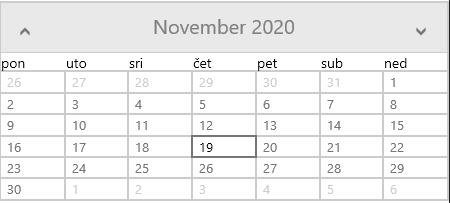Completed
Last Updated:
24 Feb 2021 13:02
by ADMIN
Release R1 2021 SP1
Robert
Created on:
19 Nov 2020 09:01
Category:
Calendar & Scheduling
Type:
Bug Report
Calendar: [UWP] Month name does not use the current culture when setting TitleCellStyle
Default calendar:
<telerikInput:RadCalendar x:Name="calendar"/>
Setting some styles (copied from https://docs.telerik.com/devtools/xamarin/controls/calendar/styling/calendar-styling-cell) :
<telerikInput:RadCalendar x:Name="calendar"> <telerikInput:RadCalendar.TitleCellStyle> <telerikInput:CalendarCellStyle BackgroundColor="LightBlue" TextColor="Gray" FontSize="20"/> </telerikInput:RadCalendar.TitleCellStyle> <telerikInput:RadCalendar.DayNameCellStyle> <telerikInput:CalendarCellStyle TextColor="Black"/> </telerikInput:RadCalendar.DayNameCellStyle> </telerikInput:RadCalendar>
The month name loses current culture localization once the cell is styled.
3 comments
ADMIN
Georgi
Posted on:
17 Feb 2021 08:50
ADMIN
Didi
Posted on:
23 Nov 2020 16:27
Robert
Posted on:
19 Nov 2020 09:02