Unplanned
Last Updated:
31 Jan 2024 09:19
by ADMIN
Robert
Created on:
15 Nov 2020 08:28
Category:
MaskedInput
Type:
Bug Report
RegEx mask doesn't work
RegEx mask doesn't work at all.
A very basic test mask, single digit required:
<telerikInput:RadMaskedInput x:Name="maskedInput" Mask="^[0-9]{1}$" MaskType="Regex">
Result:
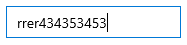
Anything can be typed in.
In the ApplyMaskFinished event, e.IsAccepted == true.
On top of that, the control has problems when selecting, overtyping and inserting content.
Type something:
Select all text:
Type "1":
I'd expect the entire existing content to be deleted and new value to be "1".
Same goes for inserting a character:

Attempt to insert "4" between "3" and "5":
"5" is overtyped. Inserting doesn't work.
1 comment
ADMIN
Yana
Posted on:
19 Nov 2020 11:34




