Unplanned
Last Updated:
13 Nov 2020 13:17
by ADMIN
Robert
Created on:
02 Nov 2020 08:58
Category:
DatePicker
Type:
Bug Report
DatePicker: [UWP] cannot be focused through keyboard Tab key
DatePicker cannot be focused through Tab key on the keyboard. Looks like it doesn't support VisualElement.IsTabStop.
This is the tab order:
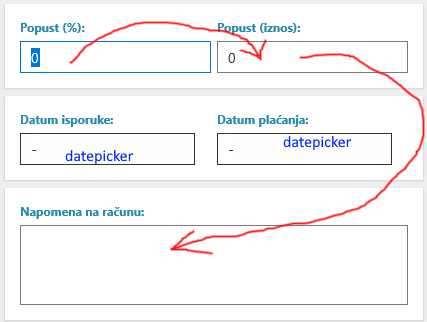
Datepickers are skipped.
4 comments
ADMIN
Didi
Posted on:
13 Nov 2020 13:17
Robert
Posted on:
10 Nov 2020 09:33
ADMIN
Didi
Posted on:
06 Nov 2020 16:12
ADMIN
Didi
Posted on:
04 Nov 2020 08:55
