When RadListView is in grid mode (SpanCount > 0), there is no spatial navigation with the keyboard.
Up and down arrows move the focused item, left and right arrows don't. (Also: it doesn't seem to be possible to style the focused item…)
Crude drawing:
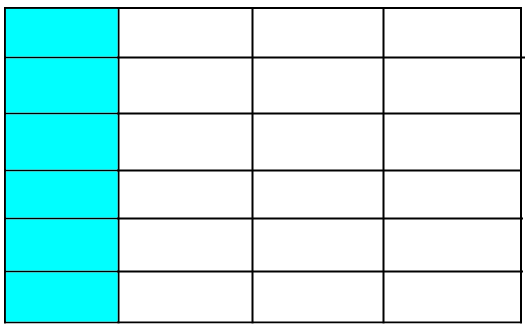
Only the first column has keyboard navigation, up and down. It's invisible, though; internally, an item is focused and will execute ItemTap when pressing the return key, or will select the item when pressing the spacebar. That part is fine.
After clicking/tapping an item in any column after the first one and then pressing the down arrow, for example, we get this:
Pink is where we clicked/tapped, cyan is what's internally focused after pressing the down arrow.
Please note again that focus != selection.
Expected behavior:
- Implementation/exposure of FocusedItemStyle
- Left and right keyboard arrows should move focus spatially inside the grid; if RadListView is in 1-column (list) mode, Left == Up, Right == Down
Further suggestions:
- Implementation/exposure of HoverItemStyle, for when the mouse pointer is over an item cell
- (changed) ScrollItemIntoView(object item, boolean focusItemAfterScroll, boolean selectItemAfterScroll)
- (new) FocusItem(object item)
- (new) SelectItem(object item)

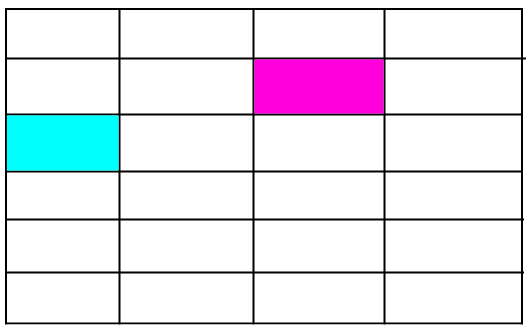
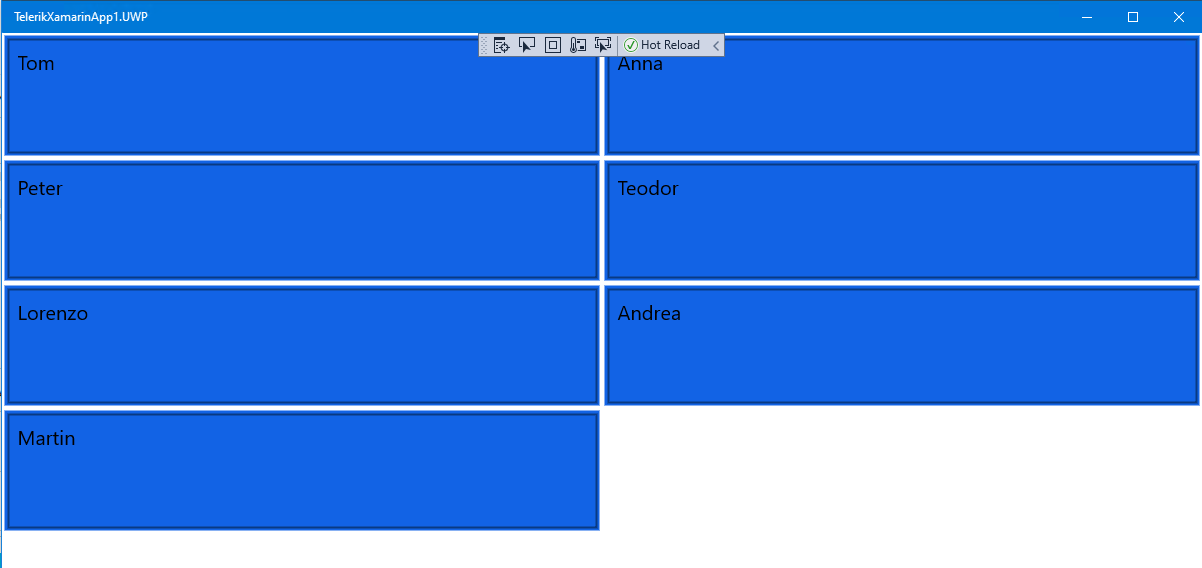
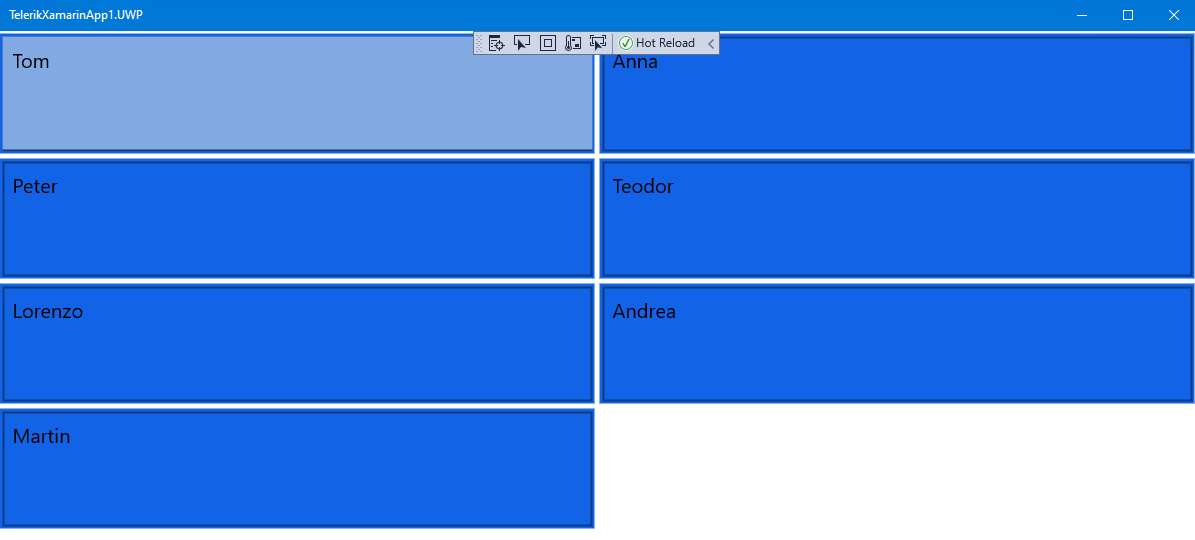
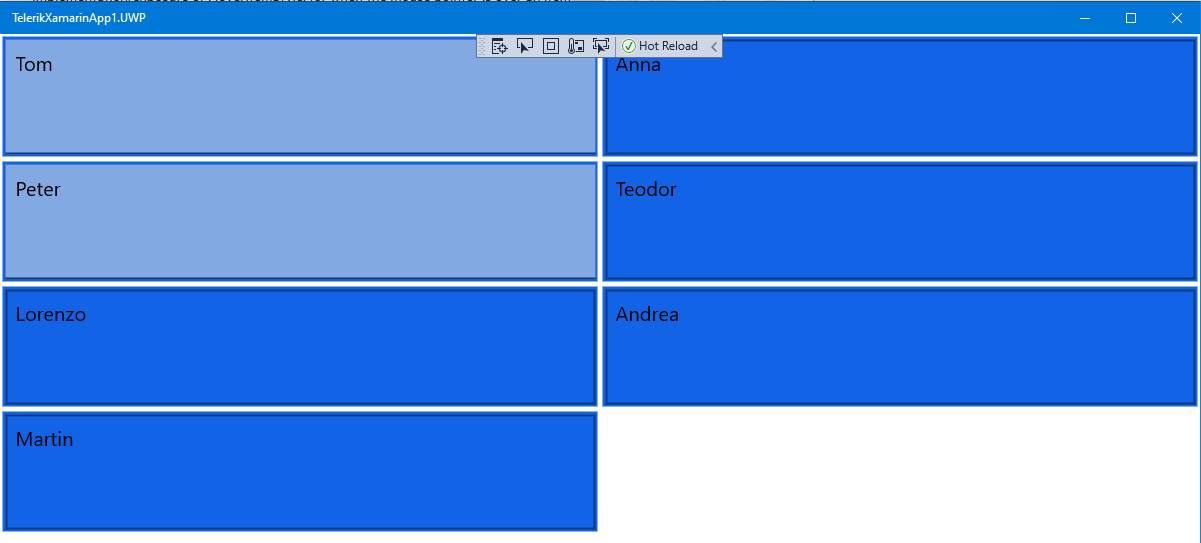
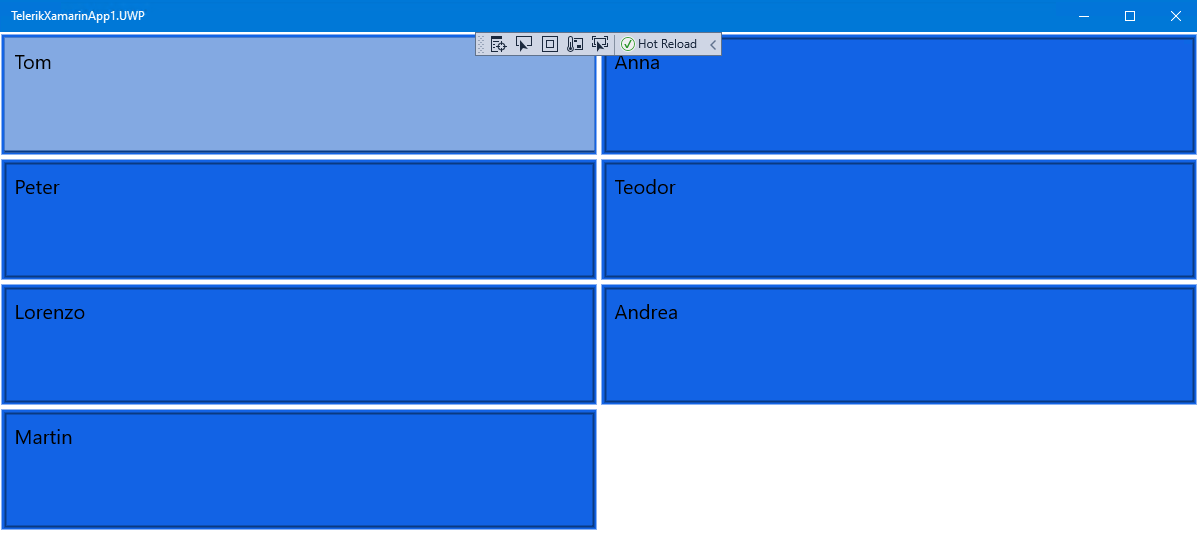
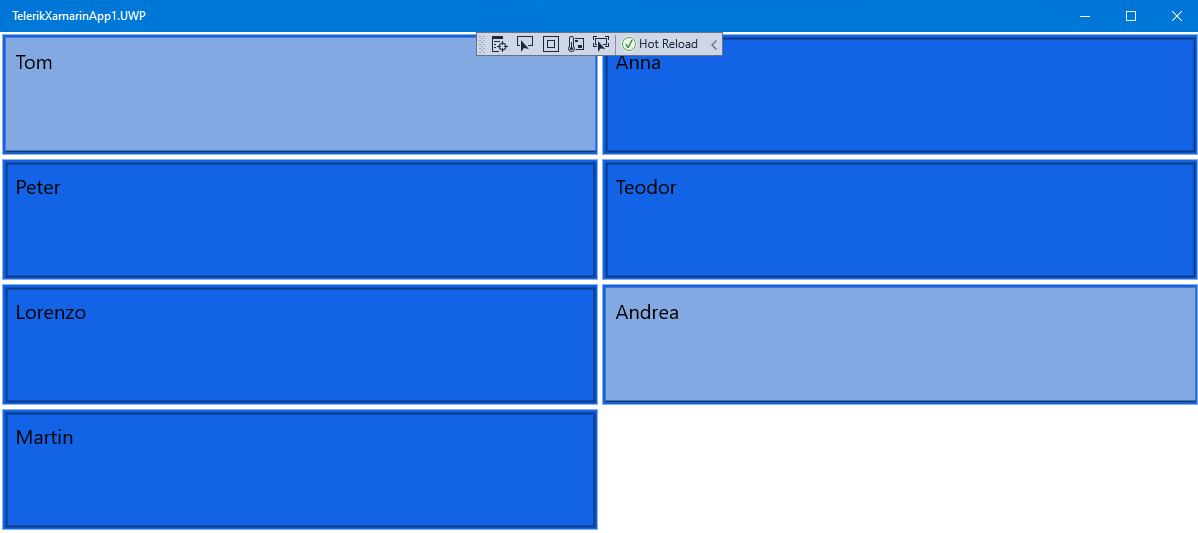
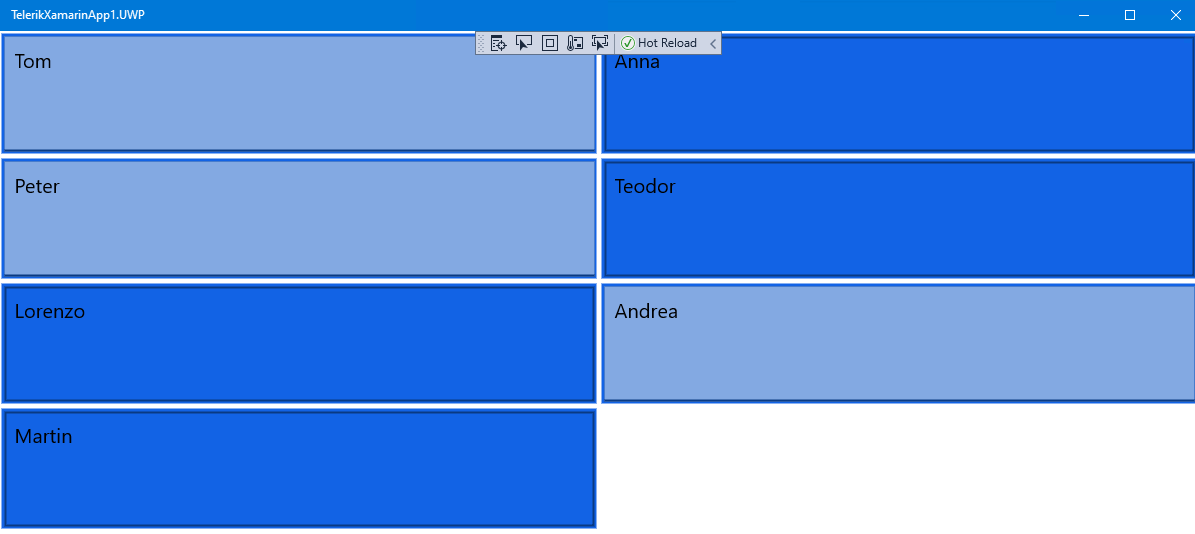 "Peter" gets focused and subsequently selected.
"Peter" gets focused and subsequently selected.