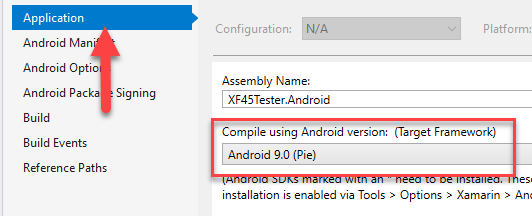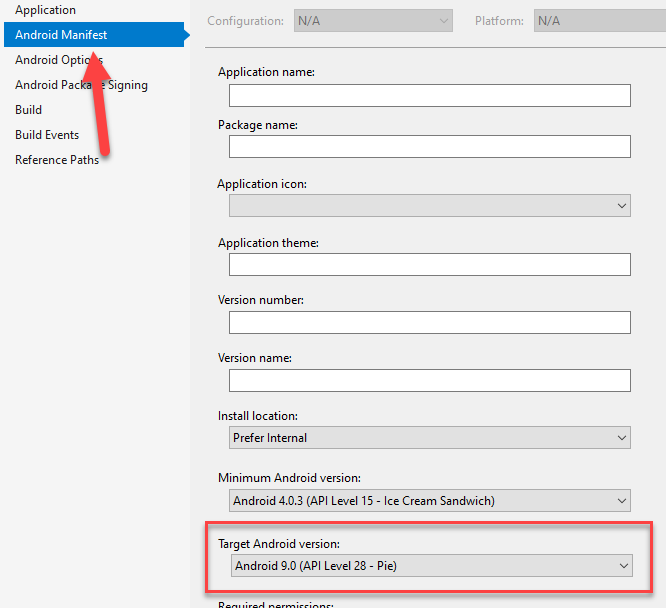Completed
Last Updated:
13 Jul 2020 15:06
by ADMIN
Release 2020.1.313 (R1 2020 minor release)
Marc
Created on:
03 Mar 2020 15:35
Category:
UI for Xamarin
Type:
Feature Request
Xamarin.Forms 4.5 (or later) Required
April 2020 Deadline
Apple will no longer accept applications published with anything less than Xamarin.Forms 4.5 after April 2020.
This is due to the UIWebView flag that is in Xamarin.Forms 4.4 and earlier
ITMS-90809: Deprecated API Usage- Apple will stop accepting submissions of apps that use UIWebView APIs starting from April 2020 .
Solution
Please visit this documentation for full explanation. Just to share the highlights, Telerik UI for Xamarin will need to:
- Xamarin.Forms 4.5 or higher – Pre-release versions of Xamarin.Forms 4.5 can be used.
- Xamarin.iOS 13.10.0.17 or higher – Check your Xamarin.iOS version in Visual Studio. This version of Xamarin.iOS is included with Visual Studio for Mac 8.4.1 and Visual Studio 16.4.3.
- Remove references to
UIWebView– Your code should not have any references toUIWebViewor any classes that make use ofUIWebView.
11 comments
ADMIN
Lance | Senior Manager Technical Support
Posted on:
13 Jul 2020 15:06
ADMIN
Lance | Senior Manager Technical Support
Posted on:
13 Jul 2020 13:42
Marc
Posted on:
13 Jul 2020 13:10
Francis
Posted on:
11 Jul 2020 20:54
ADMIN
Lance | Senior Manager Technical Support
Posted on:
20 Mar 2020 15:04
ADMIN
Lance | Senior Manager Technical Support
Posted on:
20 Mar 2020 00:03
Marc
Posted on:
19 Mar 2020 23:57
ADMIN
Lance | Senior Manager Technical Support
Posted on:
19 Mar 2020 12:40
Sadanan
Posted on:
19 Mar 2020 06:37
ADMIN
Lance | Senior Manager Technical Support
Posted on:
04 Mar 2020 15:32
Ros Jason
Posted on:
04 Mar 2020 06:41