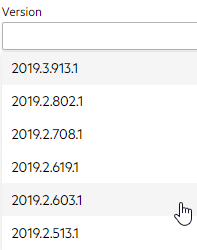Completed
Last Updated:
31 Jan 2024 09:17
by ADMIN
Release R1 2021 SP1
Travis
Created on:
18 Sep 2019 21:16
Category:
NumericInput
Type:
Bug Report
RadNumericInput decimal
I have a Xamarin.Forms app, but I only am using it for UWP at the moment. The plan is to have Android and iOS later, but I am having issues with the RadNumericInput (Xamarin.Forms) and how the decimal key is handled.
Here is my XAML
<tkInput:RadNumericInput Grid.Row="4" Grid.Column="1" Value="{Binding Price, Mode=TwoWay}" StringFormat="{}{0:C2}" />Right now, "Price" will default to 0. The UI will initially show $0.00 because of the StringFormat. That is working fine. When I put focus into the control, I only see 0, that is also fine. The issue is when I try to type a decimal. The value disappears and I see an issue in my Output that says -- Binding: can not be converted to type 'System.Int32'
Example steps:
- With the value set to 0.00
- Focus the control -- you will now see just 0
- Press the decimal key (aka the period key)
- Notice the error in the Output window in VS and also the control shows nothing at all
- If you press the decimal key again, you will see two decimals in the control
**** Also, the Version of the Telerik controls I am using is -- 2019.2.603.360. The drop down below doesn't let me choose that version.
7 comments
ADMIN
Georgi
Posted on:
17 Feb 2021 10:18
ADMIN
Yana
Posted on:
30 Jun 2020 08:06
Vardan
Posted on:
29 Jun 2020 14:30
ADMIN
Yana
Posted on:
26 Sep 2019 08:49
ADMIN
Lance | Senior Manager Technical Support
Posted on:
20 Sep 2019 23:10
Travis
Posted on:
20 Sep 2019 00:26
ADMIN
Lance | Senior Manager Technical Support
Posted on:
18 Sep 2019 23:41