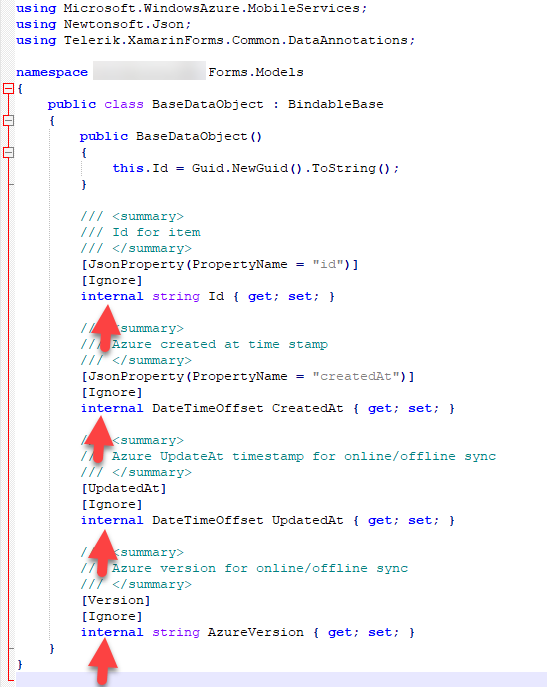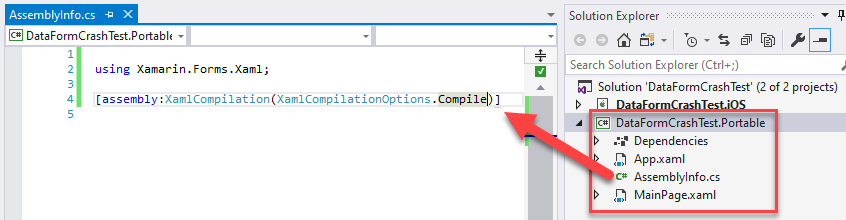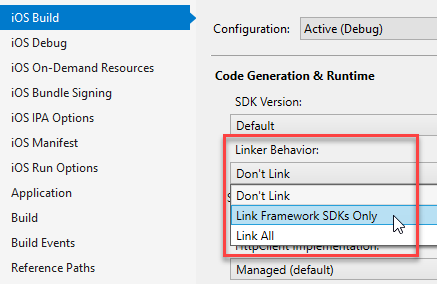Declined
Last Updated:
19 Sep 2019 15:22
by ADMIN
Nik
Created on:
14 Jun 2019 12:18
Category:
DataForm
Type:
Bug Report
ios App crash when click on text editor dataform control
Hello,
i have integrated data form in our application, it's working fine in android, ios simulator, when we tried it in ios device (iphone XR) its load and views are good but when we clicked on text editor inside of data forms we face app crash.
i have integrated data form in our application, it's working fine in android, ios simulator, when we tried it in ios device (iphone XR) its load and views are good but when we clicked on text editor inside of data forms we face app crash.
4 comments
ADMIN
Lance | Senior Manager Technical Support
Posted on:
19 Sep 2019 15:22
ADMIN
Lance | Senior Manager Technical Support
Posted on:
19 Jun 2019 14:03
Nik
Posted on:
19 Jun 2019 09:40
ADMIN
Lance | Senior Manager Technical Support
Posted on:
14 Jun 2019 16:12