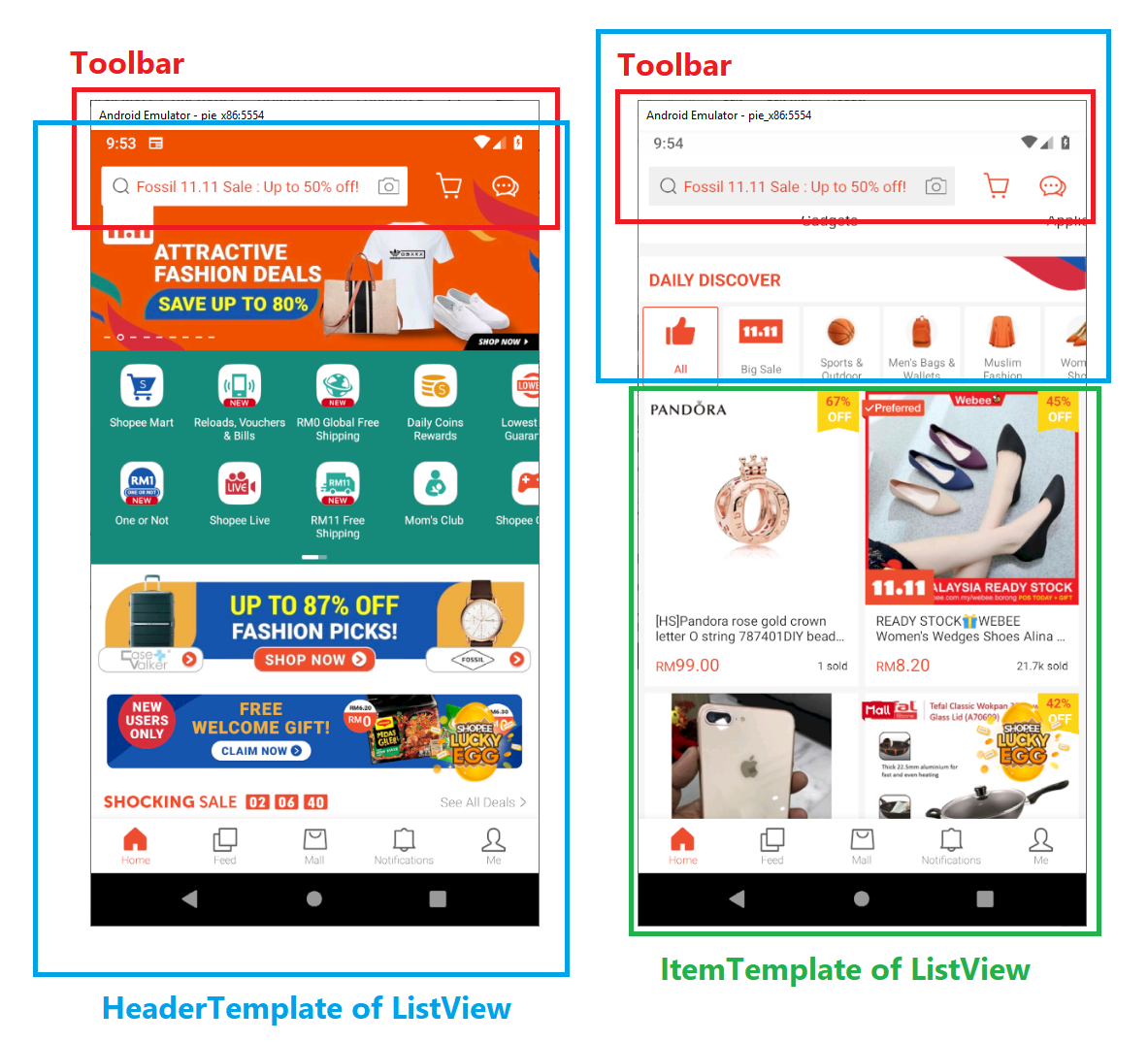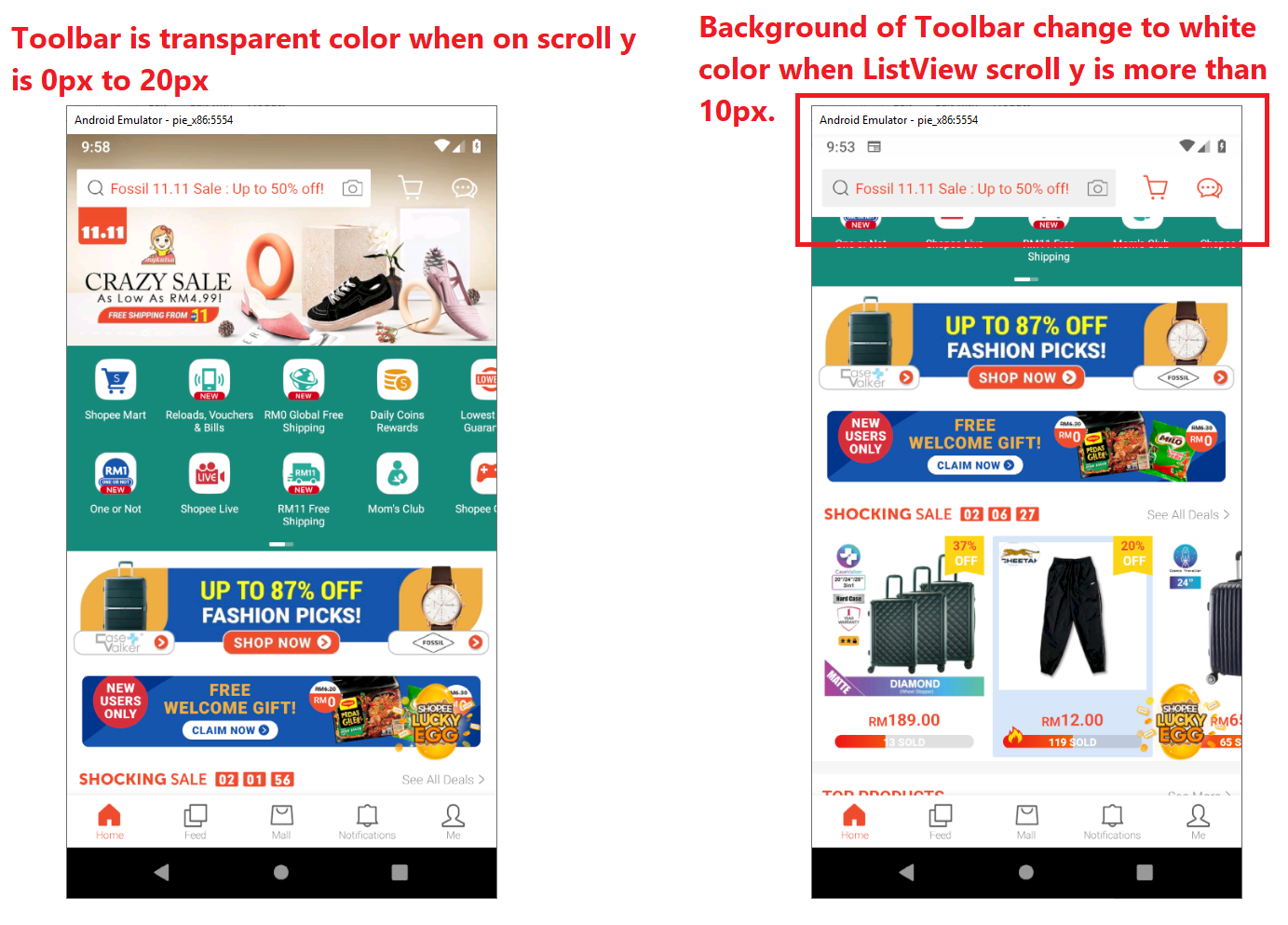Unplanned
Last Updated:
25 Oct 2019 11:02
by ADMIN
ADMIN
Yana
Created on:
01 May 2018 10:57
Category:
ListView
Type:
Feature Request
ListView: Introduce API for providing scroll info when the control's scrollview position is changed
2 comments
ADMIN
Yana
Posted on:
25 Oct 2019 11:02
yl
Posted on:
25 Oct 2019 10:21