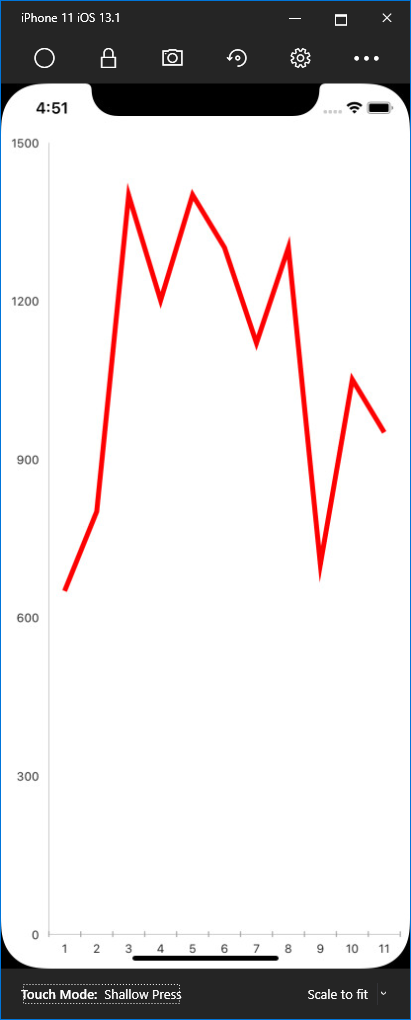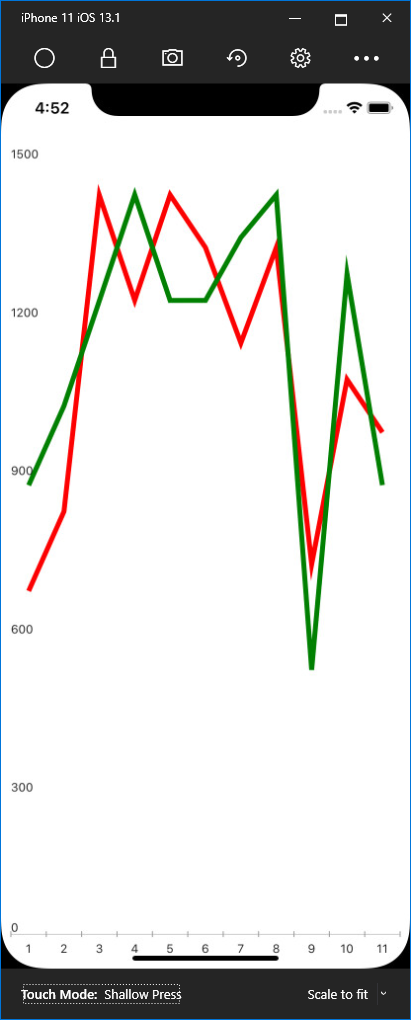Unplanned
Last Updated:
20 Feb 2020 13:59
by ADMIN
ADMIN
Yana
Created on:
20 Dec 2017 07:45
Category:
Chart
Type:
Bug Report
Chart: [iOS] Vertical axis labels are not displayed if the series is added dynamically
If the series is added after the page constructor, the vertical axis labels are not shown. As a workaround, create the series in the constructor and set its ItemsSource at a later stage.
4 comments
ADMIN
Yana
Posted on:
20 Feb 2020 13:59
Nicholas
Posted on:
18 Feb 2020 23:57
ADMIN
Yana
Posted on:
20 Feb 2019 07:16
Vitaly
Posted on:
19 Feb 2019 15:31