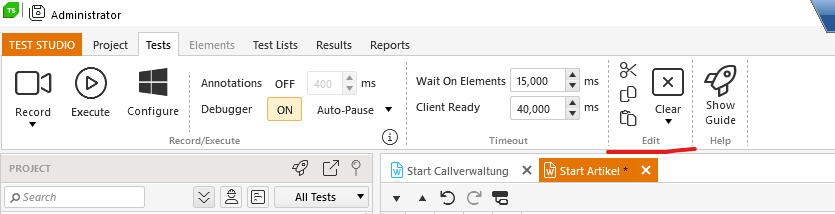Declined
Last Updated:
30 May 2024 11:20
by ADMIN
entwicklung
Created on:
27 May 2024 12:08
Type:
Bug Report
Ribbon-button for saving the Test is missing
1. Edit a Test
2. Test shows * for pending changes
3. Can't find a ribbon button for saving the changes -> I can only use [CTRL]+[S]
Maybe you can add the button in the section "Edit" or as seperate big button before the "Edit" section?
1 comment
ADMIN
Elena
Posted on:
30 May 2024 11:20