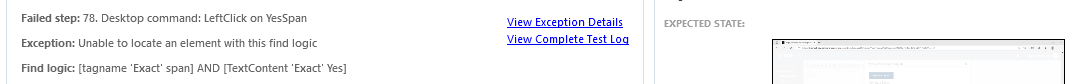Completed
Last Updated:
18 Apr 2023 07:01
by ADMIN
Dan
Created on:
18 May 2022 08:13
Type:
Feature Request
Hide Step Result Details panel
Add the option to hide or resize the Step Result Details panel that persists for all tests in the project.
7 comments
ADMIN
Elena
Posted on:
18 Apr 2023 07:01
Pam
Posted on:
11 Apr 2023 13:43
ADMIN
Elena
Posted on:
03 Apr 2023 12:52
ADMIN
Plamen Mitrev
Posted on:
10 Jun 2022 08:27
Pam
Posted on:
09 Jun 2022 22:30
ADMIN
Plamen Mitrev
Posted on:
25 May 2022 12:27
Dan
Posted on:
25 May 2022 10:49