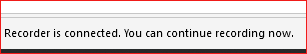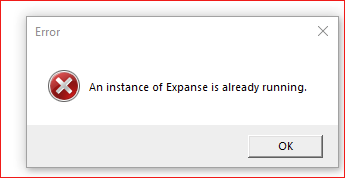Completed
Last Updated:
17 Nov 2020 14:44
by ADMIN
Chad
Created on:
11 Nov 2020 19:14
Type:
Bug Report
recorder is connected
I am doing a Wpf test.
1. Connect to a script by right clicking on it and click record.
2. Program launches. Stop recording by clicking on Print Screen keyboard key.
3. Close the program and recorder closes.
The recorder stays connected:
So if I try to record or execute a script I get this message:
It looks like when I stop the recording and then close the program the recorder does not disconnect.
I have to completely shut the program down and restart test studio so I don't get the above error message.
Version:
3 comments
ADMIN
Elena
Posted on:
17 Nov 2020 14:44
ADMIN
Daniel Djambov
Posted on:
17 Nov 2020 09:44
ADMIN
Plamen Mitrev
Posted on:
13 Nov 2020 10:08