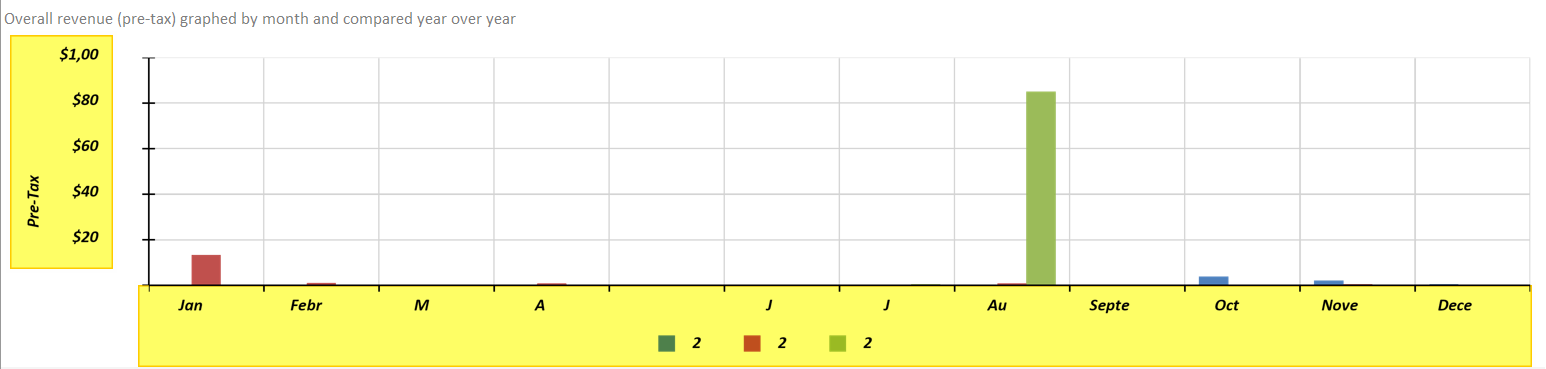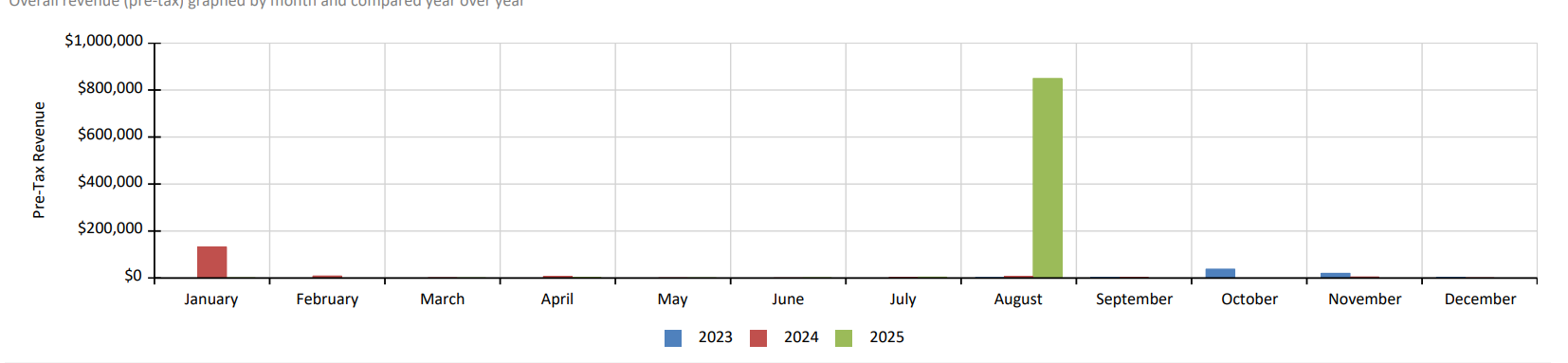Need More Info
Last Updated:
15 Sep 2025 15:53
by ADMIN
James Glinsek
Created on:
18 Aug 2025 13:48
Category:
Reporting
Type:
Bug Report
Excel/Word/Powerpoint graph export is incorrect (while PDF works properly)
Graphs do not render captions and labels properly when exporting to Excel, Word, or Powerpoint. The problem appears to be worse using Skia on Linux, but the problem is present with GDI rendering as well. Worth noting that PDF export works properly.
Here is an example report exported to Excel via a Linux Azure Web App and below that is the exact same report from the same environment as PDF:
Here is that same report as a PDF (which mirrors how it looks in the HTML5 viewer):
7 comments
ADMIN
Dimitar
Posted on:
15 Sep 2025 15:53
James Glinsek
Posted on:
11 Sep 2025 16:59
James Glinsek
Posted on:
11 Sep 2025 13:57
James Glinsek
Posted on:
09 Sep 2025 20:46
ADMIN
Dimitar
Posted on:
29 Aug 2025 15:15
James Glinsek
Posted on:
25 Aug 2025 15:04
ADMIN
Dimitar
Posted on:
25 Aug 2025 11:33