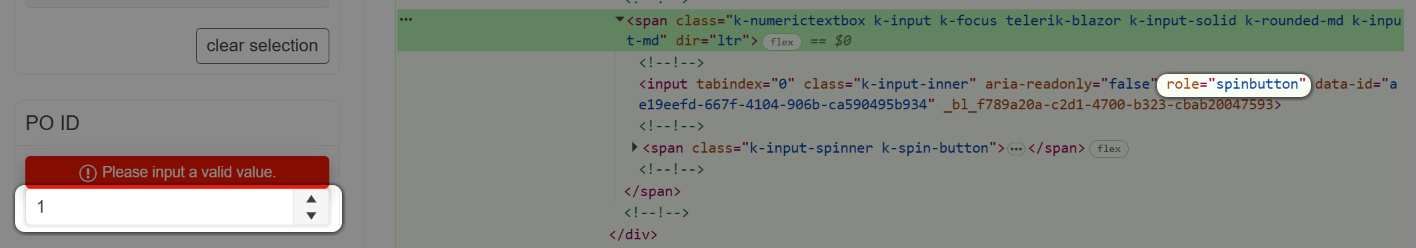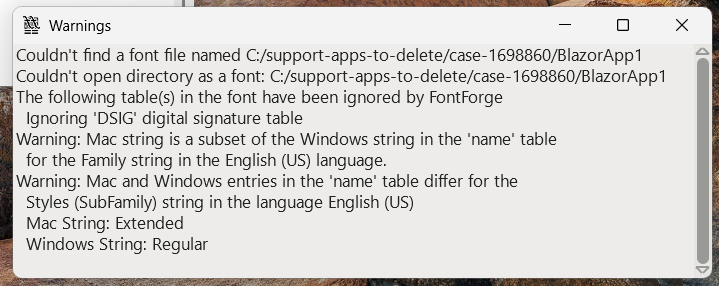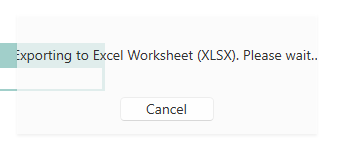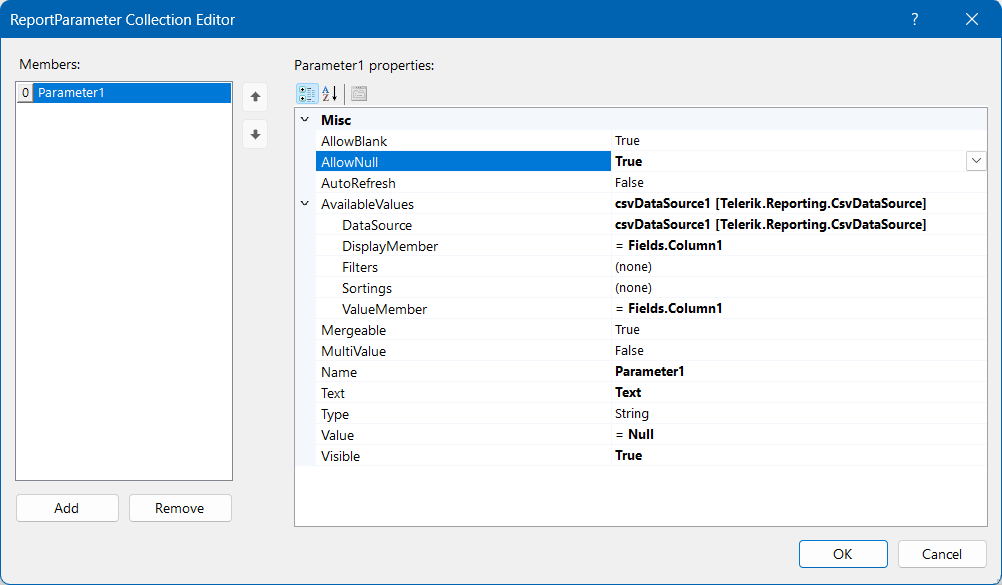I have a Website ASP.NET project, and I am trying to implement the Reporting REST Service in it. To do that, I have tried to install the Telerik.Reporting.Services.WebApi package to my solution. However, when I attempt that, I get the following error:
The package 'Telerik.Reporting.Services.WebApi' tried to add a framework reference to 'System.Web.Http' which was not found in the GAC. This is possibly a bug in the package. Please contact the package owners for assistance. Cannot find assembly 'System.Web.Http'.
It seems that the package requires that the System.Web.Http.dll assembly is available in the GAC, otherwise, the package cannot be installed.
The workaround to be able to install the package is to manually install the assembly to the GAC, or paste it in C:\Program Files (x86)\Reference Assemblies\Microsoft\Framework\.NETFramework\v4.8.
My use case is a multi-select parameter that is based on a dataset; and the dataset is filtered by 2 other parameters.
The dependent parameter editor is shown as a SpinButton rather than a multi-select editor in the Blazor Native Report Viewer:
When my application is hosted on Windows, Arabic date values appear reversed in the day part during PDF export with the Skia graphics engine. For example, 2025/01/01 is displayed as /01/10 when Arabic digits are used.
With the GDI graphics engine, the Date values are rendered as expected.
As of now the Reporting team provides only part of the source code - mostly the code that targets .NET Framework 4.6.2.
Please expose more of the code to your customers, like Telerik Reporting engine for .NET 6+ and corresponding REST WebAPI.
I use an approved government font for the reports. I have specified it in the `privateFonts` option of the report engine configuration. However, on Linux, it is not picked up during rendering. In FontForge, the font shows the following warning:
On Windows, it causes no issues.
This works fine in the Report Designer, e.g., when the Start Date is changed in preview mode, the End Date value is recalculated.
However, this behavior does not work in the Blazor Native Report Viewer. When the page first renders, the two dates are shown correctly, but if the Start Date is changed, the End Date is not recalculated.
My application uses RadDocking. When the WPF Report Viewer is hosted in RadDocking, some Graph labels appear cut.
The problem is related to the property UseLayoutRounding="True" in the RadDocking.
The workaround is to use the following setting:
RadPane pane = new RadDocumentPane();
pane.UseLayoutRounding = false;
pane.Header = "Report";
pane.Content = reportViewer;
DocumentPaneGroup.AddItem(pane, Telerik.Windows.Controls.Docking.DockPosition.Center);
As soon as I reference a .NET 10 assembly containing models, there is a null reference exception that does not appear in EventViewer or Fusion logging at the opening of the Standalone Report Designer for .NET.
Here is a link to a muted video demonstrating how adding assembly references using the UI successfully adds the custom assembly to the designer, as well as the bug when removing the assembly version.
Hello Team Support,
I work with the ReportViewer in WPF. I modified the description of some format in my App.config.
When I export my report, if the description is too long, it does not fit the message window anymore.
Here is a screenshot of my issue:
Thank you in advance.
Best regards,
Jonas
Some special characters, such as "🍁", break reports that are rendered with the Skia graphics engine in a Linux environment.
When the Gdi graphics engine is used on Linux, the reports are generated successfully. However, the Gdi graphics engine cannot be used on Linux with projects that target .NET 7 and later.
When my application runs in full trust permissions set, the following error is thrown if I have used the Telerik.Reporting.OpenXmlRendering NuGet package and try exporting to any of the OpenXML formats :
ERROR: Attempt by security transparent method 'Telerik.Reporting.OpenXmlRendering.Spreadsheet.Workbook..ctor()' to access security critical method 'DocumentFormat.OpenXml.Packaging.SpreadsheetDocument.Create(System.IO.Stream, DocumentFormat.OpenXml.SpreadsheetDocumentType)' failed.
If we initialise the control in "FIT_PAGE_WIDTH" mode it essentially renders as expected but zooming in can actually then cause it to zoom *out*.
Reproducible in the `CSharp.NetFramework.Html5IntegrationDemo` example project as well, once you set the `scaleMode` property to "In FIT_PAGE_WIDTH".
In print preview, if you have "FIT_PAGE_WIDTH" as a default scale mode, once you click the "toggle full page/full page width" button, it's never possible to get it to return the original fit-page-width size (it seems to cycle between 3 different zoom modes, but none of them fill the entire control width).
It looks like the report viewer correctly sets the scale mode during initialization. However, when toggling the mode later, it sets it incorrectly.
I have a report where I have placed a bunch of textbox items at the bottom of the page header that I use as headers for my data that I display in the detail section.
When I run the report in a Docker Linux container, where the Skia graphics engine is used, the items at the bottom edge disappear when rendering the report in the web report viewer(HTML5 Interactive) rendering.
The issue does not occur when I render the report with the "PRINT_PREVIEW" viewMode setting or when I use GDI+..
I have successfully installed the ODBC and OLEDB providers for Visual FoxPro 9 and they appear in the Windows 32-bit ODBC Data Sources under System DSN.
The drivers are discovered when I use Standalone Report Designer x86 from 17.2.23.1114 and older ones built against .NET Framework 4.0.
The same drivers are not found on the same machine when I use Standalone Report Designer x86 from 18.3.24.1218 built against .NET Framework 4.6.2.
I have created a report parameter that accepts null as a value(AllowNull=True) and have set null as the default value by using the expression =Null on the Value property of the report parameter.
This report parameter also has a data source assigned to it so it has available values. Here is a look at the full setup:
When I call the "getReportParameters()" function on the HTML5 Report Viewer, there is an exception thrown in the console that looks as follows:
telerikReportViewer:1 Error: The available values of parameter Parameter1 do not contain Value property that equals null
at Ae (telerikReportViewer:1:45529)
at Object.getReportParameters (telerikReportViewer:1:38265)
at Object.getReportParameters (telerikReportViewer:1:108469)
at <anonymous>:1:50