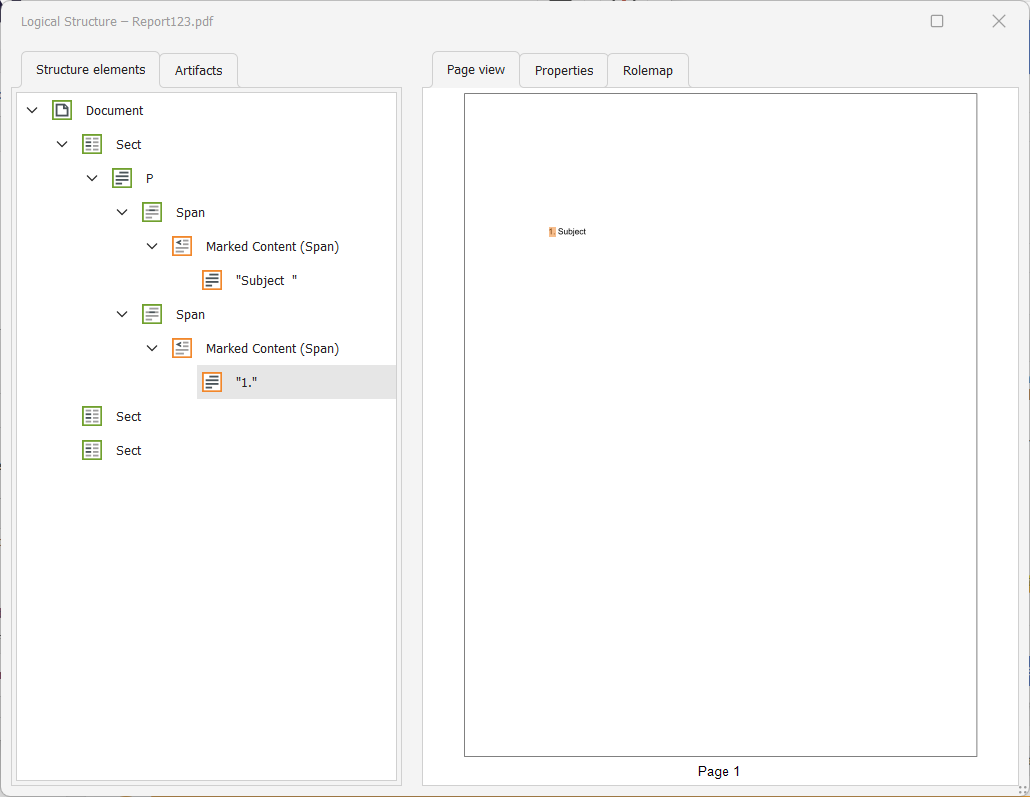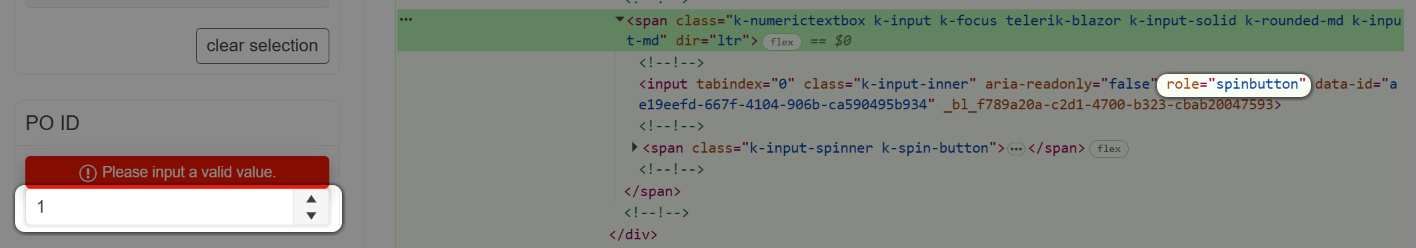Currently, Telerik Reporting has a dependency on Microsoft.Data.SqlClient version="5.2.2".
This version may cause build failure when restoring packages due to locked package files.
See the following dotnet issue for more information about the problem: dotnet/SqlClient#2464
I have a report with an HtmlTextBox item, which contains an ordered list(<ol>). When I export this report to PDF, and inspect the logical tree of the document with a tool like the PDF Accessibility Checker, I can see that the span with the text is inserted above the number.
As a result, when I read the document with a screen-reading tool like Adobe's "Read Out Loud" feature or NVDA, the text is read before the current number in the list, which I find unexpected.
After reviewing other users questions/issue it appears this hasn't been addressed.
When creating a TABLE group (not a group header/footer) the TABLE group header has no option of displaying on each page when the group spans multiple pages. The advice to make ColumnHeaders = True doesn't help because when you add a group header that row is inserted below the table's header row and thus this doesn't apply to the group header row.
I'd like to suggust a setting in the table group properties menu to display the header on each page, ideally with an option to display a suffix such as "cont."
Our clients enter information using the radeditor and in many cases want to embedded tables and graphics into their text. Using your reporting tool there is no way to print this information. I know you have suggested using your table and image tools, but that doesn't work when you are dealing with freely formatted text so the existance and location of the tables and images cannot be predicted.
The provided URI should instead be only the relative URI that I have set on the action.
I have projects on .NET Core and I want to use the System.Text.Json serializer that is the new default, but reporting relies on Newtonsoft.Json.
---
ADMIN EDIT
There are two approaches that can be taken right now to solve this:
OPTION 1: define separate endpoints (services, projects) for the different tasks - they can still use the same database layer through a shared project, depending on the architecture you have. This would let you have separated services with the appropriate serializers without custom attributes and code (see below). For example, create a separate project for the reporting REST services.
OPTION 2: add some custom decoration on the endpoints so you can choose which serializer is used on each, you can find some examples here: https://stackoverflow.com/questions/59650907/how-to-configure-two-json-serializers-and-select-the-correct-one-based-on-the-ro - the point being to register a serializer depending on the endpoint based on your own code rather than let the framework put one in for all endpoints.
NOTE: This would be a breaking change.
---
Description
Even though there is no map wizard for the WRD, it is possible to create a map item and try to set it. However, it is not possible to select an ESRI Shapefile for the spatial data or inspect the already existing one in the report:

Steps To Reproduce
- Use the PopulationDensity report
- Open the ShapeMapSeries:

- The Source type can't be configured:

Expected behavior
Even with no map wizard in the WRD, the map item should be created from scratch, and all properties should be editable.
Actual behavior
The Source Type doesn't show any option for selecting shape files.
Hi, our project uses the Telerik Report Service with Asp .NET Core with Keycloak as Session Provider, every time the user tries to use an Report, after some time, he gets Unauthorized error.
To solve this I've implemented a way to specify the login promise (that is called before each request) when starting the HTML5 Report Viewer.
What if it becomes an native feature?
The attached report generates different PDF documents when rendered by the Standalone Designer and REST Service, both targeting the .NET Framework 4.6.2:
- The PDFs have different sizes
- When using the 'Read out loud' functionality of the Adobe Reader, the items are read in a different order. The order in the PDF generated by the designer is correct, and the one in the service-generated PDF is wrong.
My report has a Text Watermark as part of the PageSettings, and is configured for Accessibility. The report contains a Page Header and Page Footer. In the Page Footer, there are two TextBoxes.
When I generate an accessible PDF with Telerik Reporting and use the Adobe Reader > Read Out Loud functionality, it doesn't read the content of the second TextBox in the Page Footer.
I have a Website ASP.NET project, and I am trying to implement the Reporting REST Service in it. To do that, I have tried to install the Telerik.Reporting.Services.WebApi package to my solution. However, when I attempt that, I get the following error:
The package 'Telerik.Reporting.Services.WebApi' tried to add a framework reference to 'System.Web.Http' which was not found in the GAC. This is possibly a bug in the package. Please contact the package owners for assistance. Cannot find assembly 'System.Web.Http'.
It seems that the package requires that the System.Web.Http.dll assembly is available in the GAC, otherwise, the package cannot be installed.
The workaround to be able to install the package is to manually install the assembly to the GAC, or paste it in C:\Program Files (x86)\Reference Assemblies\Microsoft\Framework\.NETFramework\v4.8.
My use case is a multi-select parameter that is based on a dataset; and the dataset is filtered by 2 other parameters.
The dependent parameter editor is shown as a SpinButton rather than a multi-select editor in the Blazor Native Report Viewer:
When my application is hosted on Windows, Arabic date values appear reversed in the day part during PDF export with the Skia graphics engine. For example, 2025/01/01 is displayed as /01/10 when Arabic digits are used.
With the GDI graphics engine, the Date values are rendered as expected.
As of now the Reporting team provides only part of the source code - mostly the code that targets .NET Framework 4.6.2.
Please expose more of the code to your customers, like Telerik Reporting engine for .NET 6+ and corresponding REST WebAPI.