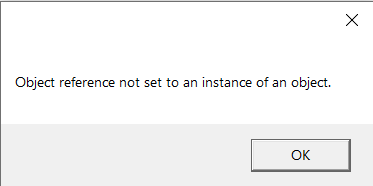Hi, our project uses the Telerik Report Service with Asp .NET Core with Keycloak as Session Provider, every time the user tries to use an Report, after some time, he gets Unauthorized error.
To solve this I've implemented a way to specify the login promise (that is called before each request) when starting the HTML5 Report Viewer.
What if it becomes an native feature?
Currently, page breaks in reports are static and cannot adapt to dynamic conditions during rendering. This limitation makes it challenging to format highly variable reports where layout requirements depend on runtime data or page positioning.
The requested feature would allow developers to define expressions or rules that determine whether a page break should occur, considering factors such as:
- The current page number
- The position of a specific control on the page
- Other Internal report variables
Benefits
- Enables precise control over report layout for complex, data-driven scenarios
- Improves usability for industries requiring strict formatting standards (e.g., financial, healthcare, compliance reporting)
- Aligns functionality with competitive reporting tools like Crystal Reports, enhancing product competitiveness
- Reduces manual workarounds and simplifies report design for advanced pagination needs
Similar, but more specific request already exists:
https://feedback.telerik.com/reporting/1356665-add-conditional-page-breaks-based-on-report-group-page-number-duplex-printing
See also my ticket: 1701322
Hi Telerik Team,
We are experiencing an issue related to tooltips in PDF exports from Telerik Reporting.
When we enable tooltips using the ViewerRenderToolTips setting both at the report level and through the device info in the report service, tooltips are appearing in the exported PDF—but they are being rendered as text annotations, not as normal tooltips.
Issue:
In the resulting PDF, tooltips are rendered as Text Annotations, which:
1.Appear as popups or sticky notes on mouse hover/click
2.Are not the standard tooltip experience expected by users
3.May affect accessibility compliance and user readability
Expected Behavior:
Tooltips should appear as standard PDF tooltips (like browser-style hover text) instead of annotations.
Sample Telerik Report (.trdp)
Generated PDF output showing the issue
Please advise if this is expected behavior or a bug, and whether there's a way to control the tooltip rendering to match typical PDF tooltip behavior (or to make them more accessible).
Thanks,
Pramod
1. The data member list in "Choose a data member" (step 2) of the objectDataSource wizard in the Web Report Designer does not appear to be in alphabetical order as it is in the Standalone Report Designer. When there are many data members it is hard to pick the one you want when not ordered alphabetically.
2. For a data member that returns a DataSet result, a table row has to be returned for the design time feature to generate a data schema. In the Standalone Report Designer a returned row is not necessary, all that is required is a returned DataSet with a Table with Columns setup. It would be easier when using Web Report Designer to not require data returned to establish the data source data schema. In the WidgetDataSource a fake row is returned for the sake of having the data schema generated.
3. In the Web Report Designer objectDataSource wizard, once the "Preview data source results" (step 4) are ready and the Finish button is clicked, there is another call to the data source member but instead of using the Design-Time Values for the member, the values in the Value column appear to be used. If report parameters are already assigned to the data source parameters the string of the Value (e.g. "= Parameters.StartDate.Value") is used instead of the report parameter value. I think the data member call to generate the data schema should be the Design-Time Values again. In order to get the data schema generated I had to use the same values for Value column as in the Design-Time Values value. After the data source parameters are assigned to report parameters then it breaks the generation of the data schema later when the report is opened again in the Web Report Designer and there is an error (e.g. Error An error occurred while loading the data schema for "Widgets". ("Message"."String was not recognized as a valid DateTime.").
4. In the Report Previewer for the Web Report Designer there does not seem to be a way to provide a null value to a nullable data source parameter. For the GetWidgets member the FromEffectiveDate parameter is a nullable DateTime. After the data source is configured the data source parameter DataType is set to String, it did not resolve to nullable DateTime. Even after I change the data source FromEffectiveDate parameter to DataType of DateTime it cannot accept a null value from a DateTime report parameter, it seems to be interpreted as string instead of null. In the Standalone Report Designer there is no problem having a DateTime report parameter passing null to a nullable DateTime data source parameter; after reconfiguring the data source in the Standalone Report Designer the DataType for the data source parameter is <DataType>System.Nullable`1[System.DateTime]</DataType> instead of <DataType>System.DateTime</DataType> as from the Web Report Designer.
5. This is not a specific objectDataSource wizard issue but rather a general issue in the Web Report Designer. I cannot create a Report Parameter with the same name as a data source parameter or CSV data source field. Trying to do so results in an error message (Error Could not change property 'Name'. Name 'FromEffectiveDate' already exists). This issue can be demonstrated in the Web Report Designer Demo page: create a parameter for the yearDataSource data source, try to create a report parameter with the same name to get the error. Using report parameter names that are also data source parameter names works fine in the Standalone Report Designer.
I understand that the ReportViewer has a very different paradigm from, say, the RadGridView. However, I believe they should and could be much more similar. With some fairly minor tweaks ReportViewer could be made to be a proper member of the C#/XAML/MVVM environment. Particularly what is needed is a binding to the data source, just like RadGridView's "ItemsSource".
I've begun a discussion in the forum about this topic at https://www.telerik.com/forums/reporting-and-mvvm. With Momchil's help I was able to create a workable solution for my scenario, but it required code that, in my opinion, I shouldn't have to write.
I'd be more that willing to chat about this further and provide more thoughts and details, but since we've made it all the way to 2024 without this being raised, I tend to assume the needs I've expressed may not be as universal as I'd assumed they would be.
Thanks!
Inside telerik designer for reports actually if you wish to use an RGBA color, you would need to manually write it.
And generally color choise / picking its a little old style.
-> Would be nice to modernize the UI for color management and implement a COLOR PICKER.
I am working on a report in the .NET Report Designer that takes time parameters. I am looking for a way to replace the DatePicker that is used in the Report Designer parameters section with the DateTimePicker, but I've been told by support that there is no way to do that.
At a minimum, I need a way to specify which picker (Date, Time or DateTime) that the Designer should use. Being able to specify a format would be helpful also. Ideally the stand alone designer would provide a way to customize and view a custom template that is developed for the HTML5 Report Viewer.
I'm stilling trying to figure out what I have to do, but it appears every time a modify the report I'm not going to be able to view it in the Designer and instead I'm going to have to view it in the Report Viewer in the main application, which will be a much slower and more cumbersome process.
Hello
I see a design issue using JsonDataSource and possible nested objects/arrays and providing data in runtime.
Setting up a "root" JsonDataSource is no problem. Also the way setting the json trough parameters.
The issue begins when I want to use a nested array AND the root object.
Example Json{
"InvoiceDate" : "2024-01-01",
"InvoiceNo":"IN2024-001",
"Positions" : [
{
"Product":"Product 1",
"Price" : 5.25
},
{
"Product":"Product 2",
"Price" : 10.5
}
]
}The approach using JsonPath for accessing the "Positions" is ok but I have to set up another JsonDataSource with the same json and so that I can access the nested array.
And now I don't now how to set the Source of the second JsonDataSource in runtime. Setting it using parameters is only possible with one DataSource.
A nice approach would be binding the Source of the second JsonDataSource to the first JsonDataSource with a JsonPath. So we could avoid duplication of data.
Or let us bind to a nested object in a table.
My scenario is that I am exporting a report to Excel, and I need to format one of my columns that display numerical data with a specific culture.
I can achieve this with the FormatWithCulture text function but then Excel does not treat the values in that column as numbers which is why I have to use the Format property of the item, and return a number in the Value of the textbox.
Unfortunately, the Format property does not allow specifying a culture that will be used for the formatting so the culture on the server is always used. I need to change that dynamically with a report parameter.
Hi Team,
I would like to put in a request for PPT export option for Telerik reports. Our end users want the ppt file to be editable. One of your team members suggested that there is an existing ppt export format, but it is not editable at the moment. Having an editable option is preferable.
Thanks
Samyutha Ravindran
Using the November 2023 Report Designer, when a resize a Panel and then press Ctrl-Z to undo the resize, all objects within the Panel are lost.
I was able to confirm this by saving as a second copy and then comparing the XML between them.
Currently the Webdesigner makes up to 6(?) and the Standalone Designer as much as it needs without(?) limit.
Especially the latter case can quickly lead to a lot of connections, saturating the max allowed connections of a sql server, which also leads to other services depending on a sql server connection to fail.
As far as I've seen, this only happens with Charts in Design mode.
So there are multiple ways to handle this:
- Being able to specify the max concurrent connections in the designer
- Make the usage of the DataSource more efficient by only loading the data once (like in the report viewer)
- Being able to turn off the chart preview in the Designer (By configuration, not with a user settable option)
See the attached report for a simple example:
It contains a single Datasource, which is a postgres query which simply waits 10s before returning the result.
After updating the DataSource to something which works for you and saving, simply reopen the report and see how many connections are opened in parallel.
With kind regards
Dominik Rothert
Hello
I have a problem with report generating. We use HTML5 report viewer and basic implementation of ReportsControllerBase on server.
I've noticed that we have the CPU/memory recourse consumption after immediately pressing Stop Rendering button. The time of consumption recourses is the same as time without cancelling(about 18-20 second in my example)
There is log with calls of report generating. Last one with cancelling, previous without.
(see
*** ReportProcessor.ProcessReport DONE in 00:00:16.1918150 ***
and
*** ReportProcessor.ProcessReport DONE in 00:00:16.8522950 ***)
I've investigated how cancelation is working.
The Stop Rendering button send DELETE request to ReportsControllerBase.DeleteReport endpoint. It does something and set IsDeleted flag for document.
Then DocumentCancellationController.ThrowIfCancellationRequested() is called in some specific places in app. You can see that method in log.txt, so it was called after pushing the button.
I've profiled the hot path of generation of report. See hotpath.png.
The most CPU intensive work happens in ReportProcessor.ProcessRepourtSource()...
Pay attention to rendering calls.png - the first red dot here - ReportProcessor.ProcessRepourtSource() call.
The second - where the exception and actual cancelation happens.
I'm expecting it should happen much earlier and cancellation of generation of document(and resources consumption) will finish ASAP.
By the way, I see some cancelation checks in ReportProcessor.ProcessRepourtSource() as well - see throwIfCancellation.png
But cancelation request came after these check and most intensive CPU works already started.
Is it possible to fix that?
I display the WPF Report Viewer control in a closable tab. To free the resources I invoke DisposeViewerResources on tab close as described here: https://docs.telerik.com/reporting/embedding-reports/display-reports-in-applications/wpf-application/disposing-the-report-viewer-resources
However, I see the following dialog every time. There is no way to capture this error or suppress the dialog.
I am currently investigating including the Telerik Reports in our products but when I load the Web Report Designer it loads a theme which is overwriting our custom theme.
Is there any way to prevent this so that we keep our custom theme?
Hi,
It would be necessary to have a way to export a sub-report to a trdx file with the designer. Also, the same tool could be used to import a sub-report into an XML source. Currently, it takes a lot of acrobatics to be able to do this work.
Thank you for your help!
Please add DropDownTree and/or TreeView as single- and multi-value parameter editors to accommodate Hierarchical data. It would be nice to have them out-of-the-box when available values come from a hierarchical/self-referencing table(s), but I would be happy if they could be integrated as Custom Parameter Editors. I was able to render and populate the dropdowntree with checkboxes, pass the correct selected values, but the 'Preview' button would never enable upon selection. Also, the dropdowntree's AutoClose(false) was not recognized. I know this can be achieved outside of the report viewer, but sometimes that method disrupts the layout and flow of the reporting view.