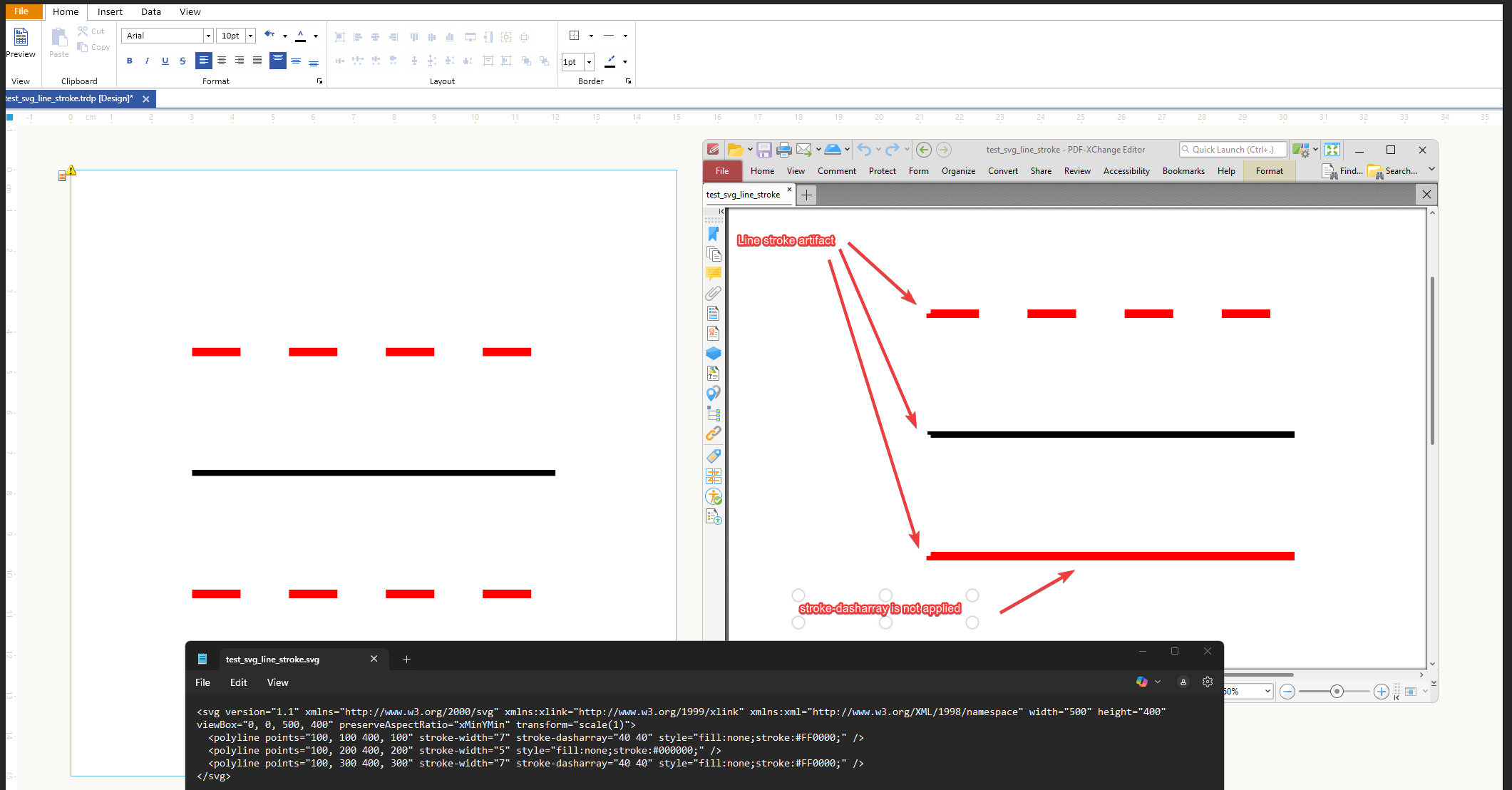Unplanned
Last Updated:
04 Jul 2025 09:12
by Sergey
Sergey
Created on:
27 Jun 2025 08:29
Category:
Reporting
Type:
Bug Report
Incorrect Rendering of SVG polyline stroke in PDF Export
When exporting an SVG image to PDF, polylines with stroke-dasharray are rendered incorrectly — the dash pattern is not applied.
Additionally, polylines with a stroke-width exhibit visual artifacts such as pixelation or inconsistent thickness.
Step by step instructions or code snippets how to reproduce the problem
- Save svg content (see below) as a file c:\test_svg_line_stroke.svg
- Create an empty report
- Add a picture box
- Select a value for the picture box - use file c:\test_svg_line_stroke.svg
- Go to preview - SVG is correct
- Click Export->Acrobat (PDF) file and export a PDF file
- Open PDF file to verify that the red line in a bottob does not have stroke-dasharray applied
If there's no black line with no stroke-dasharray - the red line in a bottom looks correct
test_svg_line_stroke.svg
<svg version="1.1" xmlns="http://www.w3.org/2000/svg" xmlns:xlink="http://www.w3.org/1999/xlink" xmlns:xml="http://www.w3.org/XML/1998/namespace" width="500" height="400" viewBox="0, 0, 500, 400" preserveAspectRatio="xMinYMin" transform="scale(1)">
<polyline points="100, 100 400, 100" stroke-width="7" stroke-dasharray="40 40" style="fill:none;stroke:#FF0000;" />
<polyline points="100, 200 400, 200" stroke-width="5" style="fill:none;stroke:#000000;" />
<polyline points="100, 300 400, 300" stroke-width="7" stroke-dasharray="40 40" style="fill:none;stroke:#FF0000;" />
</svg>
test_svg_line_stroke.svg - svg source file
test_svg_line_stroke.trdp - report with a picture box with SVG image
test_svg_line_stroke.pdf - generated PDF file
Attached Files:
2 comments
Sergey
Posted on:
04 Jul 2025 09:12
ADMIN
Todor
Posted on:
03 Jul 2025 15:50