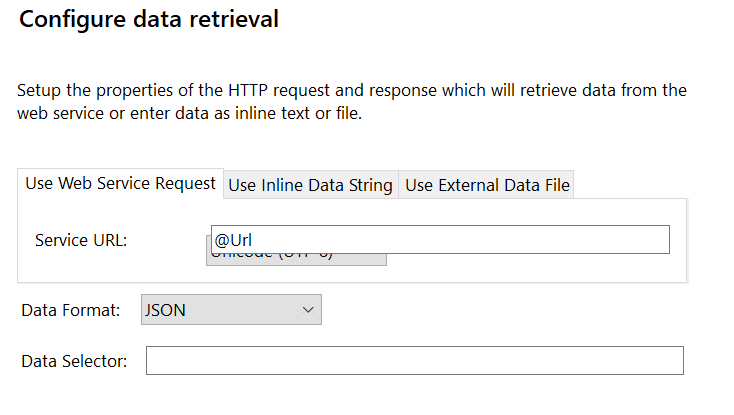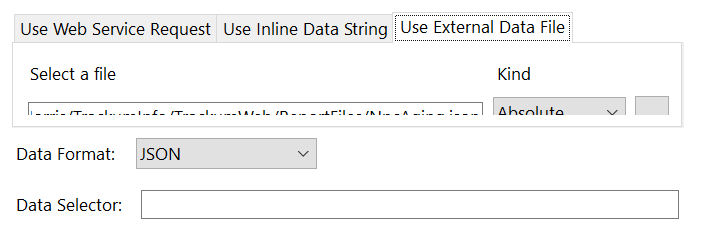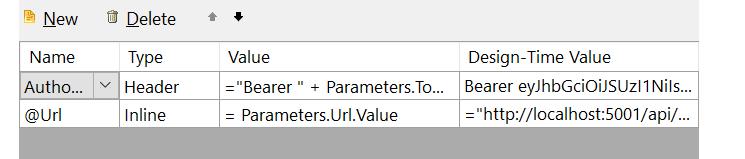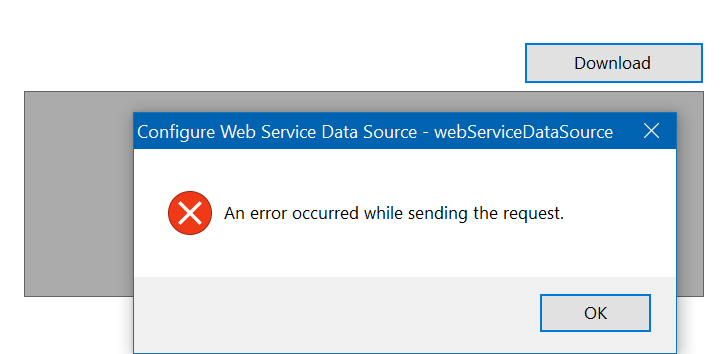Completed
Last Updated:
02 Apr 2020 10:27
by ADMIN
Release R1 2020 SP1
Al
Created on:
14 Jan 2020 11:19
Category:
Reporting
Type:
Bug Report
When WebServiceDataSource has both inline JSON and service Url, in design time the data is requested from the service
When providing both inline JSON and service Url to WebServiceDataSource, in design time the data is requested from the service instead of being taken from the inline JSON to reduce the network load.
4 comments
ADMIN
Todor
Posted on:
02 Apr 2020 10:27
Al
Posted on:
26 Mar 2020 18:37
ADMIN
Todor
Posted on:
26 Mar 2020 16:48
Al
Posted on:
19 Mar 2020 23:27