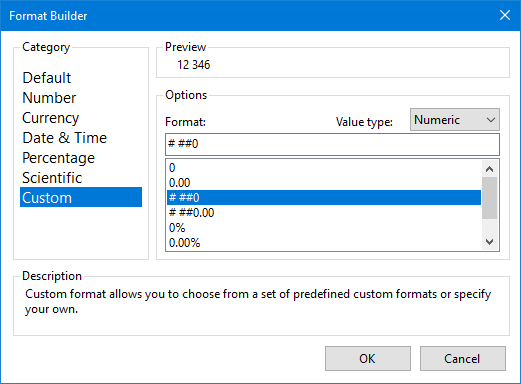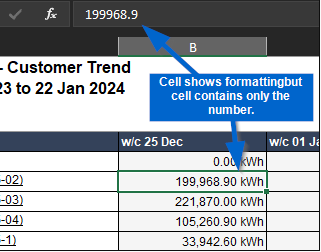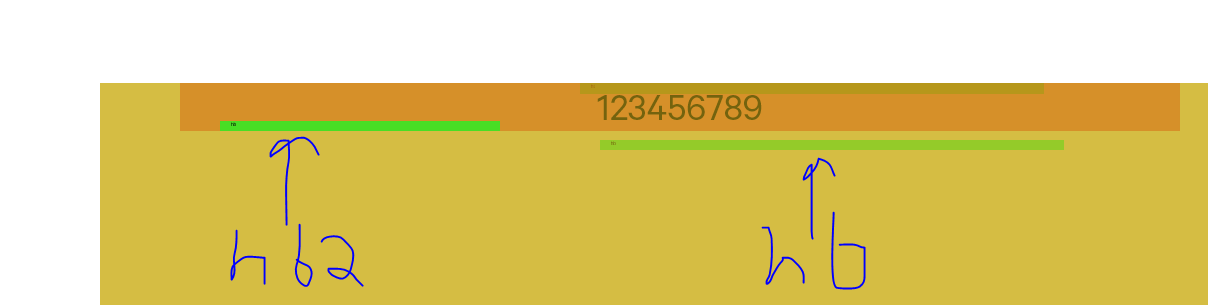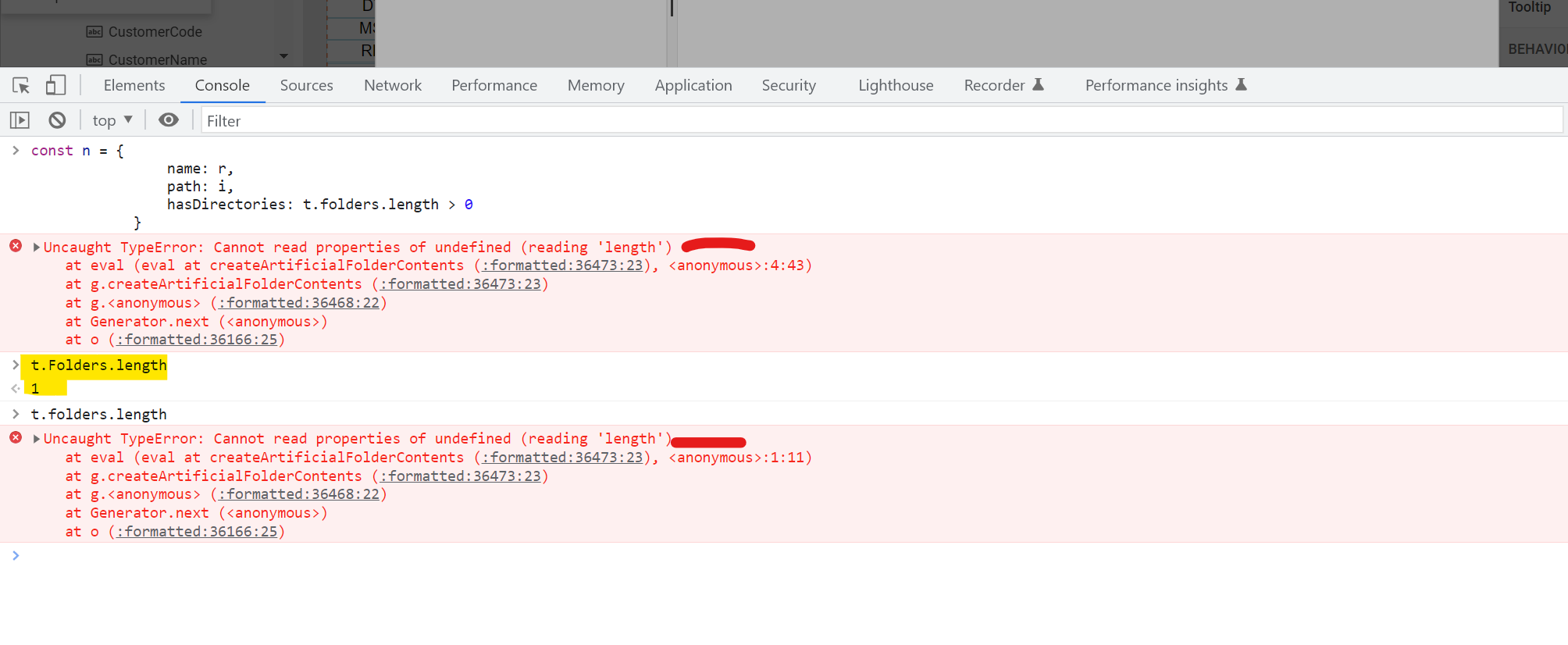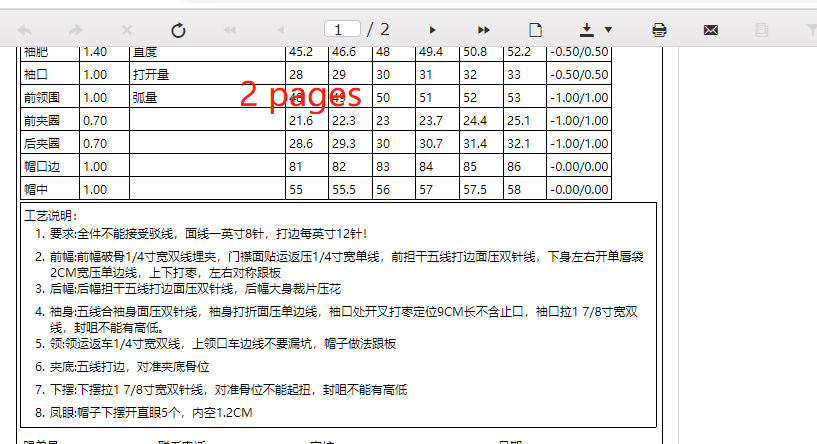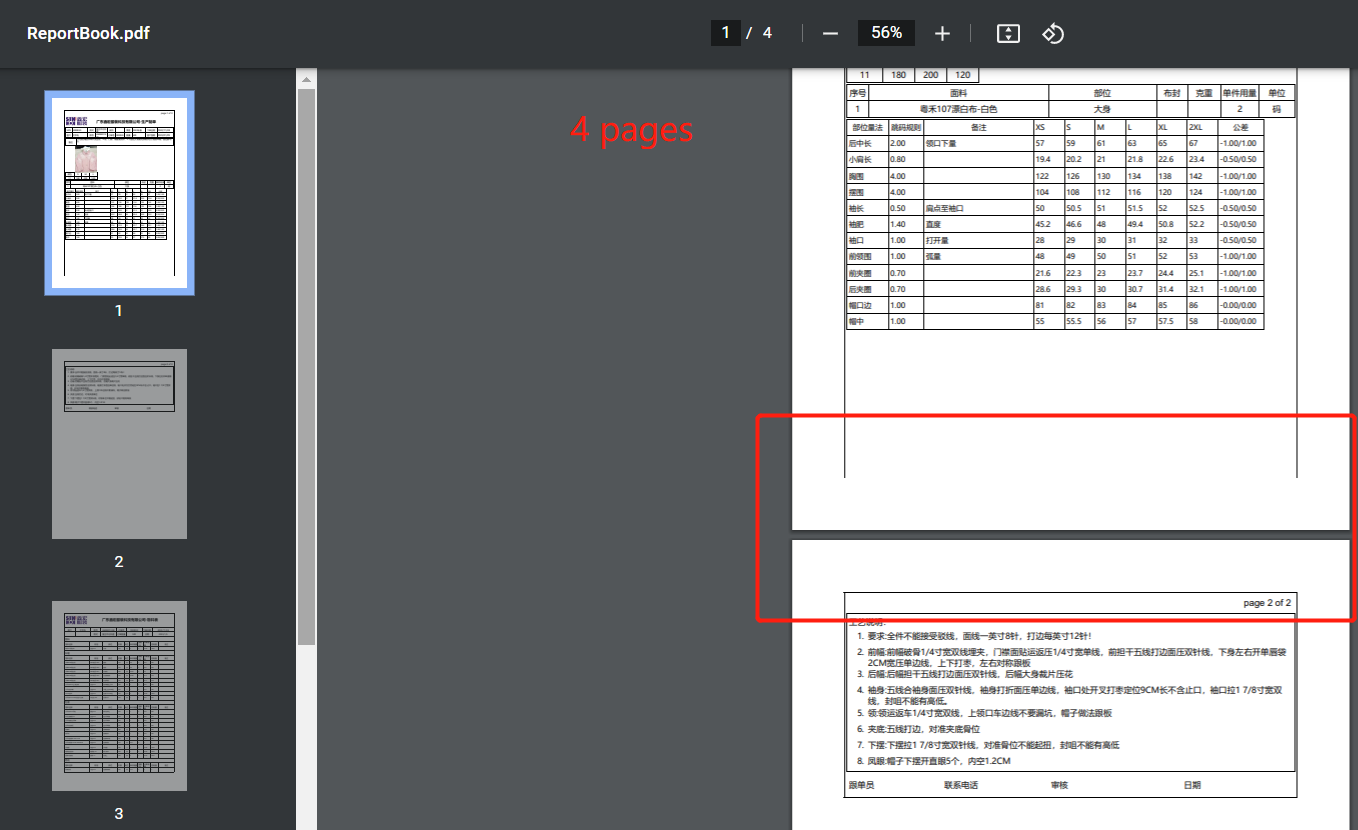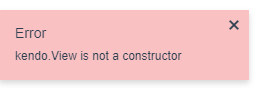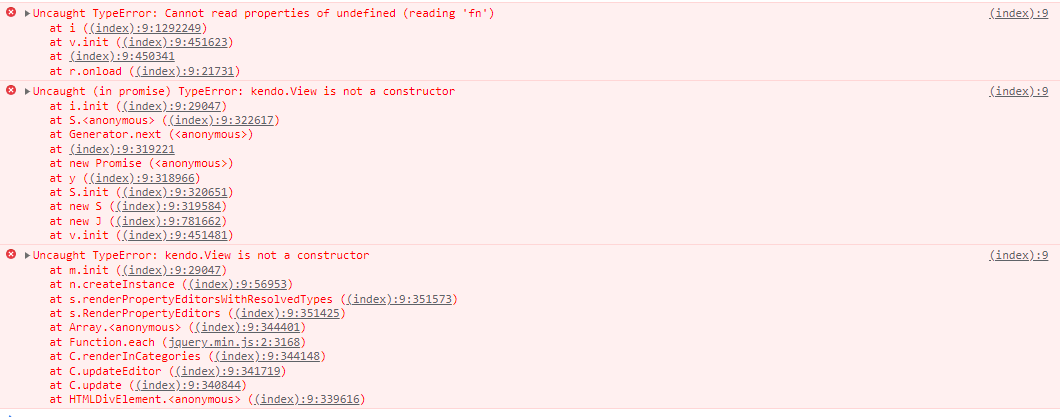Greetings,
Telerik.Reporting version: 19.1.25.521
ASP.NET Web Forms
Our team recently had a some trouble understanding the behavior of the ReportViewer.ParametersArea and the property "ParametersAreaVisible". Our desire was to hide this to the end user because the ParametersArea should not be fiddled with directly by the our end users; sensitive data could be accessed. Setting this to false does not stop the render of the ParametersArea. Typically setting the property on a control in ASP.NET Web Forms means the control will not render to the page. So having a property named "ParametersAreaVisible" is misleading in my opinion. I know the ParametersArea is thought as a benefit to the end user but in our case we do not desire this.
My feature request is to add a new property "DisableParameterArea" to the ReportViewer that causes the ParametersArea to not render to the ReportViewer.
Thank you
Hi Team,
Is it possible to remove dll version and report designer path from Creator and Producer metadata tags. We got this requirement from our client. I am posting the remediation steps shared by our client below-
Is this possible to remove Telerik Reporting 14.1.20.618 (http://www.telerik.com/products/reporting.aspx) highlighted part and keep Telerik Reporting only?
The format of a cell, textbox, can only be set using the predefined options for a number or date time. I want to be able to set the formatting of a textbox in an expression. i.e. `=Fields.Formatting`, which would equate to`{0:##,#0.00 "kW"}`. This is because the cell could be any type of unit, i.e. "kW", "Amps", "kWh"
Using a format would allow the cell content to still be output as a number and when exporting to Excel, the displayed value would be in a user-recognised format but then would allow them to click on the cell and view the full, unrounded, number.
The above functionality is available in SSRS reporting using the formula `=IIf(Globals!RenderFormat.Name = "CSV", "0.00","#,0.00 '" & MAX(Fields!ReadingTypeUnit.Value) & "'")`, which allows for exporting to CSV to round the number.
Report design is the one we have designed for our work. When we run it independently it works but when we add it as a sub report to a main report it fails.Sample Sub report - the one working when we try it independently.
To prevent questions that I can't answer: I'm an end user for this product. I DO NOT have the ability to look at or update code related to the tools integration. So please ignore my answers to Product Version and Target Framework. They were required before I was allowed to post this ticket.
The uploaded report has 6 components.
Two panels (one containing multiple objects, the other only containing one object [hb2])
4 text boxes each with some bindings.
The two key components to look at for the issue are hb and hb2. Both these objects are identical and both have the same bindings for height and top.
From my math hb2 is correctly positioned and sized by hb has been pushed down. The only difference is that other objects are in the container for hb.
Without any containers, hb and hb2 are positioned incorrectly.
I'm doing all this because the vertical alignment for text boxes was not working, once I exported to PowerPoint.
What I expected was that the Top value would only depend on the container holding the component and the components' top value. I did not expect it to be dependent on a mixture of variables from other components also held within the same container.
A lot of errors or warnings from Web Report Designer or Viewer are in English, please provide options to translate them.
Tour on start Web Report Designer cannot be translated as well.
https://docs.telerik.com/reporting/designing-reports/report-designer-tools/web-report-designer/localizing-the-web-report-designer
To help troubleshoot and solve many of my positioning issues I've viewed and edited a report's XML file.
The process requires us to download the report, change the report file to [*.zip], extract [definition.xml], open and edit the file, replace the XML file in the ZIP file, rename the file, upload the new file into Telerik reporting to see one edit.
Being able to view and edit the [.xml] directly in our Telerik Web Designer would be greatly appreciated.
Hi,
I use Azure App Service Linux to host my .NET CORE ASP Server with Blazor as Frontend.
There is a way to embed Fonts using the telerikReporting / privateFonts configuration part. But as an application intended for multiple users (using different copies of Azure App Services), this is not a proper solution.
My idea whould be, to allow my client, who designs their own template using Telerik Report Designer (Standalone) (baed on many premade templates from my programm), to allow to embed their own Fonts from there, and upload the TRDX file to my server and let it render. Note that I use Telerik Reporting only in Backend and returns only rendered PDF files to the client (font end)
In short, allow TTF / OTF Font embedding in Telerik Report Designer, store it INTO TRDX / TRDP files.
Thanks
Vulpes
I am using Kendo UI R1 2023 SP2 (version 2023.1.425) themes. Telerik Reporting scripts and stylesheets have not been updated to reflect the latest changes of Kendo UI.
1st photo shows using bootstrap themes, 2nd photo shows using other themes.
Report is working fine in local IIS but not in IIS server. See error details below.
Error creating report instance (Report = 'AttendanceTagging.trdp').
An error has occurred.
A possible object cycle was detected. This can either be due to a cycle or if the object depth is larger than the maximum allowed depth of 64. Consider using ReferenceHandler.Preserve on JsonSerializerOptions to support cycles. Path: $.
Greetings,
I have a situation, I need the telerik reporter filters to be more intelligent, that is to say that they are nested and that the information they present when loading the data is according to the information selected from the other filters.
Example :
REPORT VEHICLE SPECIFICATIONS
selected > Filter : Person Name
Cars : List of Cars of a Person
Expected Results : List of Cars of selected person
Actual Telerik Report Results : List of Cars of ANY person
How do i work with nested filters ?
In this file t.folder is lowercase which should be Capital t.Folder
t.folder throws error
t.Folder return value
same or files vs Files
Hi,
Have the possibility to have the "Select Case" or "Switch" function in the expressions.
Thanks!
Product: Telerik ReportServer 8.1.22.622 ( 2022 R2 SP1 )
I can't delete any report file (.trdp) after being uploaded to Telerik Reports Server (Web Management).
When I click delete an error message says 'An error occurred when trying to delete report, can't connect to agent service'
but the reports agent is running well and other commands like (upload report, rename) also work fine except for Delete.
So I had to delete the reports server's storage folder (~\Data), setup everything again and re-upload all my reports again each time I want to delete a report.
If you would please fix this critical problem in the next versions so I can use Telerik Reports Server again.
Please fix it ASAP. Thanks
- The Report Viewer component is not correctly creating DateTime type fields. It renders them of type textbox.
The current version of the Telerik Reporting library is: 16.2.22.914.
We use Telerik UI for Blazor 3.6.1.
We are using the Telerik.ReportViewer.Blazor library
I am trying to get a basic example of the Web Report Designer working following the guide here but I keep getting this error message
in the console, I can see these errors
here is the razor page that contains the WebReportDesigner
@page "/report-designer"
@attribute [Authorize]
@using Telerik.WebReportDesigner.Blazor
<WebReportDesigner DesignerId="wrd1"
ServiceUrl="/api/reportdesigner"
ToolboxArea="new ToolboxAreaOptions() { Layout = ToolboxAreaLayout.List }"
PropertiesArea="new PropertiesAreaOptions() { Layout = PropertiesAreaLayout.Categorized }" />Any assistance would be appreciated