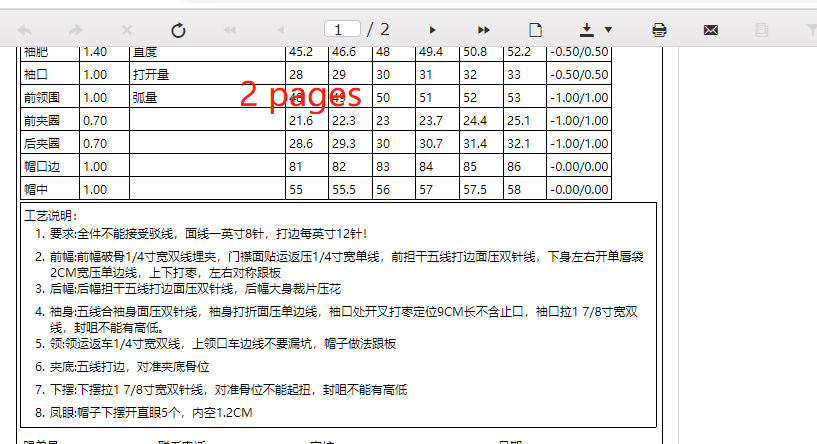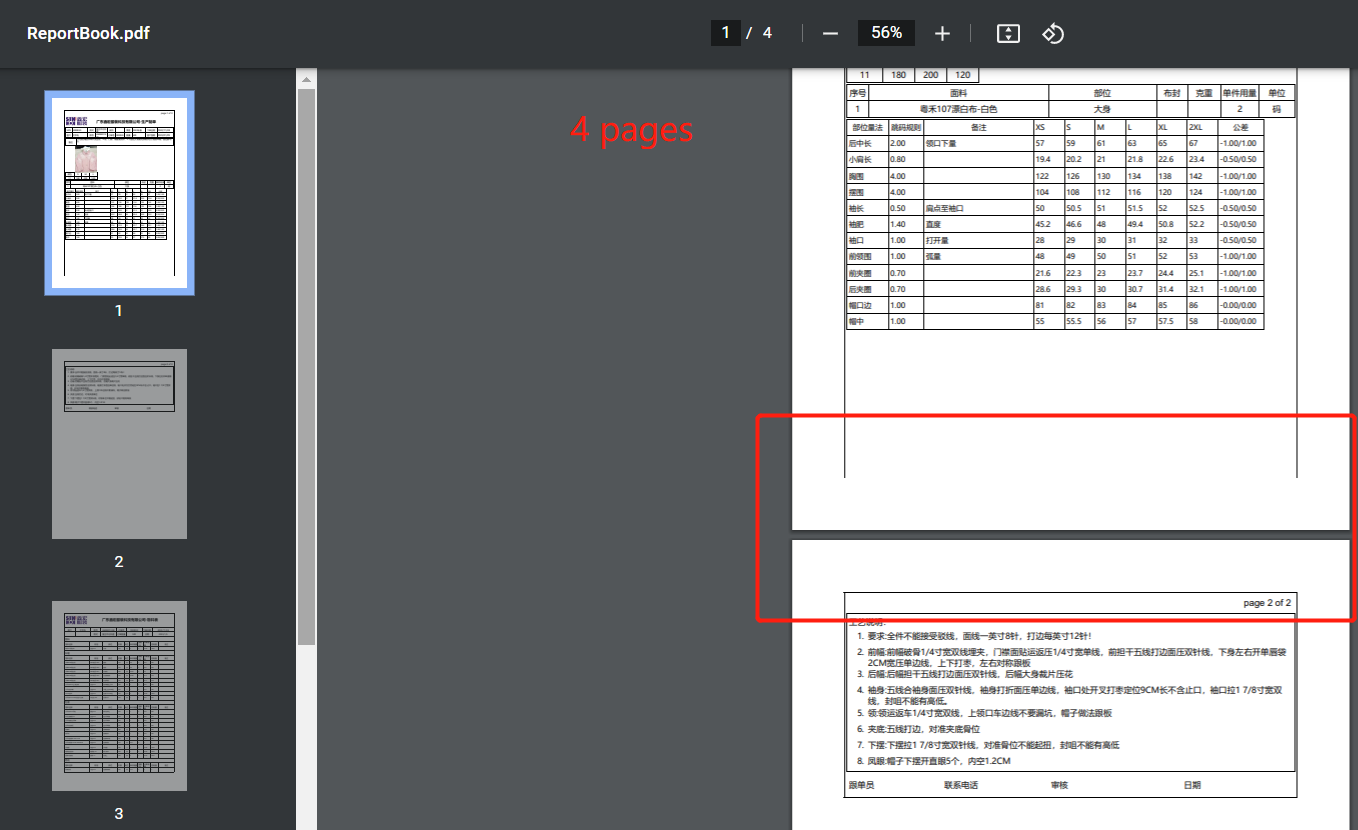Declined
Last Updated:
02 Dec 2022 12:13
by ADMIN
n/a
Created on:
26 Nov 2022 08:27
Category:
Reporting
Type:
Bug Report
There are only 2 pages of print preview, but 4 pages after printing
1 comment
ADMIN
Dimitar
Posted on:
02 Dec 2022 12:13