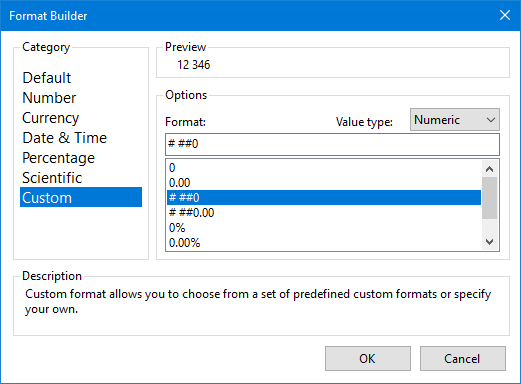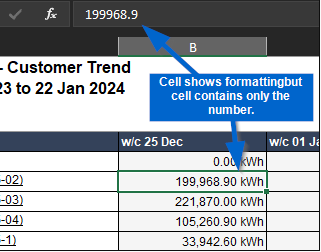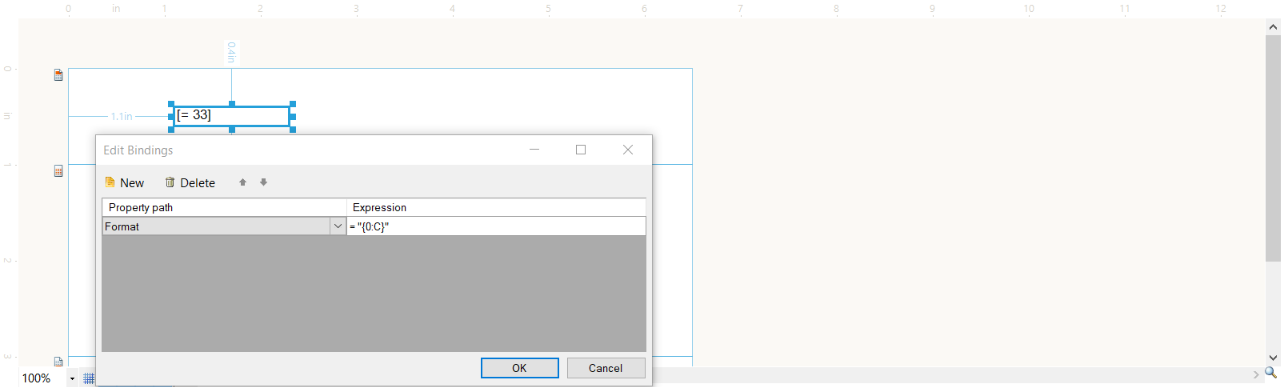The format of a cell, textbox, can only be set using the predefined options for a number or date time. I want to be able to set the formatting of a textbox in an expression. i.e. `=Fields.Formatting`, which would equate to`{0:##,#0.00 "kW"}`. This is because the cell could be any type of unit, i.e. "kW", "Amps", "kWh"
Using a format would allow the cell content to still be output as a number and when exporting to Excel, the displayed value would be in a user-recognised format but then would allow them to click on the cell and view the full, unrounded, number.
The above functionality is available in SSRS reporting using the formula `=IIf(Globals!RenderFormat.Name = "CSV", "0.00","#,0.00 '" & MAX(Fields!ReadingTypeUnit.Value) & "'")`, which allows for exporting to CSV to round the number.