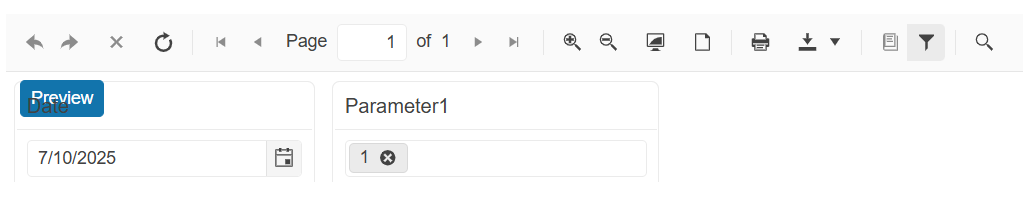Unplanned
Last Updated:
11 Jul 2025 08:49
by ADMIN
Scheduled for 2025 Q3
Samkit
Created on:
10 Jul 2025 11:26
Category:
Reporting
Type:
Bug Report
HTML5-based report viewers with parameters area position set to "top" causes UI conflict between the parameter editors and the preview button
I am using the HTML5-based Blazor report viewer, with the parameters area position set to "top":
<ReportViewer @ref="reportViewer1"
ViewerId="rv1"
ServiceUrl="/api/reports"
ReportSource="@(new ReportSourceOptions
{
Report = "SampleReport.trdp",
})"
Parameters="@(new ParametersOptions { Editors =
new EditorsOptions { MultiSelect = EditorType.ComboBox, SingleSelect = EditorType.ComboBox }
})"
ScaleMode="@(ScaleMode.Specific)"
Scale="1.0"
ParametersAreaPosition="@(ParametersAreaPosition.Top)"
EnableAccessibility="false"/> However, this causes the content of the parameters area to align incorrectly:
0 comments