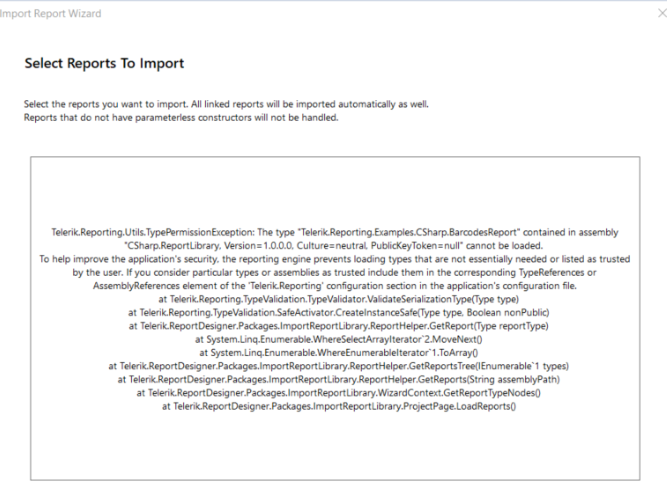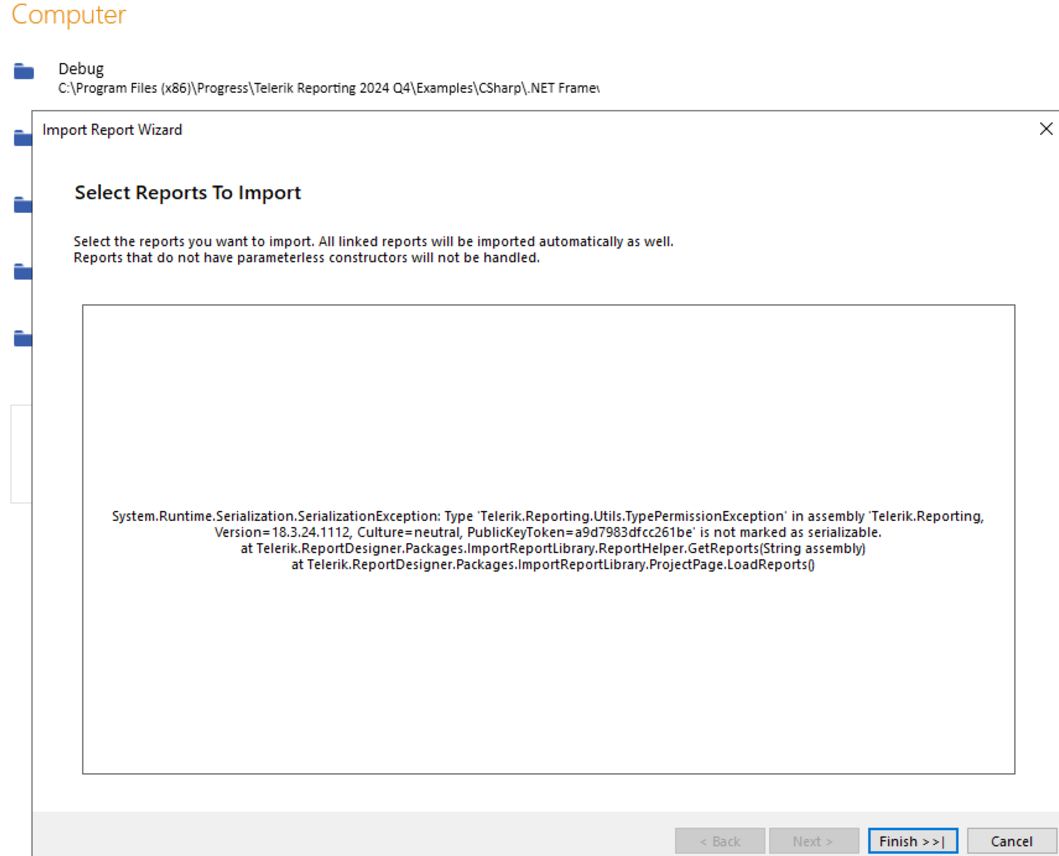Reproducible in version: 18.2.24.924 +
Not reproducible in version: 18.2.24.806
Description
In releases before 18.2.24.924 it was enough to open dll with types from SRD in order to be able to import the type reports. Currently, this is possible only if you copy the dll next to SRD exe file and add entry in Assembly References for the dll.
Steps To Reproduce
Build the project CSharp.ReportLibrary.csproj in C:\Program Files (x86)\Progress\Telerik Reporting 2024 Q4\Examples\CSharp.NET Framework\ReportLibrary
Start SRD FF and from Open menu select the CSharp.ReportLibrary.dll dll in C:\Program Files (x86)\Progress\Telerik Reporting 2024 Q4\Examples\CSharp.NET Framework\ReportLibrary\bin\Debug
Expected behavior
Something like "Please add first Assembly reference to the dll... from ...". Or even better. Do you allow the assembly ... to be loaded? And we can add the assembly reference instead of the customer.
Actual behavior
TypeReference error.