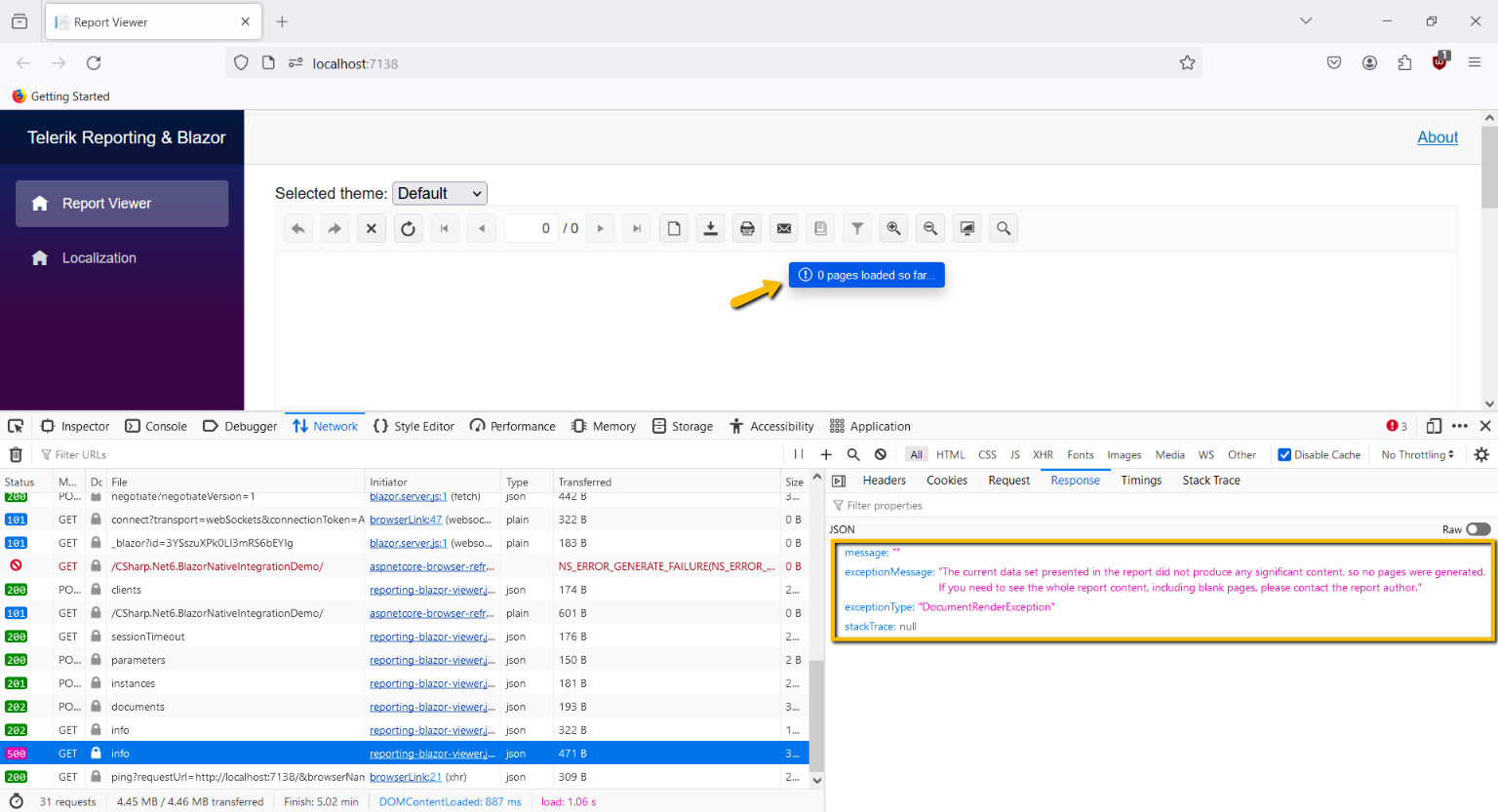Completed
Last Updated:
23 May 2025 08:03
by ADMIN
Release 2025 Q2
Chris
Created on:
13 Mar 2024 12:59
Category:
Reporting
Type:
Bug Report
Native Blazor Report Viewer component does not display relevant messages when the report generation fails
When the reporting service fails to generate a report document, the Get Document Info request returns a 500 response with the error message thrown from within the reporting engine. However, instead of displaying the error message in the viewport, the Native Blazor Report Viewer displays a message falsely suggesting that the report is still being rendered when the rendering has, in fact, failed.
1 comment
Marc
Posted on:
04 Sep 2024 15:31